The performance of the TV monitoring system and the quality of the system must be reflected in the image on the monitor. Therefore, we can judge and detect the quality of TV monitoring system equipment or system construction projects, as well as the causes of poor quality and interference and failures based on the conditions of the images on the monitor, and seek solutions to them.
This article introduces the situation of displaying images and interference from the monitor based on the relevant literature and combined with his actual work experience, analyzes and judges the cause of the failure of the TV monitoring system or equipment, and proposes some solutions.
1. No image on the monitor
1. The reasons and solutions for no image display caused by the monitoring host and other devices and their connections
The short-circuit or open circuit of the coaxial cable connector output from the microcomputer switching host to the monitor;
The corresponding output end of the microcomputer switching host is damaged;
The dual-purpose TV set is not in the TV state, or the monitor is broken;
If a video recorder is connected at the same time, the power of the video recorder needs to be turned on and adjusted to the TV state accordingly.
2. The reasons and solutions for the no image display caused by the hard disk video recorder (DVR)
Screen saver or power management settings are not canceled
The video card is not compatible. Can pass Direct Draw test, if the test can pass, it is not the reason.
The PCI interface is not in good contact. You can change a PCI slot test.
The board may be damaged. You can consider another card test.
3. The cause and solution of no image display caused by the camera
First check whether the power supply is connected, if it is connected, then check whether the power supply voltage and supply current meet the requirements of the camera;
Is the lens iris on the camera open (generally due to the iris closing), if it is an automatic iris, does the video or DC drive correspond to the camera, and is the lens control cable connected (including three variable lenses)? If the connection is correct, then Check decoder problems;
Whether the video coaxial cable and the BNC connector are in poor contact, open circuit or short circuit;
Problems with the camera itself.
4. The reason and solution of the no image display of the monitor caused by the optical fiber transmission method
First check the electrical and optical cables, the connection of the optical transmitter and receiver, and check whether the power supply voltage and current meet the requirements after being correct;
The output carrier of the optical transmitter has no video input signal. Check the video input process on the optical transmitter: disconnect the video signal from the optical transmitter, and use the video coaxial cable to directly input the video signal to the monitor. If there is an image, there is a problem with the optical transmitter. Replace it;
Problems with the optical receiver. If there is no problem with the optical transmitter, monitor and connection, but the screen is still black, replace the optical receiver;
Monitor problem. If there is no problem with the optical receiver and transmitter, the connection to the monitor is correct, and the screen remains black, then replace the monitor.
2. Poor image quality and snowflake shape
On the image of the monitor, there is relatively uniform snowflake-like interference, and the image quality is poor. The main reasons for this phenomenon can be analyzed from the following two aspects:
1. The reason and solution of the snowflakes on the monitor caused by the optical fiber transmission method
Problems with the optical receiver. First, use an optical power meter to check the optical power entering the optical receiver. If the optical power meets the requirements, you need to replace the optical receiver;
Problems with the optical transmitter. If it is checked that the optical power entering the optical receiving terminal is lower than the calibrated value, apply an optical power meter and an optical fiber jumper to check the optical output of the optical transmitting terminal. If the optical output is low, the optical transmitting terminal needs to be replaced;
Optical connector problem. If you check that the light output of the optical transmitter meets the requirements, it is the optical connector problem. Wipe the optical connector clean or replace it with a good quality.
If the transmission distance is too far, the optical fiber loss is too large, and an optical amplifier needs to be added.
2. The reason and solution of the image on the monitor caused by the transmission line of the coaxial cable and other snowflakes
The illumination of the scene at the monitoring point is too low, so that the amplitude of the video signal becomes smaller;
The camera sensitivity is low or the lens aperture is too small;
The monitor itself has quality problems;
The video transmission line is not good, which attenuates the video signal too much, resulting in a smaller amplitude of the video signal;
The quality of video equipment such as video amplifiers in the video transmission line is not good;
Poor soldering of the plug and socket of the video cable.
The solution is to use good quality video equipment and video transmission lines to ensure that the amplitude of the video signal meets the requirements of the standard.
3. The image has wood grain
The image on the monitor has a wood grain shape, and when it is slight, it often does not overwhelm the normal image, but when it is serious, it even disrupts the synchronization, making the image unviewable. The reasons for this failure phenomenon are many and complex, there are roughly the following reasons:
1. The quality of the video transmission line is not good
The quality of the video transmission line is not good, mainly in the following aspects:
The shielding performance of the wire is poor. For example, the shielding net is not a good quality Copper Wire net, or the screen net is too thin to play a shielding role. In general, a coaxial cable with a shielding layer of 96 braided copper and a core of multiple copper wires should be used.
The line resistance of this type of video cable is too large, thus causing greater attenuation of the signal. The core wire of the coaxial cable should be a copper wire with a relatively small resistivity. If the core wire resistance is too high, the signal attenuation will be too large, thereby increasing the mesh interference.
The characteristic impedance of this type of video cable is not 75Ω, and the distribution parameters are beyond the specifications.
It should be pointed out that the graininess of the picture is not necessarily a failure caused by a bad video line (for example, there are two reasons behind it), so it is necessary to be accurate and cautious in the judgment. Only when other possibilities are excluded, the remaining video cable (if there is no remaining, you need to intercept a piece of such cable in the system), sent to the inspection department to detect. If the test result is unqualified, it can be determined that the cable quality problem. If it is judged that the quality of the video transmission line is not good, but because the wiring has been completed, it is difficult to solve it by changing the line. Therefore, the selection of video cables that meet the standards and requirements before construction must be guaranteed in advance. Never buy video cables of poor quality because of saving money. If it is definitely a cable quality problem, the best way is to replace all such cables, so that is the best way to completely solve the problem.
It is worth mentioning that if the interference is not very serious, you can try to adopt the method of purifying the power supply and online-connected UPS to supply power to the entire system. Sometimes the interference can often be reduced or basically eliminated. However, this method is sometimes not effective due to the different spatial signal conditions around the system, or sometimes it works, sometimes it does not work.
2. The power supply system is not "clean"
The power supply referred to here is not "clean", that is to say, the interference signal that has entered the comparison? Specifically refers to the interference signal superimposed on the 50Hz sine wave. The interference signals on this kind of power supply mostly come from the thyristor equipment used in this power grid. Especially the high current, high voltage thyristor equipment, it is very serious pollution to the power grid, which causes the power supply in the same power grid is not "clean". If there is a high-power thyristor frequency and speed control device, thyristor rectifier, thyristor AC-DC converter in the power grid, it will pollute the power supply.
The solution to this situation is relatively simple, as long as the entire system is cleaned power or online UPS power supply, you can basically eliminate this interference.
3. There is a strong source of electromagnetic interference near the system
There are strong sources of electromagnetic interference near the TV monitoring system, and faults caused by such interference will also occur. In this case, it can be judged by investigating and understanding the environment near the TV monitoring system. If it belongs to this reason, the solution is to strengthen the shielding of video equipment such as cameras and video amplifiers, and perform good grounding treatment for the connection of video cables, plugs and pipelines.
Fourth, the image has vertical bars with equal spacing
On the screen of the monitor, sometimes several vertical bars with equal spacing are generated. The frequency of this interference signal is basically an integer multiple of the line frequency. If you look at the waveform of the disturbed image with an oscilloscope, you will find that the line frequency harmonic oscillation waveform with a higher amplitude is superimposed on the back shoulder of the line sync head, which is caused by vertical bar interference.
1. Reasons for this interference
Failure phenomenon caused by mismatch of characteristic impedance of transmission line. It is caused by the impedance mismatch because the characteristic impedance of the video transmission line is not 75Ω;
Through the analysis of the waveform and the quantitative measurement of the video cable, it is found that the distribution parameter of this video cable line whose impedance does not meet the requirements does not meet the requirements, which is also one of the reasons for the impedance mismatch.
Therefore, this interference phenomenon is caused by the combination of the characteristic impedance and distribution parameters of the video cable that do not meet the requirements. If the impedance of the "starting end" or "terminal" of the signal transmission of poor quality coaxial cable or more than 250m is seriously mismatched, and even there is an open end, it may cause the above interference.
2. The solution
Rely on "start-end series resistance" or "terminal parallel connection resistance". That is, the "start" series of 75Ω resistance, "terminal" and 75Ω resistance to avoid impedance mismatch and excessive distribution parameters;
Use high-quality coaxial cable. That is, the outer shielding net is made of copper, not less than 96 braids, and the core wire is also multi-strand copper;
It is worth noting that when the video transmission distance is within 150m, the above-mentioned interference phenomenon may not necessarily occur when using the above-mentioned impedance mismatch and video cables with too large distribution parameters. Therefore, in a system where the transmission distance differs greatly, when analyzing this kind of fault phenomenon, don't be fooled by the short distance and no interference.
The fundamental solution to the above problem is to ensure quality when purchasing video cables. If necessary, the cable shall be sampled and tested.
5. The image has black and white bars and scrolls up and down
1. The cause and judgment
On the screen of the monitor, a black bar or white bar appears, and it scrolls slowly up or down. The reason for this phenomenon is mostly caused by the system generating a ground loop and introducing 50Hz AC interference. However, sometimes this kind of failure phenomenon may also occur due to poor power performance or partial damage of the control host such as the camera or matrix switcher, or system grounding and equipment grounding. Therefore, when analyzing this type of fault phenomenon, we must first distinguish between two different causes of the fault.
To distinguish whether it is a power supply problem or a ground loop problem, the output signal of a camera with no power supply problem is generally connected to the control host. If the above phenomenon does not appear on the monitor, it means that the control host has no problem. . Next, a portable monitor can be connected to the video output of the front-end camera, and one camera can be inspected one by one to find out whether there is a camera that is causing interference due to power supply problems. If there is, deal with it; if not, the interference is caused by ground loops and other reasons.
2. Causes of power supply problems or system and equipment grounding problems
The video equipment, especially the power supply voltage of the camera is too low, or the power supply is not "clean", the ripple factor is relatively large, or a large amount of interference is entered;
Poor grounding of the system or equipment;
Video equipment such as cameras or video amplifiers or video matrices have quality issues;
There are serious electromagnetic interferences in the surrounding areas of the system, such as welding, radio transmission, interference of large motors and large relays.
Sixth, the image has a large area of ​​netting
1. Causes
The large-area texture generated on the monitor will cause the image quality to degrade seriously. In severe cases, the image will be completely destroyed, that is, the image and the synchronization signal will not be formed. The main reasons for this failure are:
This kind of interference mostly occurs in the BNC connector, or other types of video connectors are not well connected;
The fault caused by the short circuit or open circuit of the core wire of the video cable and the shielding network, such as the laying of the cable damages the outer shield layer and the shielding network cable is torn;
After the cable is laid, it encounters corrosive liquid, gas or rodent damage, which damages the outer shield of the cable;
The connection between the cable plug and the video equipment is not good.
2. The solution
Obviously, this kind of fault phenomenon is relatively easy to judge, because when this kind of fault phenomenon occurs, it is not always that the signals of all channels of the entire system are faulty, but only on the channels with bad connectors. As long as the joints are carefully checked one by one, this problem can be solved.
Sixth, the image has tailing, glitches or distortion, and even the lines are out of sync
1. Causes
On the monitor, the image has smearing, glitches or distortions, and even lines are out of sync, which is mainly caused by the following reasons:
The video transmission line uses inferior coaxial cable, or the cable shielding line is only connected by a few small network cables, or there is a disconnection in the middle;
Bad welding of BNC plug in the video transmission line;
Long transmission distance, no video amplifier is added (if the device is added, the quality of the device is poor), and the 75Ω impedance is seriously mismatched;
The monitor or camera itself is out of sync, or the camera power supply voltage is too low, such as 12VDC voltage less than or equal to 10V;
The power supply is not "clean", and interference signals have entered;
If the high-frequency wired, wireless or optical fiber transmission method is used, it is mostly a quality problem of high-frequency transmission equipment or optical fiber transmission equipment, such as the poor quality of a certain radio frequency equipment, which causes the synchronization head to be clipped and cut.
2. The solution
If you suspect a device, you can use the replacement method to determine. Others should be corrected for the cause, so that the transmission line can meet the requirements.
Seven, the image has ghosting
1. Causes
On the monitor, the displayed image is superimposed with the shadow of another image. When the image is bright, the shadow does not look serious; when the image is dark, its ghost is more obvious. The cause of this failure is:
The video transmission line uses inferior coaxial cable, or the outer shielding layer of the cable is damaged seriously, or the cable or system is poorly grounded;
The wiring in the system is seriously unreasonable, causing mutual crosstalk. For example, if the wiring between the transmission coaxial cable and another cable is unreasonable, it will cause serious signal induction and crosstalk;
The isolation of the video matrix is ​​too small to meet the technical requirements;
The load impedance is not 75Ω, but it is seriously mismatched;
If high-frequency and wireless transmission methods are used, the cross-talk modulation and intermodulation of the system may be too large.
2. The solution
The solution is that if it is a device, it can be determined by the replacement method, and the other is corrected for the cause.
Eight, the image is light, the contrast is too small
1. The image of the monitor is light and the contrast is too small
Mainly due to insufficient video signal amplitude. The specific reasons are mainly:
Improper adjustment of the image contrast of the monitor or quality problems of the monitor itself;
The transmission distance is too far or the attenuation of the video transmission line is too large, and the transmission line plug and socket are poorly welded;
The illumination of the monitoring scene is too low, or the camera sensitivity is low or the lens aperture is too small, etc.
2. The solution
The solution is to add line amplification and compensation devices to make the video signal amplitude meet the specified requirements.
Nine, the image is not clear, the edges are not clear, or the color is lost
1. Causes
The image clarity is not high, the edges are not clear, and the details are lost. In severe cases, the color signal is lost or the color saturation is too small. The specific reasons are mainly:
The high-frequency end loss of the image signal is too large, so that the signal above 3MHz frequency is basically lost;
The transmission distance is too far, and there is no amplification compensation device in the middle, which attenuates the amplitude of the video signal too much;
The distribution capacitance of the video transmission cable is too large, so that the high frequency components are attenuated too much;
The clarity of the camera and monitor is not high;
The bandwidth of the video signal path is too narrow, such as the bandwidth of the video amplifier is too narrow, or the quality of the transmission cable is low;
In the transmission link, there is a concentrated distributed equivalent capacitance between the core wire of the transmission line and the shielded line.
2. The solution
It can be solved for the above reasons, such as high-frequency side compensation and amplification compensation.
Ten, image tone distortion
This is a failure phenomenon that is easy to occur in the long-distance video baseband transmission mode.
1. Reasons for hue distortion
It is mainly caused by the large phase shift of the high frequency band of the signal caused by the long-distance transmission line. When the transmission distance is not far, the image tone distortion is difficult for human eyes to recognize.
2. The solution
A phase compensator should be added. The precautionary measures are the use of high-quality coaxial cables and the transmission lines should be short rather than long.
11. There is mosaic phenomenon in the playback of image screens and video files
1. Due to poor host signal and poor network connectivity, some video and audio signals are lost;
2. During the video recording period of the client, is there any other reasons that cause the serious shortage of resources. For example, while the client is previewing the data transmitted from the host, it is also performing multi-channel playback operations that exceed the capabilities of the system, thereby exhausting CPU resources. Therefore, once the host resources are exhausted, the recorded data cannot be written to the hard disk normally, so mosaic may occur.
12. The image has a sense of animation
1. In the video setting of the corresponding channel of the server host, the frame rate is adjusted too low;
2. The bandwidth of the network communication is not enough. At this time, the video quality of the host should be appropriately lowered;
3. Since the server host sets this channel to the LAN transmission mode and is in the same local area network as the first-level client and the extended client, the extended client may not preview normally at this time.
Usually, when there is a problem with the system, the system recovery disk that comes with the system is put into the floppy drive to restart the system. At this time, the system will automatically recover, that is, restore to the factory settings. After the system recovery is complete, remove the floppy disk and restart the machine. After the system is started, set it again according to your needs.
13. The image has a sense of jitter
The reason is because the display refresh rate is set too low.
The solution is: go to "Display Properties" and click "Settings", select "Advanced", then select "Monitor", adjust the new frequency to 75Hz, and confirm to exit to solve this problem.
| About Pew Enameled Aluminium Wire |
We product class 155 Enameled Aluminium Wire from 2.65-6.0 mm.
According to the characteristics of motor, transformer, automotive electrical and high-speed winding machine, we have advantages in resilience, breakdown voltages and have imported machine to protect the quality of Enameled Copper Wire .
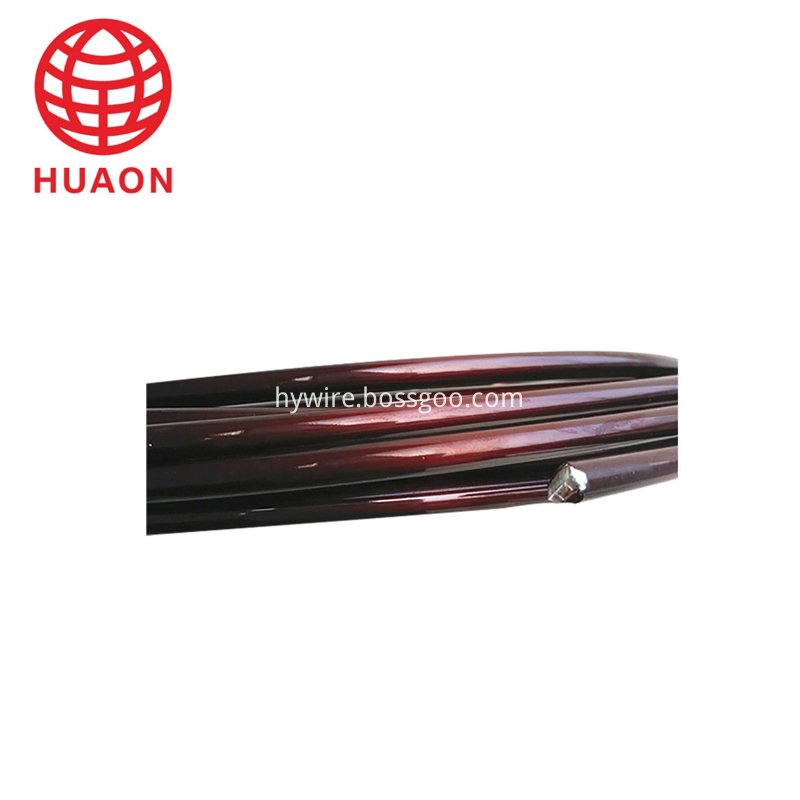
|
Name |
|
|
Conductor |
Aluminum |
|
Dimension |
Diameter(mm): 2.65 ~ 6.0 |
|
Thermal Class(℃) |
130(Class B); 155(Class F); 180(Class H); 200(Class C); 220(Class C+); |
|
Standard |
IEC; ISO9000; ISO9001; IATF16949 |
|
Packing |
PT4 – PT200 or ply-wood spool |
|
Application |
Transformer; motor; generator; modern instrument; welding machine and so on. |
Class 155 heavy insulation thickness of modified polyester enameled aluminum round wire
Wire Of Motor,Pew Enameled Aluminium Wire,Aluminum Wire For Coils,Enameled Clad Aluminum Wire
HENAN HUAYANG ELECTRICAL TECHNOLOGY GROUP CO.,LTD , https://www.huaonwire.com