Recently, rumors have started spreading online claiming that WiFi can cause cancer, leading some people to panic and avoid using it. But is this true? Let’s take a closer look.

The short answer is no—WiFi does not cause cancer. But where did this idea come from?
It all started with an experiment conducted by a group of Danish students. They placed plants in two rooms—one with a WiFi router and one without. After 12 days, they observed that the plants in the room with WiFi were dead, while those in the other room were thriving. Based on this, they concluded that WiFi radiation was harmful and even carcinogenic.
However, this experiment had serious flaws. For example, there was no control over variables like temperature, light exposure, or soil quality. Also, the conclusion that WiFi causes cancer is not supported by scientific evidence. Just because plants died near a router doesn’t mean WiFi is dangerous to humans.

So, does WiFi emit radiation? Yes, but it's non-ionizing radiation, which is much safer than ionizing radiation (like X-rays). Non-ionizing radiation, such as that from WiFi, visible light, and radio waves, doesn't have enough energy to damage DNA directly. In fact, we are constantly exposed to non-ionizing radiation from many sources, including sunlight and household appliances.
Scientific studies back this up:
- A private environmental organization found that even at just 1 cm away from a WiFi antenna, the power density is only 9.1 microwatts per square centimeter, well below China's safety limit of 40 microwatts per square centimeter.
- Tsinghua University tested seeds in rooms with and without WiFi and found no difference in growth.
Therefore, WiFi radiation is harmless and far less dangerous than other common sources of radiation, like mobile phones or microwave ovens. If you can use your phone safely, there’s no need to fear WiFi.
That said, while WiFi itself isn’t harmful, excessive screen time and late-night usage can still affect your health. Staying up late, for example, can lead to fatigue, dizziness, and poor sleep quality. To protect yourself, consider turning off your WiFi at night.

A router with a WiFi timer switch, like the Tenda AC10, can help manage your connectivity and reduce unnecessary exposure. It’s a simple yet effective way to maintain a healthy balance between technology and well-being.

Setting up the WiFi timer switch on the Tenda AC10 is easy through the “Tenda WiFi†app. Simply go to [Toolbox] > [WiFi Timer Switch], and set your preferred schedule. For example, you can turn off WiFi from 11:30 PM to 7:00 AM on weekdays.
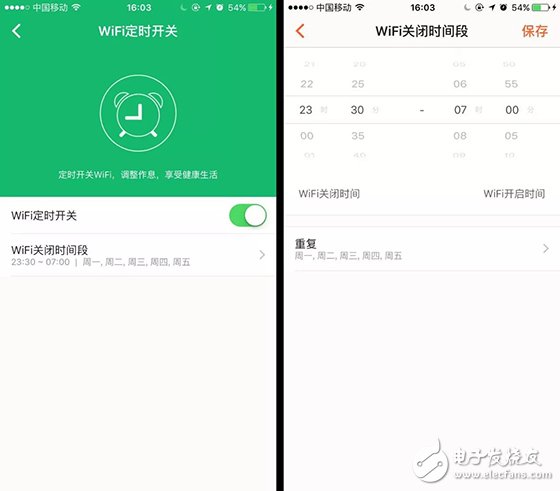
The Tenda AC10 is a high-performance router designed for fiber users with speeds of 200 Mbps or higher. It supports 11AC Wave2.0 technology, has four 5dBi high-gain antennas, and offers dual-band WiFi with speeds up to 1167 Mbps. It also features Beamforming+ for better signal penetration, MU-MIMO for improved network capacity, and additional functions like wireless relay, LED control, bandwidth management, and remote access via the Tenda app.

Volvo Dash Cam,Volvo Mirror Cam,Dual Wifi Dash Cam,Dual Dashcam With Gps
SHENZHEN ROSOTO TECHNOLOGY CO., LTD. , https://www.rdtkdashcam.com