A configuration item for the TCP/IP protocol is the IP address of a directly reachable IP router. Configure the default gateway to create a default path in the IP routing table. A host can have multiple gateways. The default gateway means that if a host cannot find an available gateway, it will send the packet to the default gateway, which will process the packet. The gateway used by the host now generally refers to the default gateway. The default gateway of a computer can't be specified casually. It must be specified correctly. Otherwise, one computer will send the data packet to the computer that is not the gateway, so it can't communicate with the computers of other networks. The default gateway settings are manually set and automatically set.
Manual settingThe manual setting is suitable for situations where the number of computers is relatively small and the TCP/IP parameters are basically unchanged, such as only a few to a dozen computers.
Because this method needs to set the "default gateway" on each computer connected to the network, it is very laborious. Once the IP address of the default gateway has to be modified due to migration, etc., it will bring great trouble to the network management, so it is not Recommended Use.
In Windows 9x, the way to set the default gateway is to right-click on "My Network Places", click "Properties" in the pop-up menu, select "TCP/IP Protocol" in the network properties dialog box, click "Properties", in Fill in the IP address of the new default gateway in the "Default Gateway" tab.
It is important to note that the default gateway must be the IP address in the network segment where the computer is located, but not the IP address in other network segments.
2. Automatic settingThe automatic setting is to use the DHCP server to automatically assign IP addresses, subnet masks and default gateways to computers on the network. The advantage of this is that once the default gateway of the network changes, as long as the default gateway settings in the DHCP server are changed, all computers on the network get the IP address of the new default gateway.
This method is suitable for networks with large network sizes and possible changes in TCP/IP parameters.
Another way to get the gateway automatically is to get it automatically by installing the client program of the proxy server software (such as MS Proxy). The principle and method are similar to DHCP!
How to set the default gateway of the computer?The computer's default gateway is a configuration item for the TCP/IP protocol, which is the IP address of a directly reachable IP router. Configure the default gateway to create a default path in the IP routing table. A host can have multiple gateways. The default gateway means that if a host cannot find an available gateway, it will send the packet to the default gateway, which will process the packet. The gateway used by the host now generally refers to the default gateway. The default gateway settings are manual and automatic. The default gateway settings are as follows:
First, click the “Network and Internet†button in the “Control Panelâ€, as shown in the red box below, to enter the gateway setting options.

Second, click on “View Network Status and Tasksâ€, as shown in the gateway settings page below.

Third, click on "Change Adapter Settings" in the window that opens to see the gateway.

Fourth, in the window that opens, right-click on "Local Area Connection" and select "Properties" from the pop-up menu.

Fifth, find "Internet Protocol Version (TCP/IPv4)" in the "Local Area Connection Properties" window that opens. You can find the gateway attribute by double-clicking it.
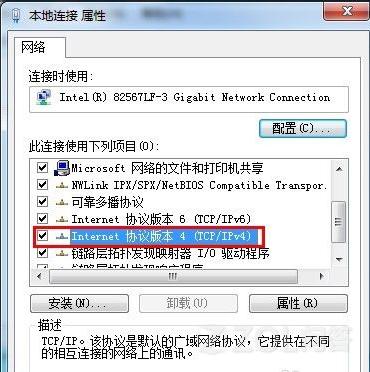
Sixth, in the "Internet Protocol Version (TCP/IPv4) Properties" window that opens, select "Use the following IP address", then enter the IP address and subnet mask, and enter the default gateway address in the default gateway input box. Finally click "OK" to complete the setup.
IP is 192.168.1.1: Set your computer's IP address to 192.168.1.x (x range is 1 to 255), the subnet mask is 255.255.255.0, and the DNS server address is set to null.
The IP is 192.168.0.1: Set your computer's IP address to 192.168.0.x (x ranges from 1 to 255), the subnet mask to 255.255.255.0, and the DNS server address to null.
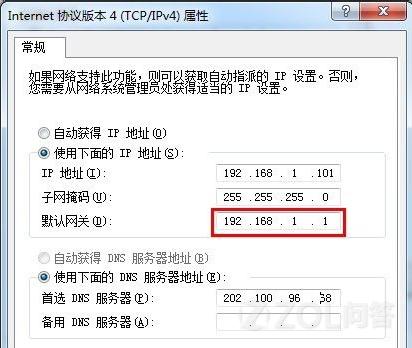
Note: If you choose to obtain the IP address and DNS server address automatically, the system will automatically obtain the IP. To fill in the default gateway, you need to check the parameter settings at the bottom of the router (as shown in the figure, different brands of routers are different).
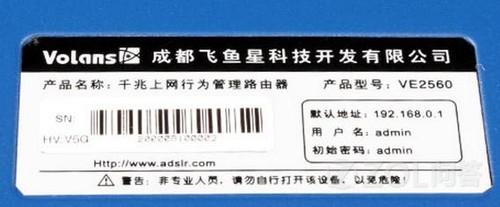
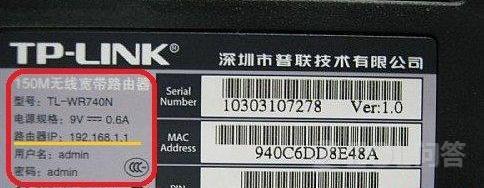
Seventh, test the gateway. Open the "Run" dialog and enter the command "CMD" to open the MSDOS window. Then enter the command "ping 192.168.1.1 -t" in the window. If the information shows that the data was successfully received, the default gateway configuration is successful.
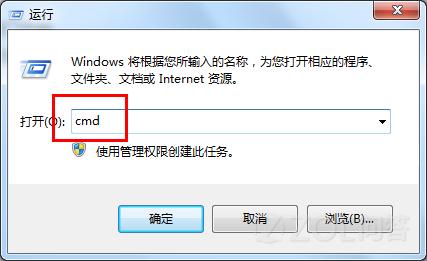

The above is how to set up the default gateway of the computer for everyone to summarize, I believe that the gateway problem will be solved after reading.
Desktop Phone Holder,Desktop Mobile Phone Holder,Adjustable Desktop Phone Holder,Universal Desktop Cell Phone Holder
Ningbo Luke Automotive Supplies Ltd. , https://www.car-phone-holder.com