This chapter is long and content-rich. There are many pictures and many texts. The main test data are listed in the form of the first data. Below the form is a detailed test picture. The directory is as follows, we can use the left directory to quickly reach the chapter of interest.
table of Contents:
I. Introduction
Second, Tenda AC18 1900M enhanced 11ac dual-band Gigabit router (unpacking & appearance)
Third, Tenda AC18 1900M enhanced 11ac dual-band Gigabit router (disassembled)
Fourth, Tenda AC18 1900M enhanced 11ac dual-band Gigabit router (software interface & app display)
V. Tenda AC18 1900M Enhanced 11ac Dual Band Gigabit Router Test
1, the bandwidth test
2, USB3.0 test
3, signal testing
Six, Tenda Tenda AC18 1900M Enhanced 11ac Dual Band Gigabit Router Brush
Seven, summary
......................................................... Line segmentation.................................................................
I. Introduction The position of the router in the home is more and more important. The access of many home networks is no longer a simple router. A simple router is not enough to meet the higher and higher network requirements and is increasingly complex. Home environment. Of course, for the average family, the role of the router is still very important.
Tengda, the full name is called Shenzhen Jixiang Tenda Technology Co., Ltd., has been established in 1999, has been committed to the development of China's network industry, and in 2001 took the lead in independent research and development launched a full range of wireless LAN products, becoming the first batch of wireless networks in China One of the pioneers. Tenda's product line is rich, including wireless AP, routers, switches, network cards, MODEM, fiber optic transceivers and other categories, today received Tenda's flagship enthusiast router AC18, let us take a look at Tenda's flagship router.
Second, Tenda AC18 1900M enhanced 11ac dual-band Gigabit router (unpacking & appearance)
Received a large package today, not only big and heavy, but it was not a little guy at first glance
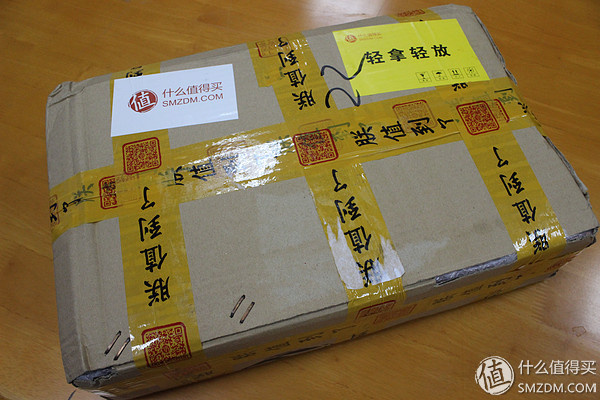
In the thousands of express delivery, I saw the most unique one at a glance. Even the paper boxes were full of Aunt's website and logo.

The packaging is very tight, it is difficult to open the outer paper shell, there are several layers of bubble paper
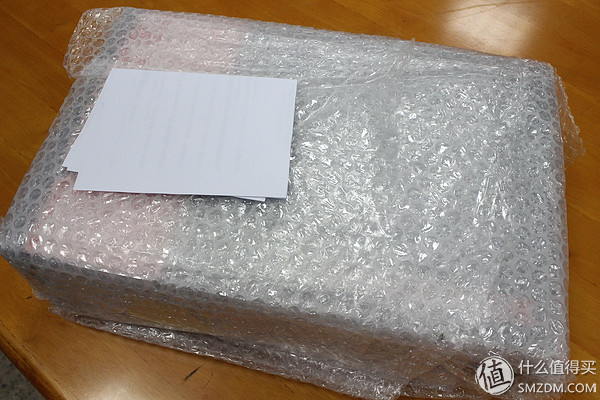
Remove all the bubble paper and finally you can see the router. Black orange tie, Tenda classic router packaging, overall plastic, the right is the appearance and model of the router, the orange part of the left describes some features and functions of the router

Model:AC18

Router specially designed for villas, dual-core A9 processor, 2.4G coverage 450m2, support for mobile app management

On the side is the sign of Tenda, below is the full name of the router.
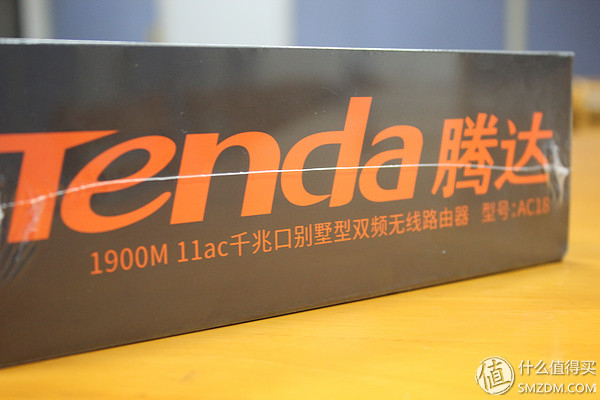
The back of the printed dense

The above is the product features and list
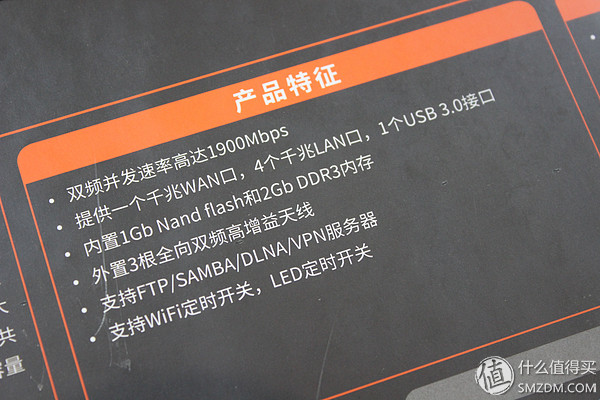
The bottom left corner introduces Tenda's router product line from AC6 up to AC18
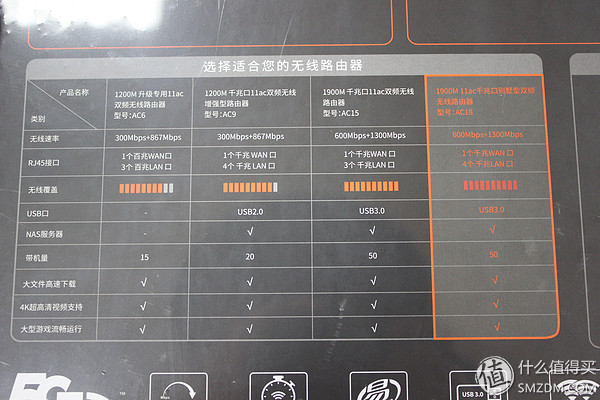
Remove the plastic cover, gently open the cover, you can see the inside of the router, in addition to the cover covered with a layer of shock-proof sponge to protect the internal router and accessories

Take out all the things inside, manual, router body, a yellow Cat 5 cable, power adapter

There is a diamond pattern on the back of the power supply. The sign of Tengda is in the middle. It looks very delicate.

100-240V, 50/60Hz wide input, adapt to various voltages, output 12V, 2.5A, maximum output power is 30W, power is not small

DC2.1 plug

The gift of a super five cable, very short, only about 1m

Manual, hardware installation and software setup
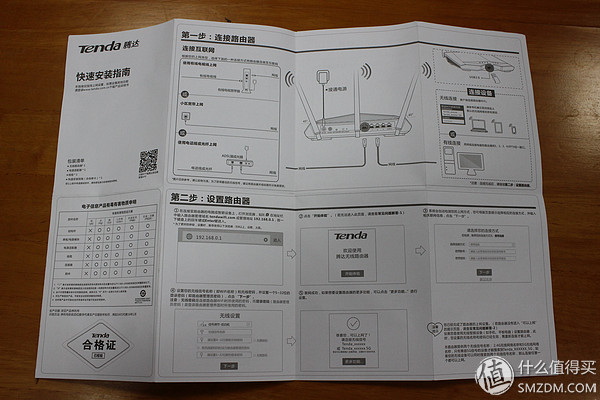
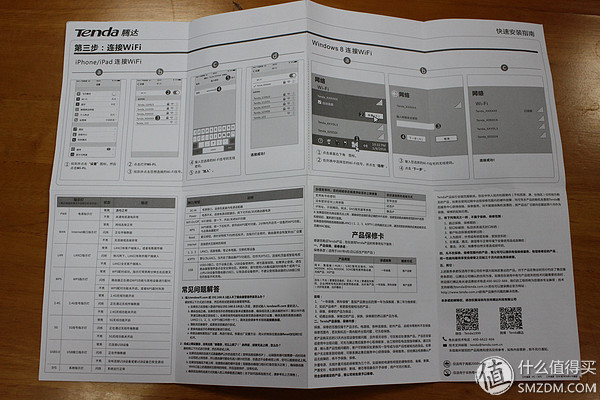
The last is the router body. The router is also packed in transparent bags to prevent scratches during transportation.

Take out the router, put a shape, still very domineering

The upper right corner is the wireless name and password of the router. If there is no wired connection, the wireless connection will directly make the connection process a lot easier.
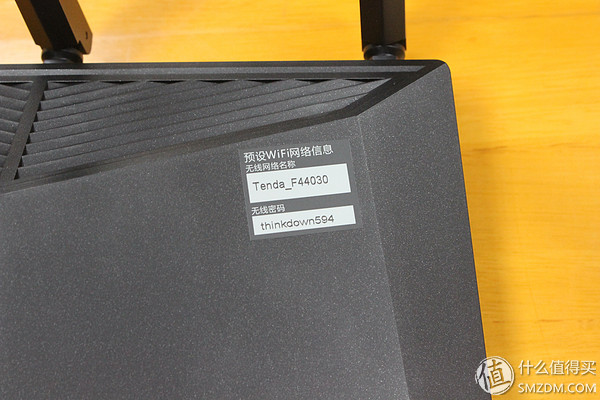
The color of the top cover of the router is not a simple black color. Instead, it has a layer of diamond-like sensation on the surface of plastic. The touch is delicate, and the reflection of light from different angles is not the same. The coating is very beautiful.

Tengda's small sign hides the small horn on the left front. The light is the power, WAN, LAN, WPS indicator. The indicator light is blue, not dazzling.

On the right is the 2.4G, 5G, USB3.0, SYS indicator, the appearance of tough, really a little alien feeling

The surface angle is not the same, slightly tilted, the reflective surface has changed

Large and large vents on the sides and top

The last time is the DC power socket, switch, WIFI switch, WPS, Reset, a WAN interface, Gigabit LAN interface

The top cooling hole has a certain opening angle, which not only guarantees the heat emission, but also won't let a lot of dust fall into it.

The antenna is not a cylinder, but a six prism, a strong sense of three-dimensional

The antenna is thick and thin, and the ridge line is from bottom to top

In addition to the necessary labels, pads and hanging holes on the back, there are cooling holes

In addition, there is a USB3.0 interface hidden in front of the router, blocked by a plastic cover

The pad is quite thick and placed very well

Tear off pad, Phillips screws below, four screws on bottom

After removing the screws at the bottom, split along the gaps around, this router has a snap around it and it's tightly attached
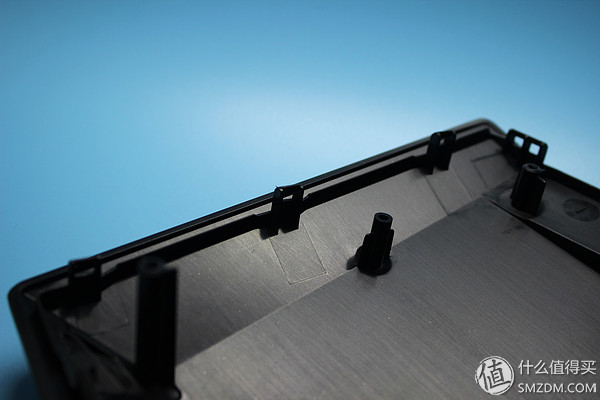
The overall top view of the cover is very fine, there is no flaw, and the indicator light uses a light guide.
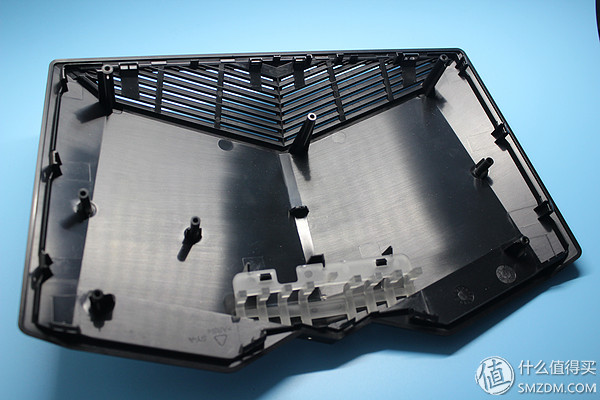
Open the cover and you can see two huge aluminum passive heat sinks, which is the secret of this router can run for a long time without active cooling
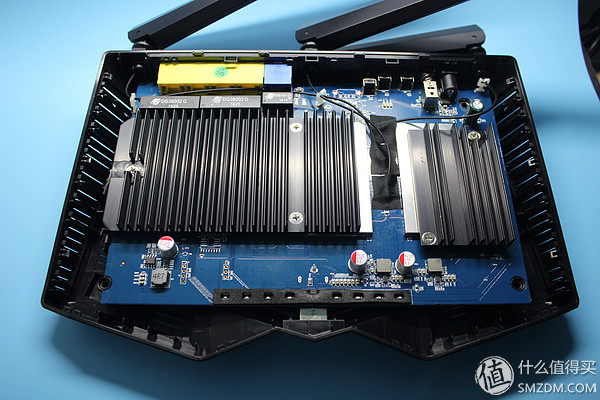
Unscrew the screw and you can see three shields. From left to right, the main SOC area, the 2.4G area, and the 5G area are used. A thermal pad is used between the shield and the passive heat sink to efficiently transfer heat to the heat sink. sheet

Three-snap antenna with buckle design and secondary fixing with tape to prevent falling off
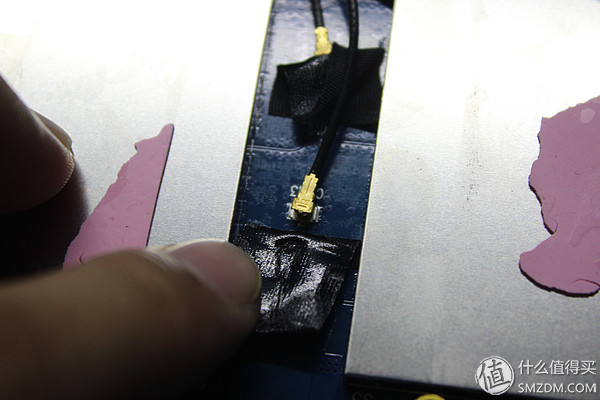
The main SOC is bcm4708

An old SOC, dual-core ARM architecture A9 processor
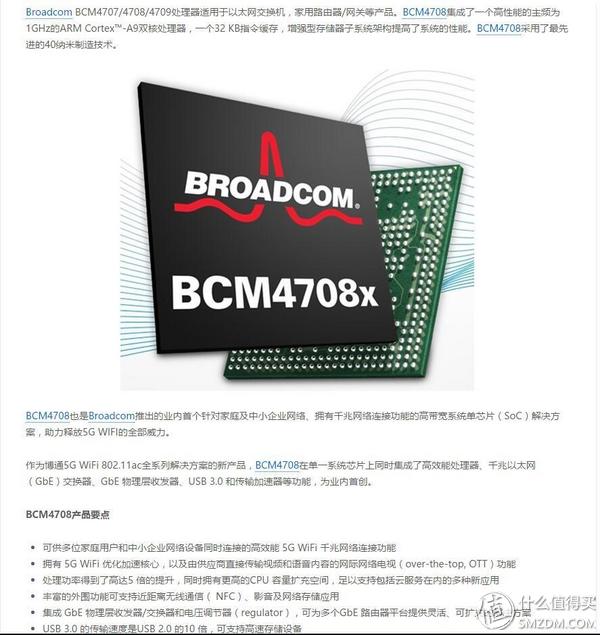
256MB of South Asian cache, the frequency is DDR3 1600

Both 2.4G and 5G use the bcm4360 chip
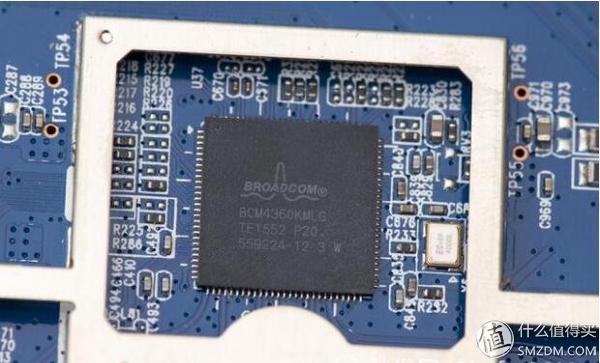
Transmission bandwidth up to 1.3Gbps
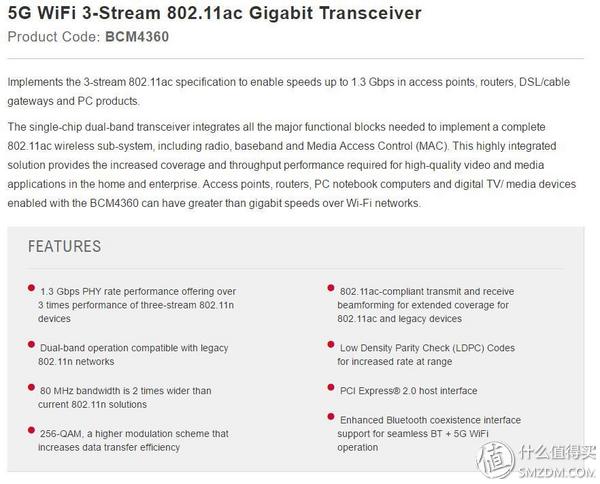
The aluminum heat sink is very thick, with horizontal bars on the fins to increase the contact area with the air, which is conducive to heat dissipation
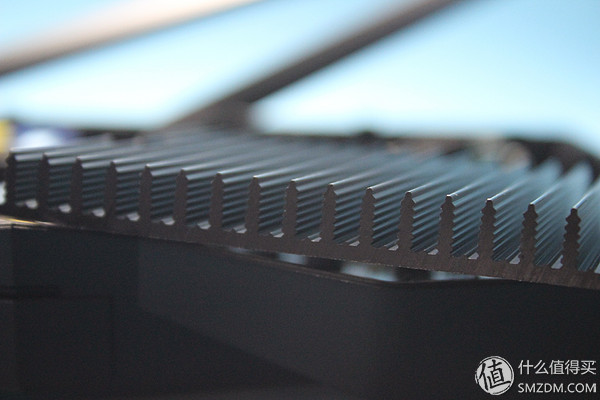
Remove the antenna can remove the PCB board, first look at the back, there is a huge memory chip in the lower left corner
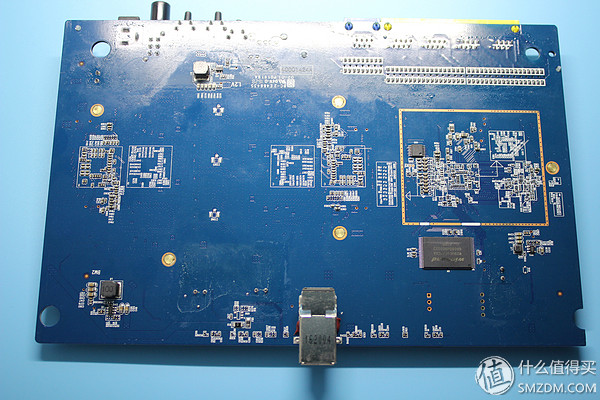
Winbond’s 1Gb is a 128MB memory chip

In order to shield the interference, USB3.0 socket is wrapped in metal

Connect to the computer, enter 19.168.0.1 to enter the router settings interface. The first time you enter the setup screen, a welcome screen will appear. Then set the network connection method and password.
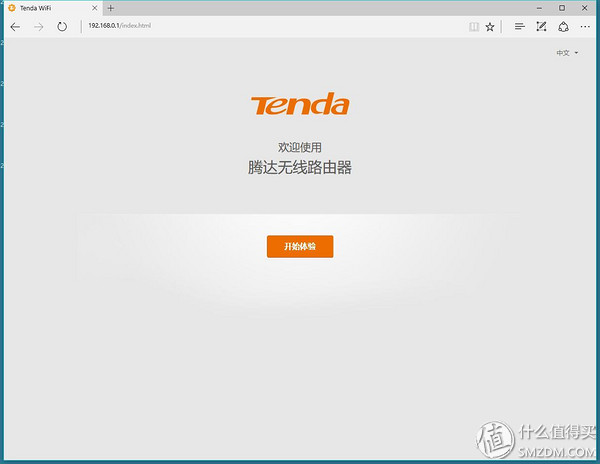

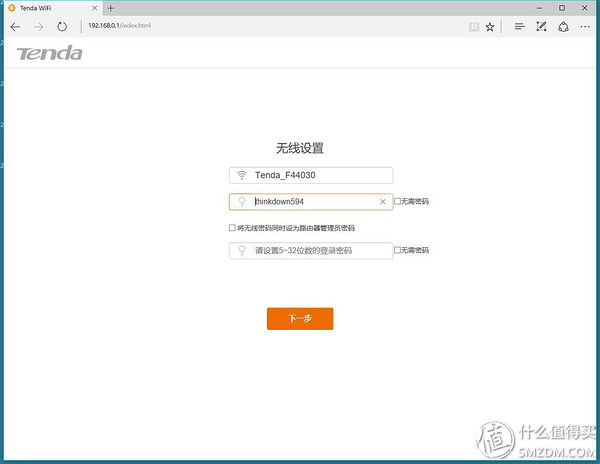
Enter the setting interface, first update the first firmware

After updating the firmware, there is no change in the settings interface. Wireless settings, signal strength can be adjusted, beamforming settings, beamforming beamforming, is a general-purpose signal processing technology used to control the direction of propagation and RF signal reception.

USB settings, USB can be set to file sharing, DLNA, printer service

What's left is advanced features. What's surprising is that there is no Qos feature.

More useful speed control in advanced functions

Firewall
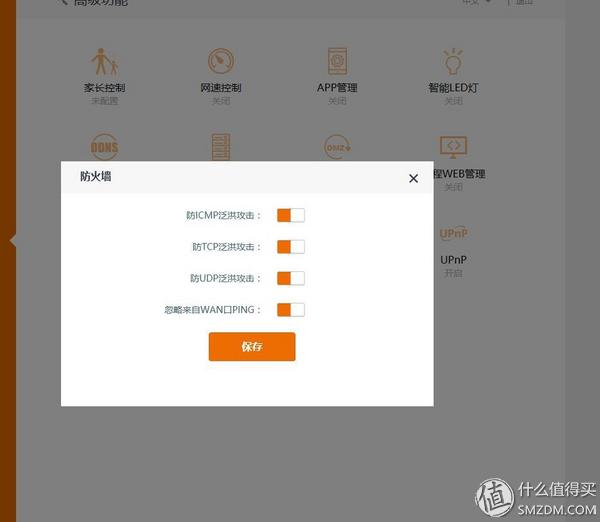
The last is the system settings

The following talk about the more interesting app management, first open the app management in the advanced function, and then there is a QR code on the right, scan the code under the app

The name of the app is called Tengda. It is not tall at all.

To enter the interface, you need to register your account via your mobile phone or email, and then enter the registered mobile number or email in the router settings.

You can see the corresponding router in the app. Click the router icon and enter the login password of the router to manage the router. The main interface can see the upload and download speeds of the router. The main functions include parental control, signal optimization, and network deployment.

Signal optimization can be optimized through channel optimization and signal strength

Router management can set the router's wireless name and password, login password and Internet connection, etc.

1, the bandwidth test
Test software is IxChariot6.7, test computer parameters are as follows, wireless network card is intel 7265

Another computer configuration,

Test details, software IxChariot6.7 installed on x799, M17R3 installed endpoint7.1, M17R3 through the wired connection router lan2 port, x799 test 1 connection lan1, test 2 connection 5G wifi, test 3 when connected 2.4G wifi. Single pair capacity has been changed to 10MB

LAN port test chart
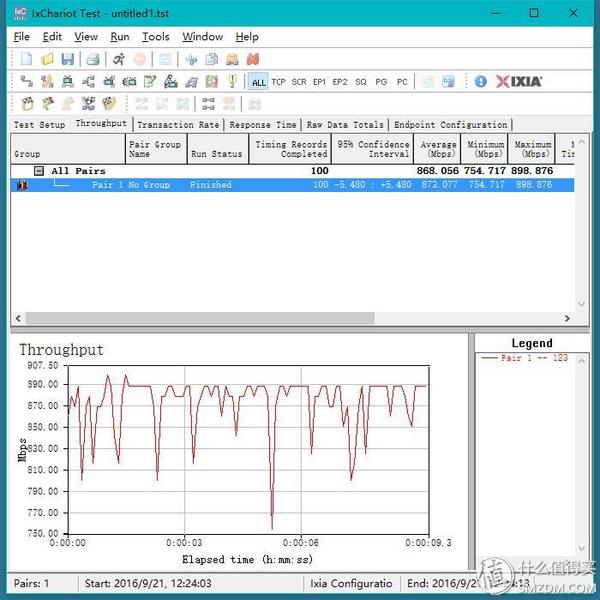
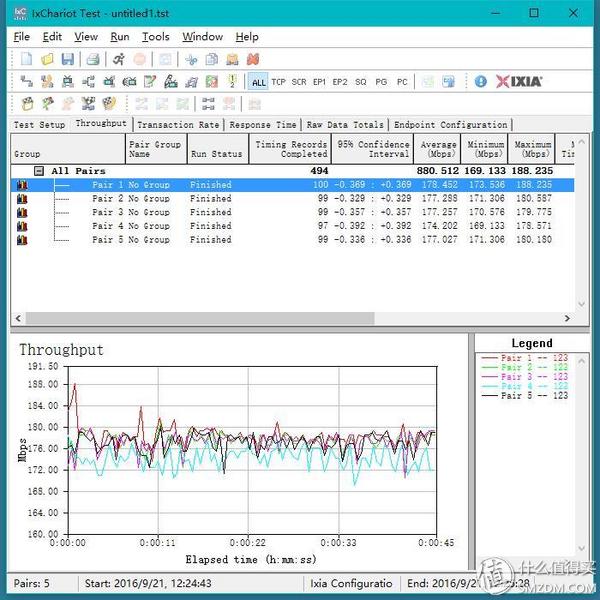
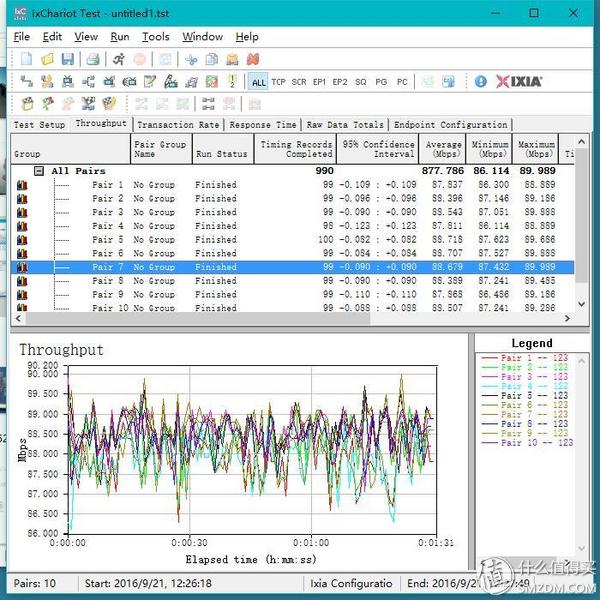
5Gwifi test chart

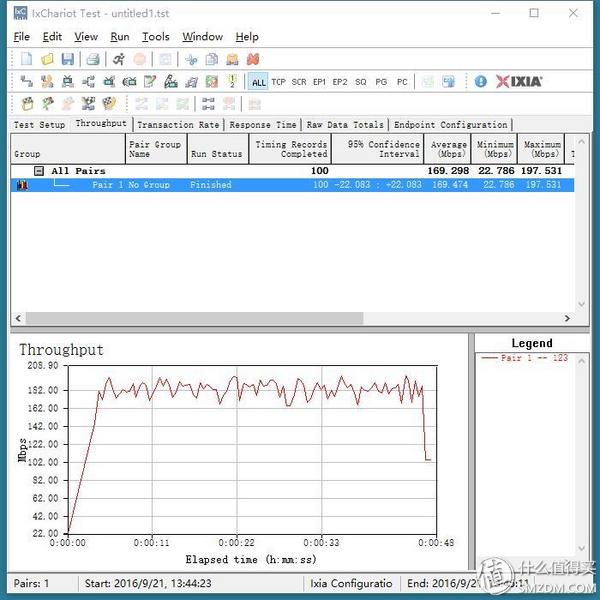
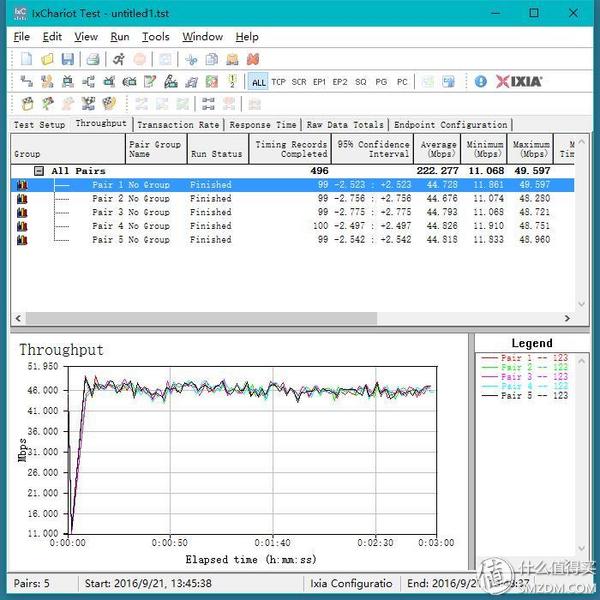

2.4G test chart


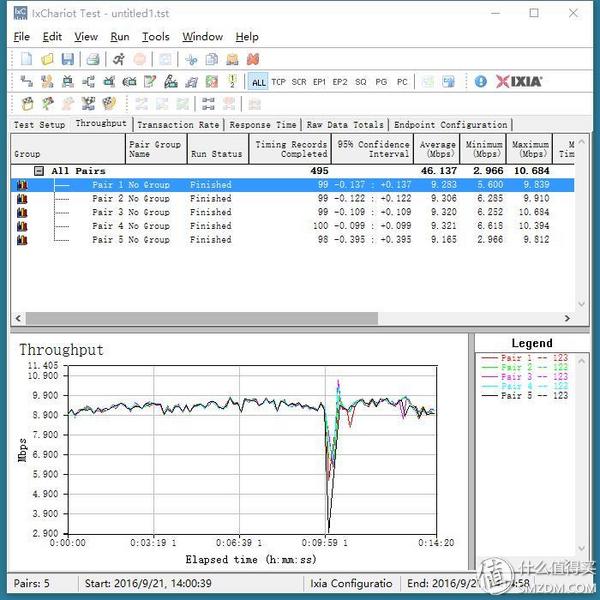
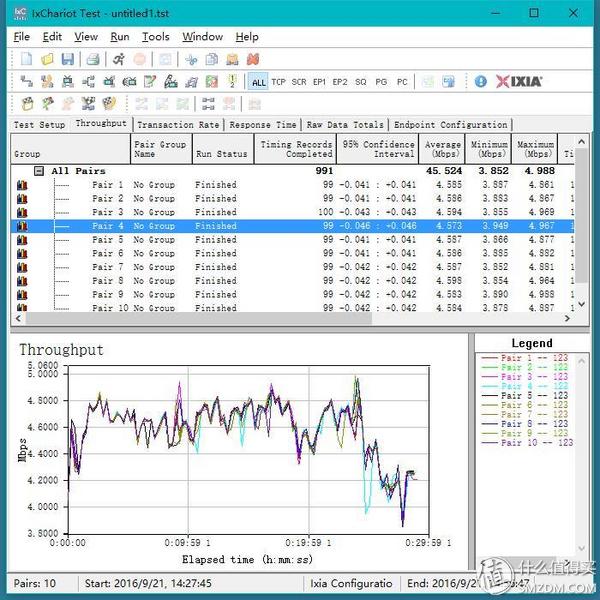
2, USB3.0 test
The test file is the recently fired film "Busan Trip", file size 2.43GB
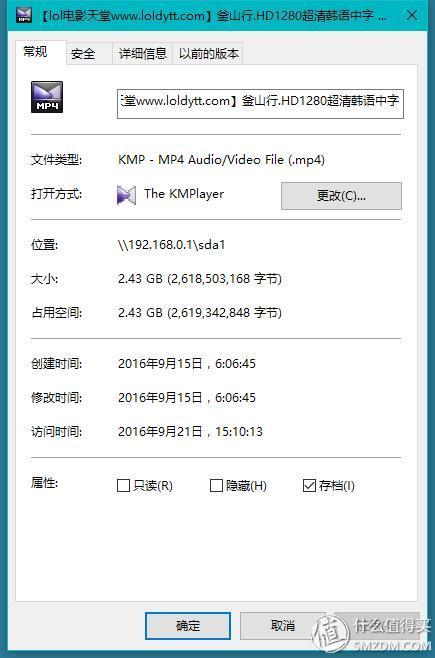
In order to facilitate everyone's view, made a simple form
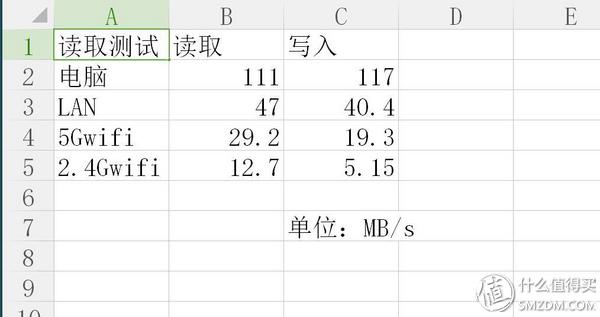
Plug-in computer USB3.0 read and write speeds
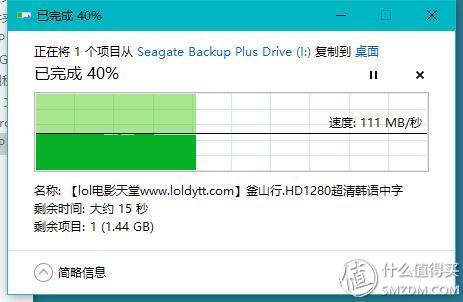
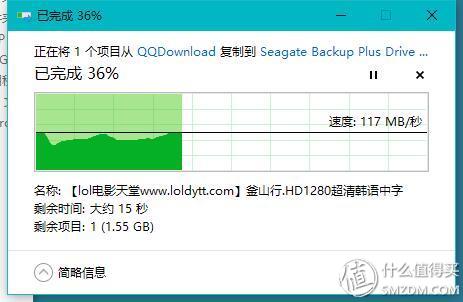
LAN read and write speeds
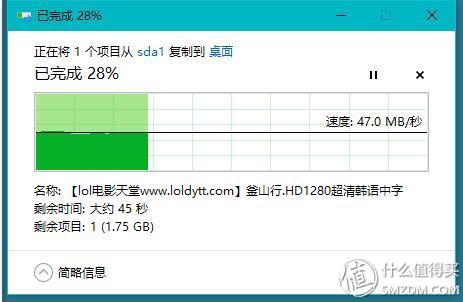
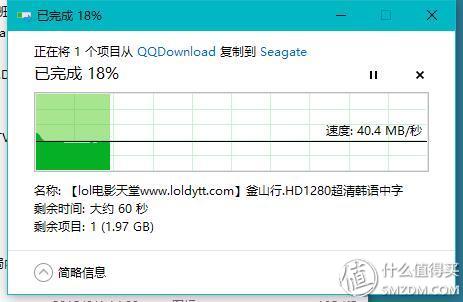
5Gwifi read and write speeds
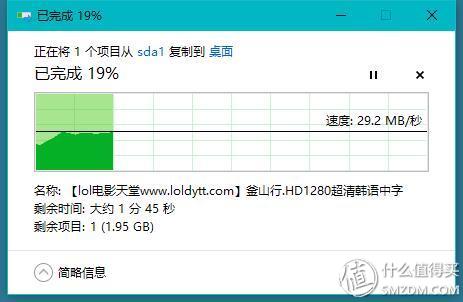

2.4Gwifi read and write speed


3, signal testing
For a long time no CAD was drawn. Simply draw a sketch. On the left, A is the location of the router. On the second floor, a lattice represents a dormitory. A dormitory is about 3m wide. On the right, it is the floor. A is on the second floor, and the height is about 3.5m. A total of 6 points were tested using wirelessmon software to test signal strength and router signal strength was set to enhance
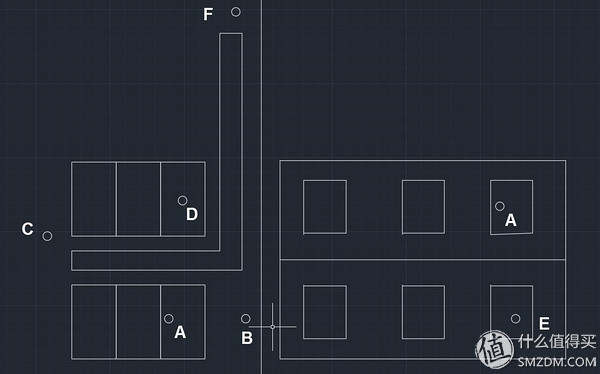
Summarized in the table above, the higher the number, the stronger the signal, pay attention to the previous negative sign.
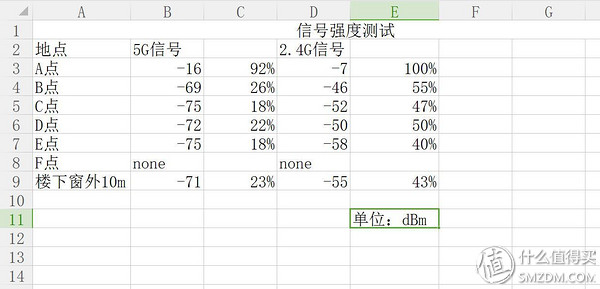
First come A point, 5G and 2.4G
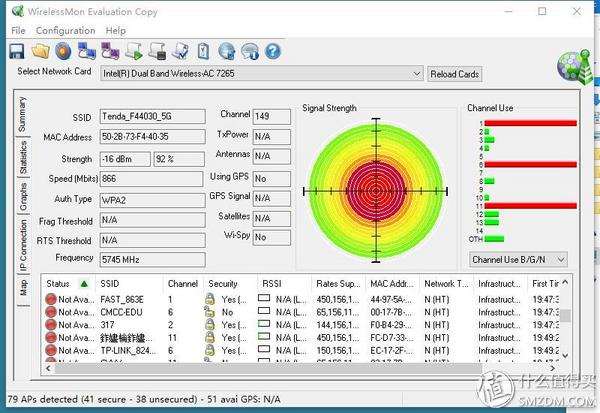
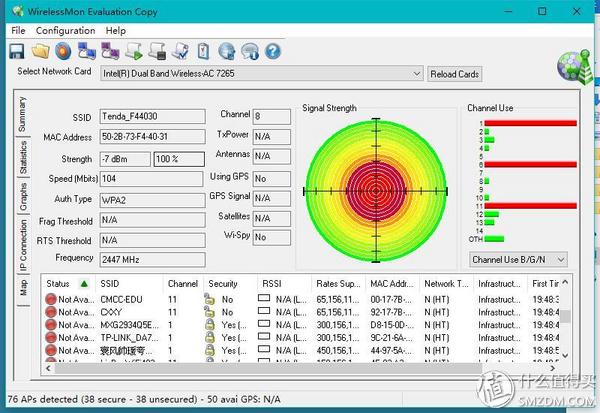
5G and 2.4G signal strength at point B
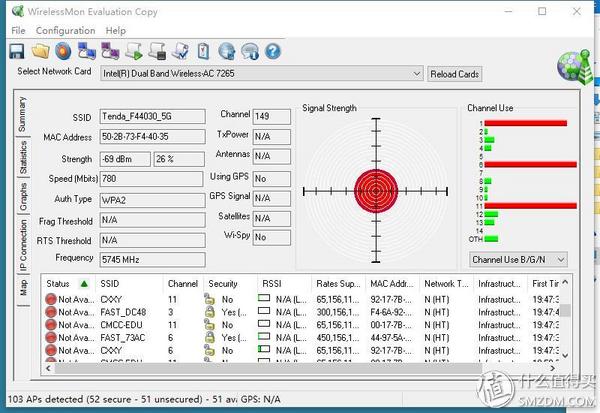
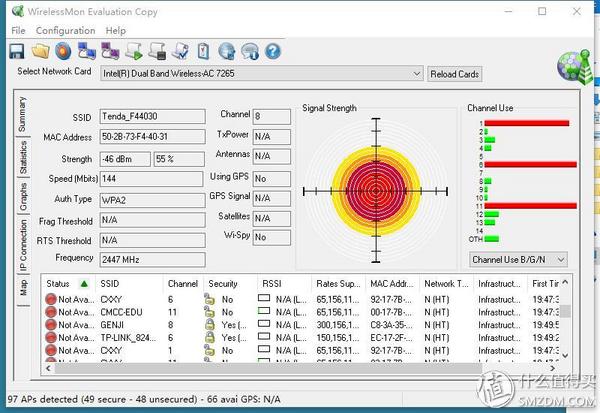
F point is too far away, faintly searchable, but not connected
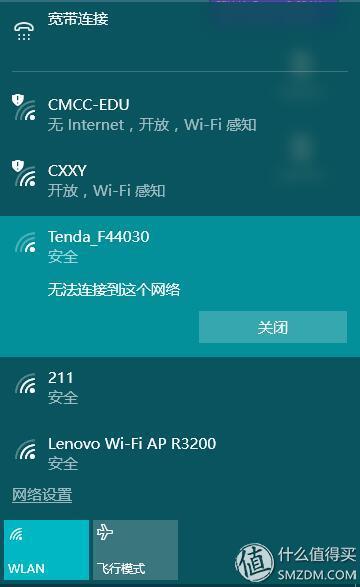
C point 5G and 2.4G signal strength
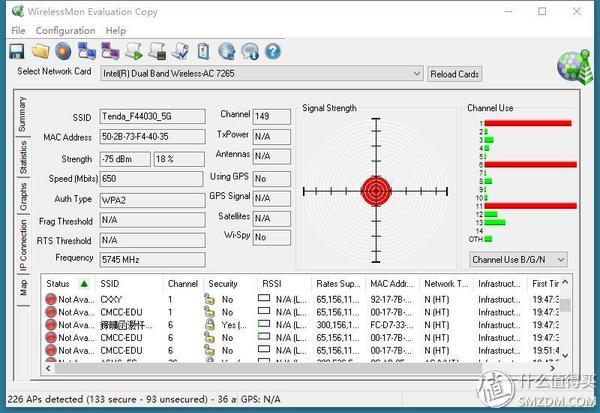
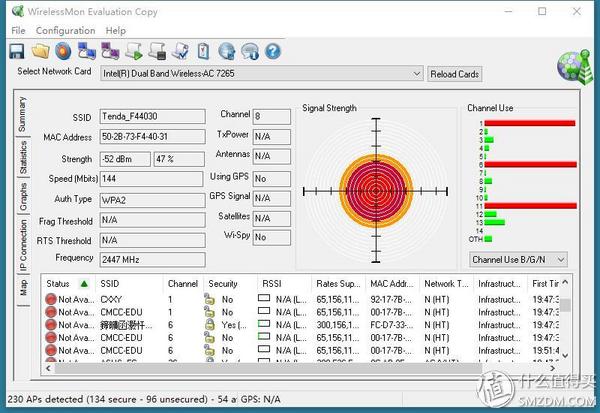
E-point 5G and 2.4G signal strength on the first floor
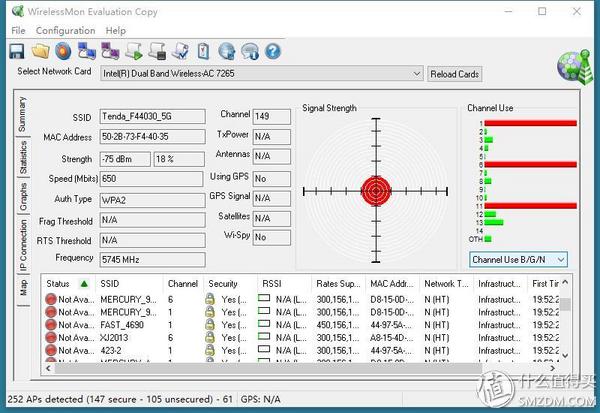

Then test signal strength at about 10m outside the first floor window
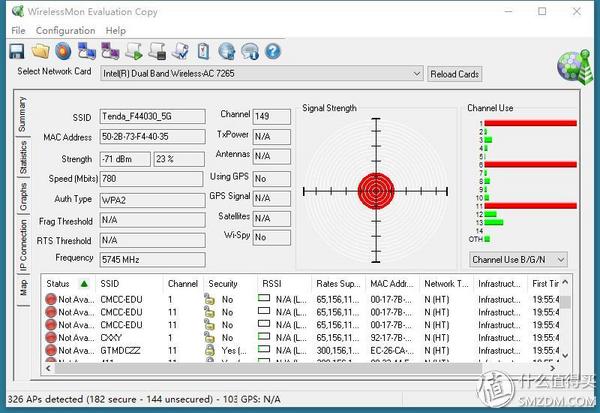
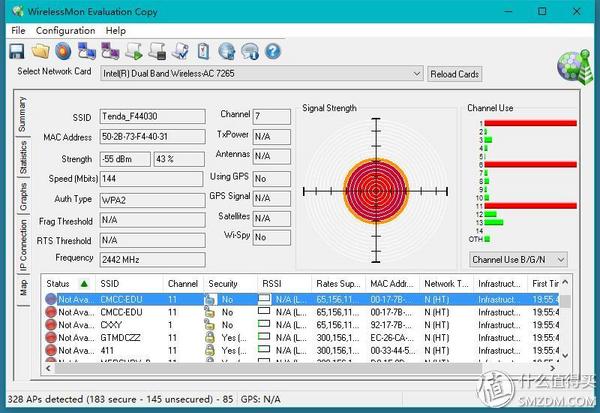
D point 5G and 2.4G signal strength
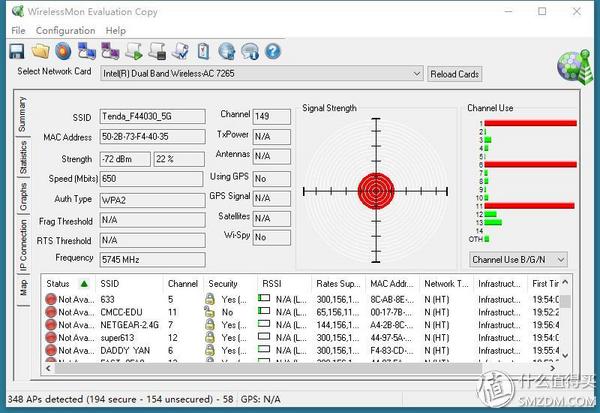
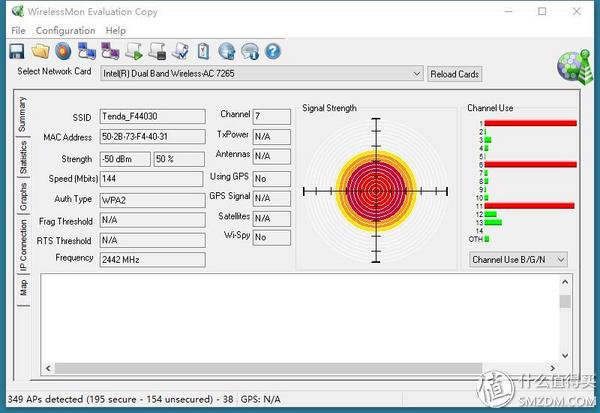
First lan mouth to connect the router, set up by steps ip
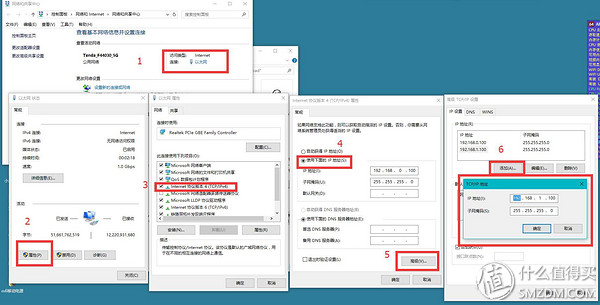
Win+R open operation, output cmd
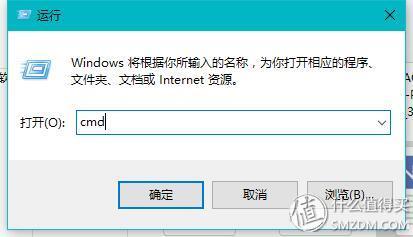
Enter ping 192.168.0.1 -t, just begin to pin, and then close the routing, use the sharp object hold down the Reset key to boot, observe the computer's pin value, wait until when can pin to the router, just fine. This interface is not closed, it will be able to observe the status of the router through the computer can pin to the router

Enter 192.168.0.1 in the browser
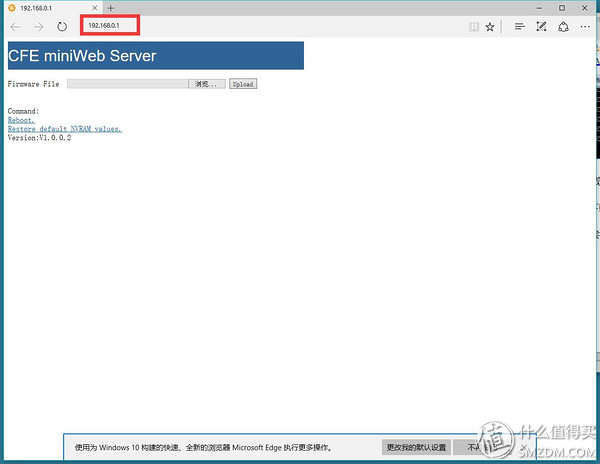
First browse the firmware on your computer, then click upload
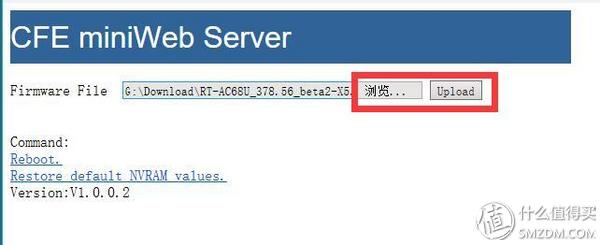
If it is IE browser, the meeting page will become inaccessible, and then just look at the pin value

If it is a chrome browser, you can see the progress of the upload

After the upload is complete, click Continue and wait
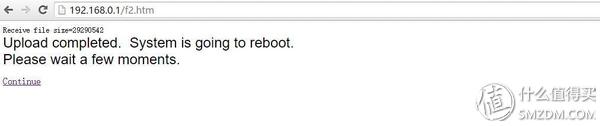
Observe the pin value. After pinning to the router, press and hold the Reset key again to start the process. Enter 192.168.0.1 again. Click Restore default NVRAM values.
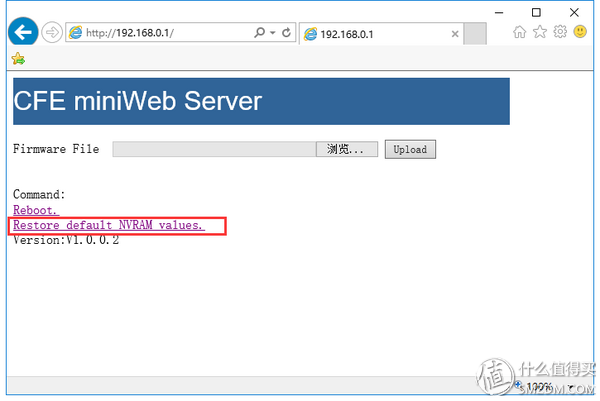
Click Continue, then go back to the above interface and click Restart Reboot
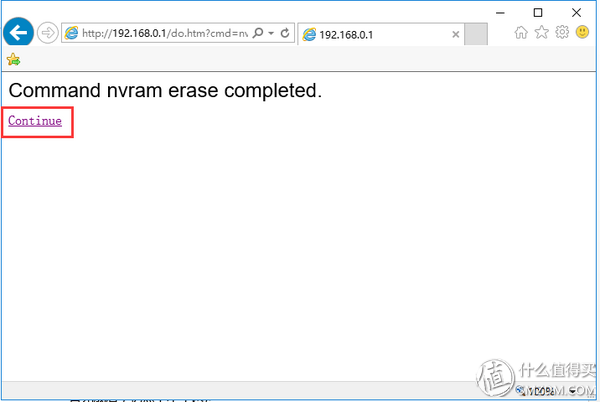
Wait for a moment, then enter 192.168.1.1 to enter the router settings interface
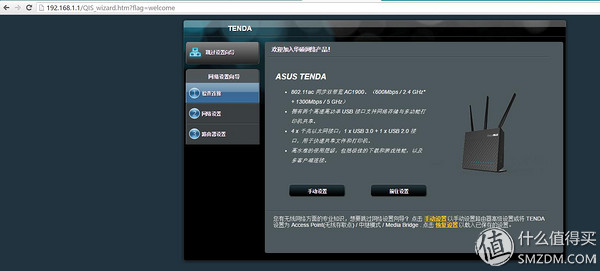
After brushing the firmware, the main interface of the router has much more information and a lot of functions.

More like Qos function

The router information is also detailed, you can see the temperature of the main Soc, 5G, 2.4G
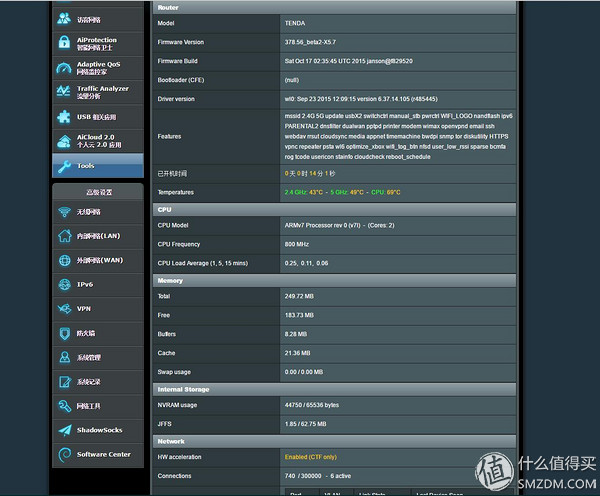
Seven, summary
1, this router's appearance is domineering, the cover is also used with a coating, whether it is feel or perception, are very beautiful, full of internal solder joints, the main chip is used a shield, between the shield and aluminum passive heat dissipation Thermal pad is used to effectively dissipate heat
2, under the original firmware, the router's wired bandwidth, 5G bandwidth, 2.4G bandwidth as shown in the above test, although because of limited conditions, the test is not strict enough, the data is not accurate enough, but the following USB3.0 transmission test and bandwidth test data One correspondence, therefore, the bandwidth test corresponds to the actual use environment and effect. USB3.0 transmission speed can also be, watching movies connected to the U disk is enough. Good signal strength with raw firmware
3, the original firmware, whether it is a router or power adapter, the router is almost no load in the case of the router surface is warm, can imagine the internal temperature of the router should be how high
4, the original firmware is relatively simple, less functional, the main Soc is bcm4708 with 128MB of memory chips, brushing Merlin firmware becomes very simple, and Merlin firmware features a lot of rich, simple and clear set, there are some very easy to use small Features. But Merlin's firmware is not perfect, there are some minor flaws, and it looks like the signal is not as good as the original firmware.
5, handsome appearance, powerful configuration, with USB3.0 jack, powerful, home fully adequate
6, allow me to experience the next Meilin firmware, if there is any problem, come back to share with you
AGV Battery Maintenance System
The main circuit of the equipment is the full bridge controlled circuit and the trigger circuit is the programmable integrated circuit. The phase-shifting, fixed width and modulation of the pulse are all digitized, and it does not need any adjustment for the section of the trigger. It has the features of high reliability, high pulse symmetry, strong anti-interference ability, quick reaction, as well as the advantages of no heat-generating, constant current, energy-saving which is compared with the discharge with the electrical resistance.
48 Volt Battery Charger,Low Maintenance Agv Battery Charger,Agv Portable Charger Discharger,Agv Battery Maintenance System
Xinxiang Taihang Jiaxin Electric Tech Co., Ltd , https://www.chargers.be