On the Taobao Amoy a 4.3 yuan shipping USB to TTL brush machine line, disassemble, welding on the GND TX RX three lines (methods see the above post, not repeat);
1. Change the box IP address:
Since Heilongjiang Unicom FiberHome HG680-R is connected through PPPOE, it is usually connected to the upper layer of the router and the network cable is directly connected to the LAN port of the router. At this time, it needs to change to the automatic IP method: Press the remote control's setting button, the default password is 123456. , Change the original PPPOE mode to the automatic access IP in the wired network, and get the new IP in a box;
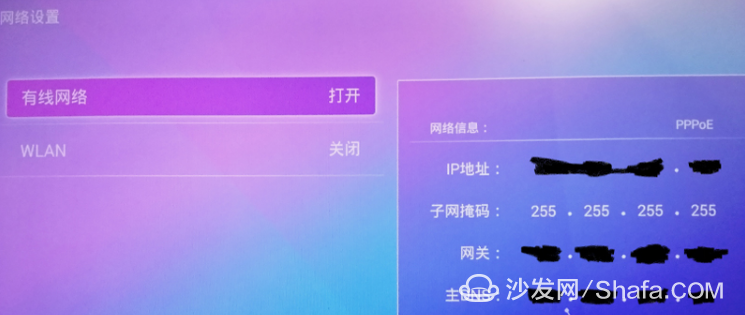
2. The GND of the box is soldered to the GND of TTL, the RX of the box is connected to the TX of TTL, and the TX of the Heilongjiang Unicom Fiber Optic HG680-R is connected to the TTL of TTL;
3, open the HyperTerminal (putty, securecrt and other serial tools will do), set the TTL serial number (in the device manager can be found), the baud rate is set to 115200 (see below):
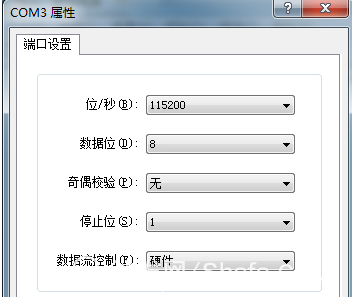
4. When the box is started up, the screen will see the scrolling, and so on. After the box is started, press Enter to see the prompt root@HG680:/ #
5, download the latest version of the sofa butler desktop, copy to the U disk, in order to facilitate the knock command, changed its name to shafa.apk, U disk plug in the box, you will see the HyperTerminal beating command, after completion, you can use the df command to check the next U disk path;
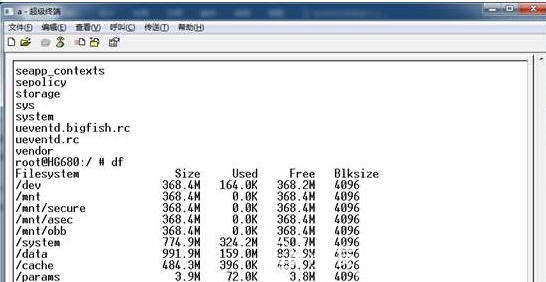
I am here "/mnt/sda/sda1/", directly enter the command "adb install /mnt/sda/sda1/shafa.apk" to install the sofa butler desktop;
6. After the command stops beating, use “pm list package†to check whether there is package:com.shafa.tvlauncher, indicating successful installation.
7, then disable remote control, upgrade, to avoid the upgrade after the sofa butler:
Pm disable com.fh.tr069 Disable remote control
Pm disable com.fiberhome.fhupgrade disable upgrade
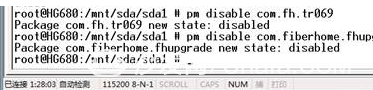
8, then amstart com.shafa.tvlauncher start sofa butler desktop, you can see the TV into the sofa butler desktop. Go to the setup menu and enable boot from startup. You can also install a sofa butler on the desktop, after which the software is free to install;

9, if you want to see IPTV, but also to set up into PPPOE mode, and change the network cable to the original way;
1. Change the box IP address:
Since Heilongjiang Unicom FiberHome HG680-R is connected through PPPOE, it is usually connected to the upper layer of the router and the network cable is directly connected to the LAN port of the router. At this time, it needs to change to the automatic IP method: Press the remote control's setting button, the default password is 123456. , Change the original PPPOE mode to the automatic access IP in the wired network, and get the new IP in a box;
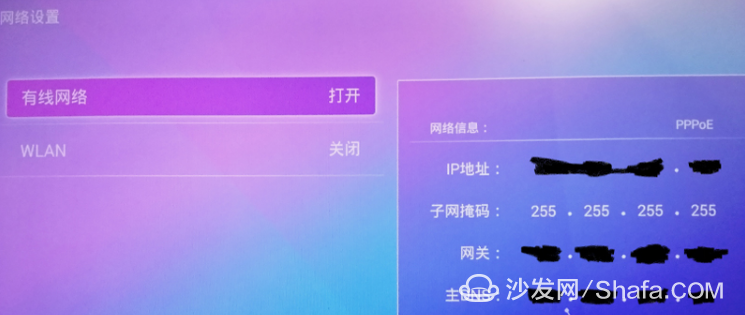
2. The GND of the box is soldered to the GND of TTL, the RX of the box is connected to the TX of TTL, and the TX of the Heilongjiang Unicom Fiber Optic HG680-R is connected to the TTL of TTL;
3, open the HyperTerminal (putty, securecrt and other serial tools will do), set the TTL serial number (in the device manager can be found), the baud rate is set to 115200 (see below):
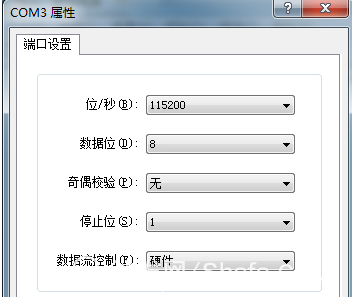
5, download the latest version of the sofa butler desktop, copy to the U disk, in order to facilitate the knock command, changed its name to shafa.apk, U disk plug in the box, you will see the HyperTerminal beating command, after completion, you can use the df command to check the next U disk path;
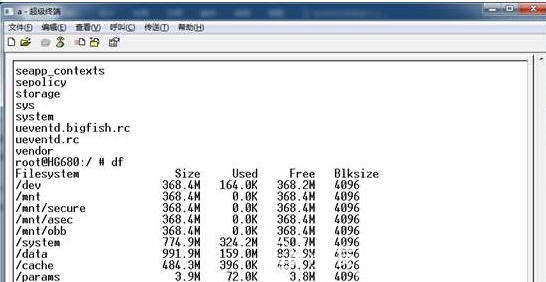
I am here "/mnt/sda/sda1/", directly enter the command "adb install /mnt/sda/sda1/shafa.apk" to install the sofa butler desktop;
6. After the command stops beating, use “pm list package†to check whether there is package:com.shafa.tvlauncher, indicating successful installation.
7, then disable remote control, upgrade, to avoid the upgrade after the sofa butler:
Pm disable com.fh.tr069 Disable remote control
Pm disable com.fiberhome.fhupgrade disable upgrade
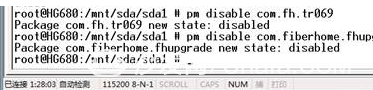

Aluminum Zinc Alloy Die Casting Blank
Aluminum Zinc Alloy Die Casting Blank,Metal Structure Zinc Casting,Custom Made Precision Die,Zinc Aluminum Alloy Casting
Dongguan Metalwork Technology Co., LTD. , https://www.dgdiecastpro.com