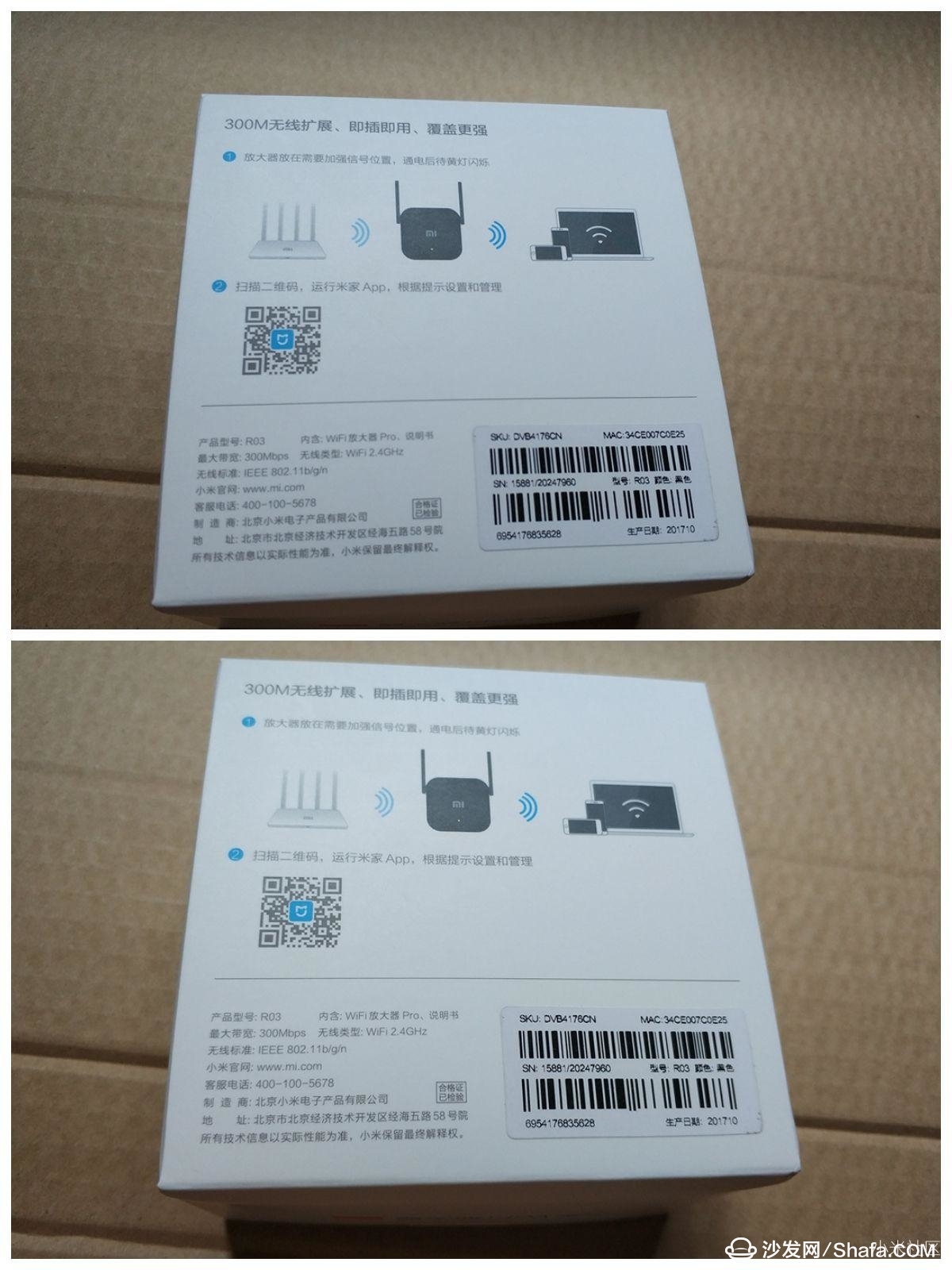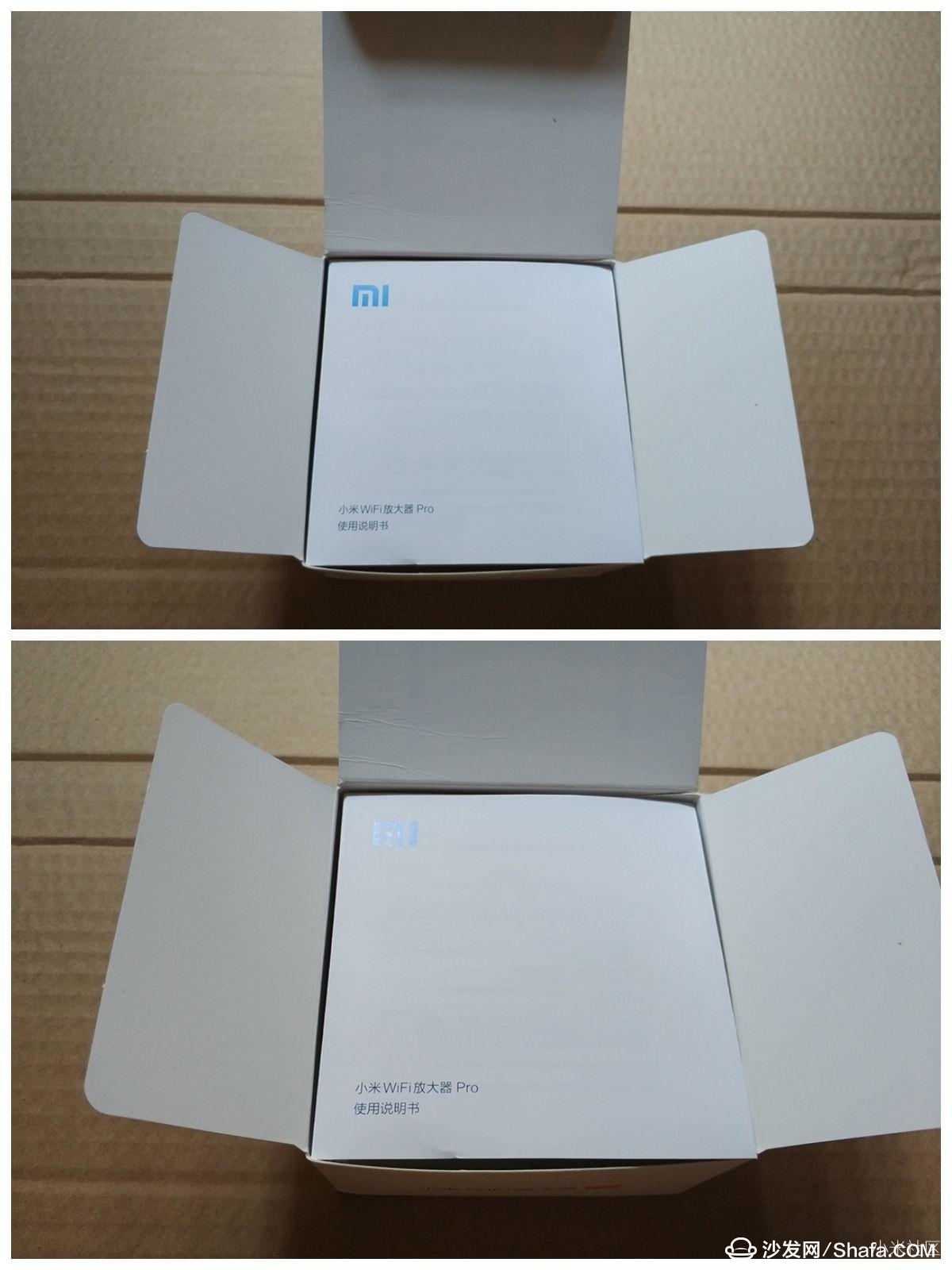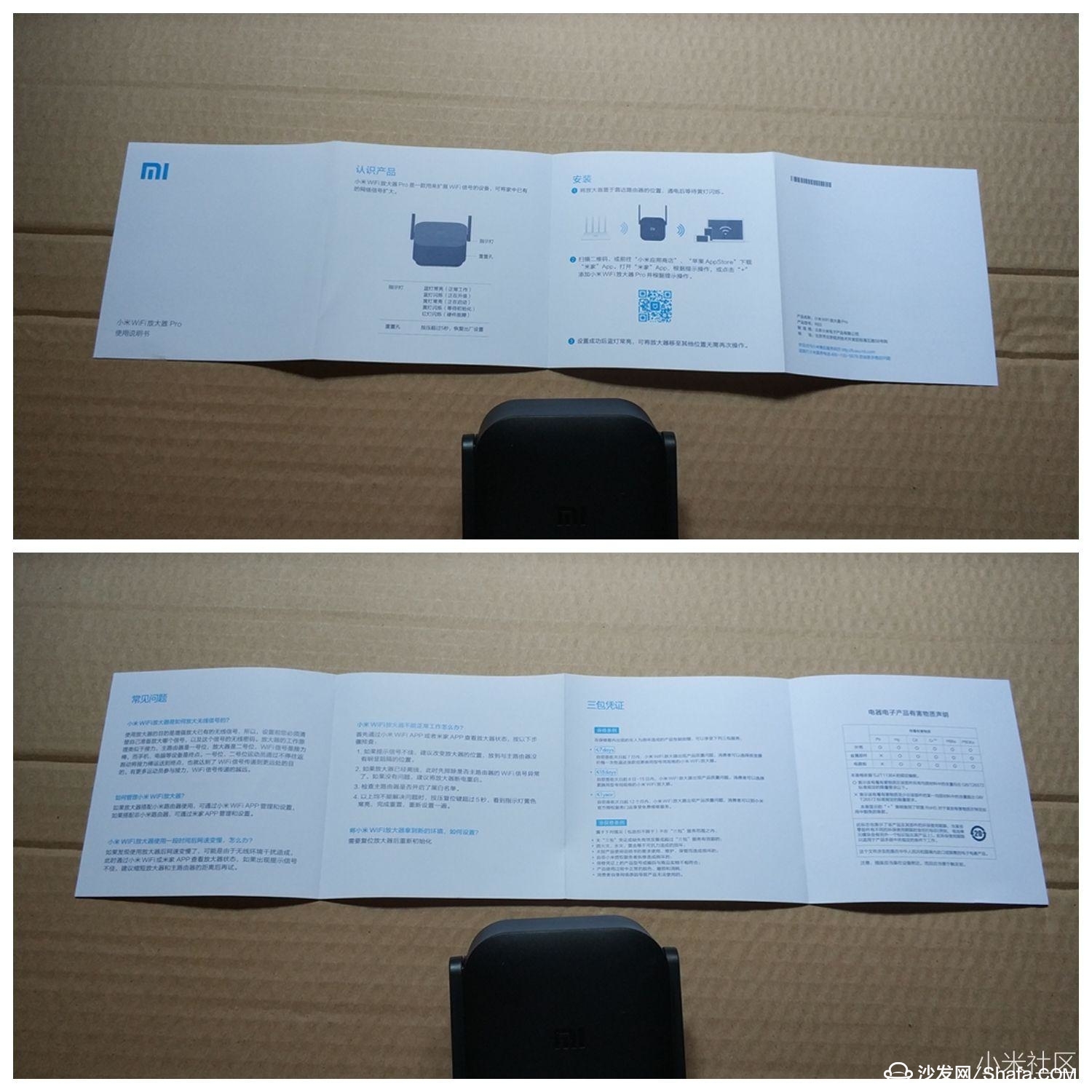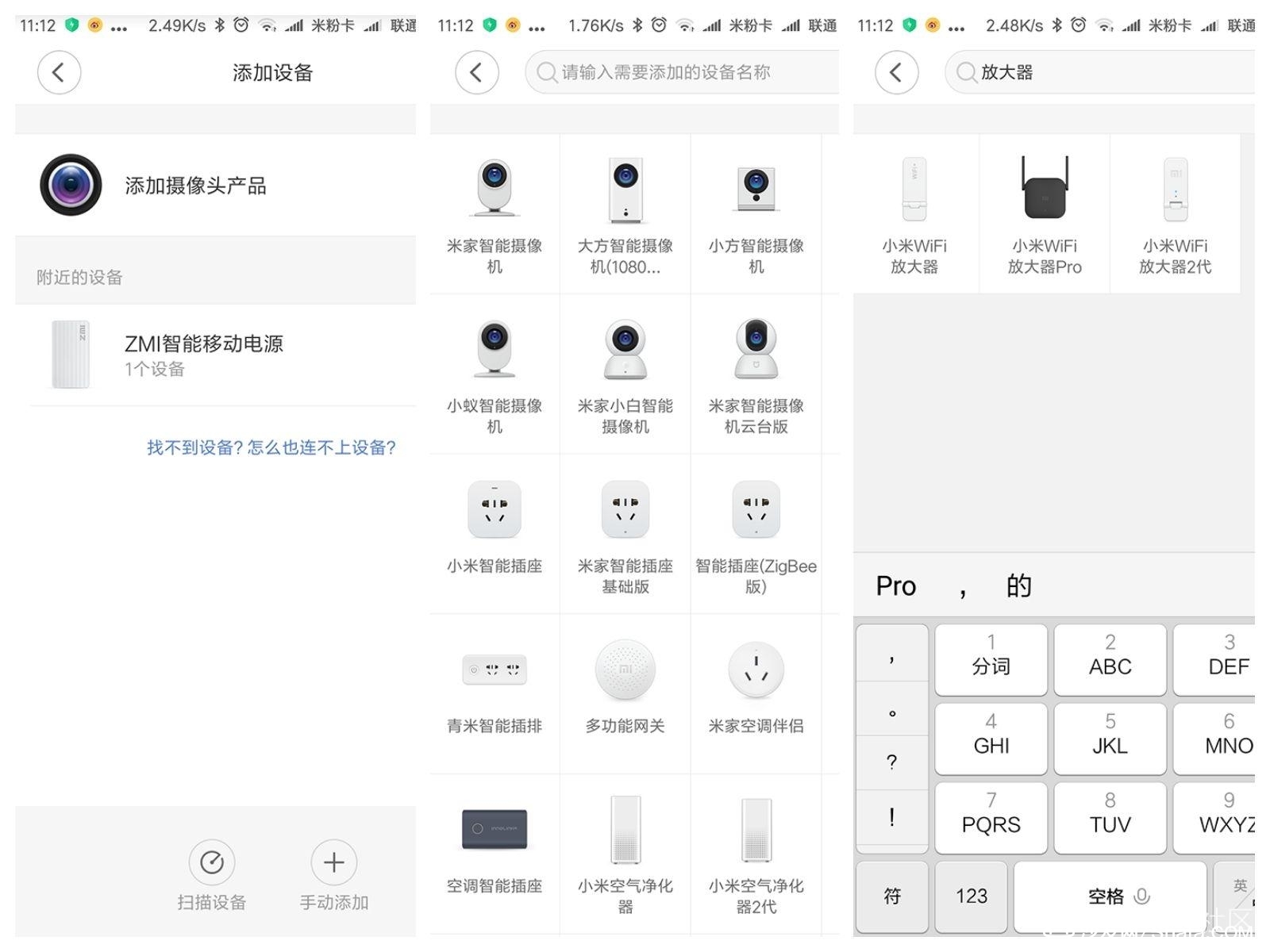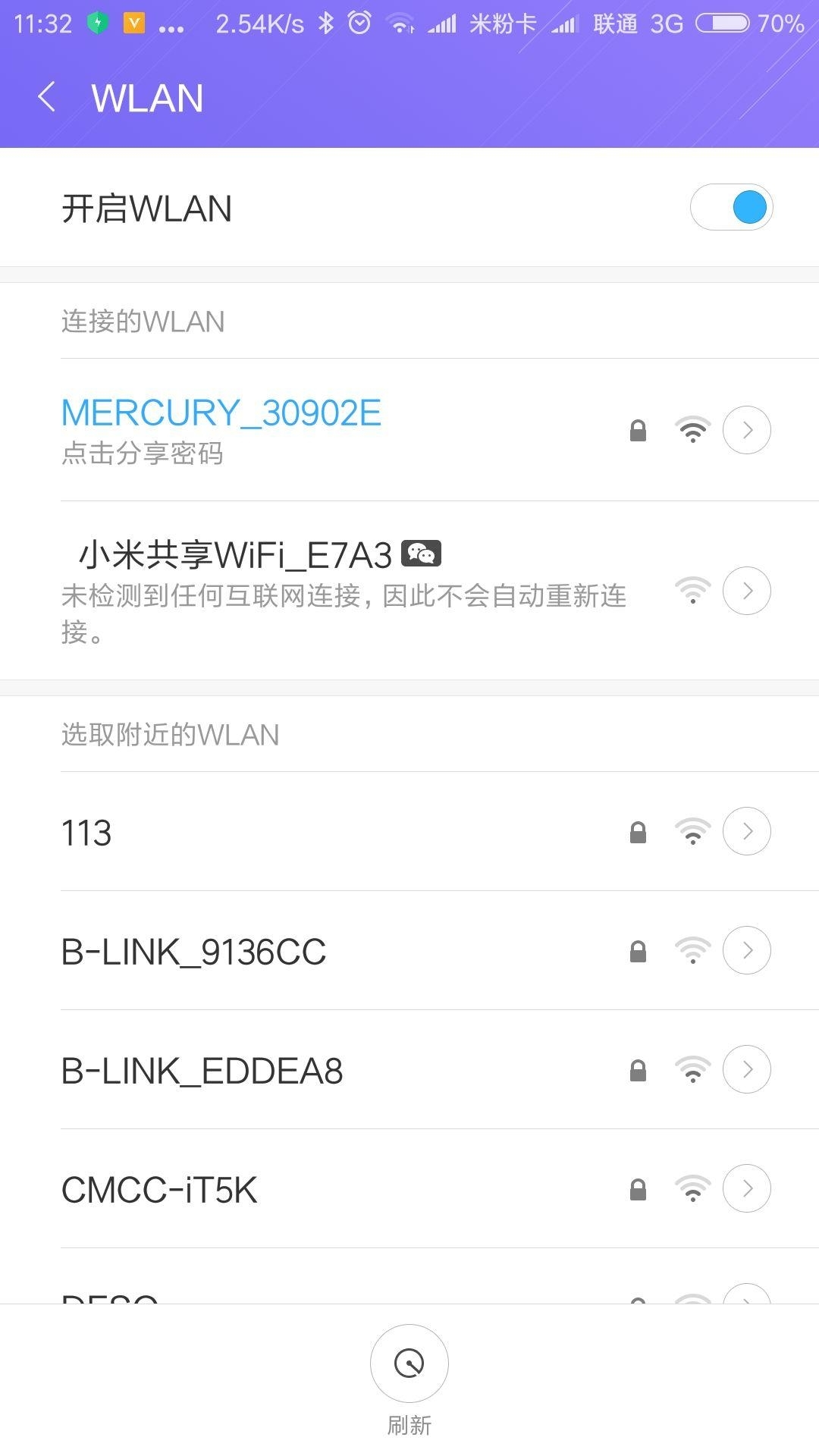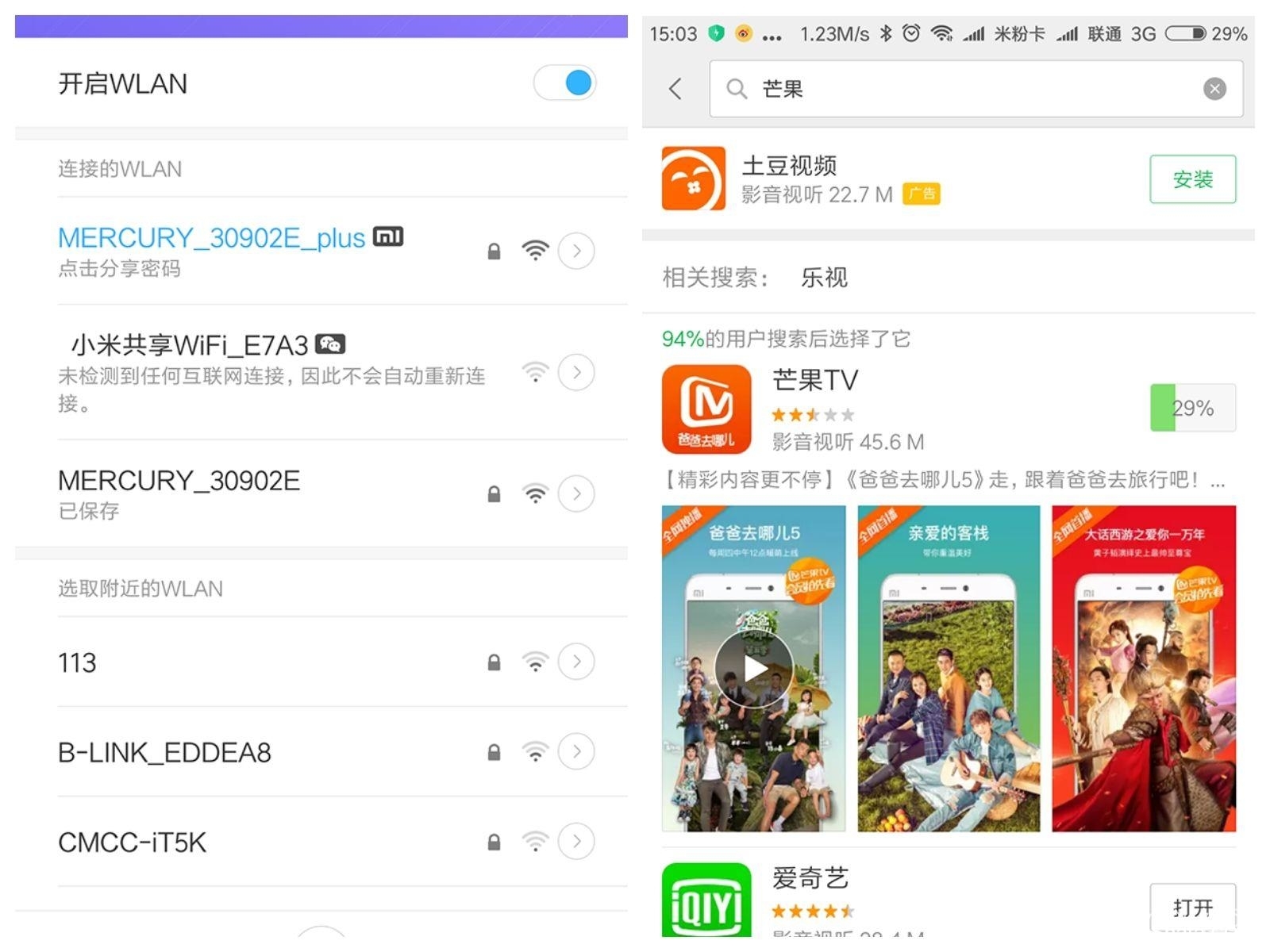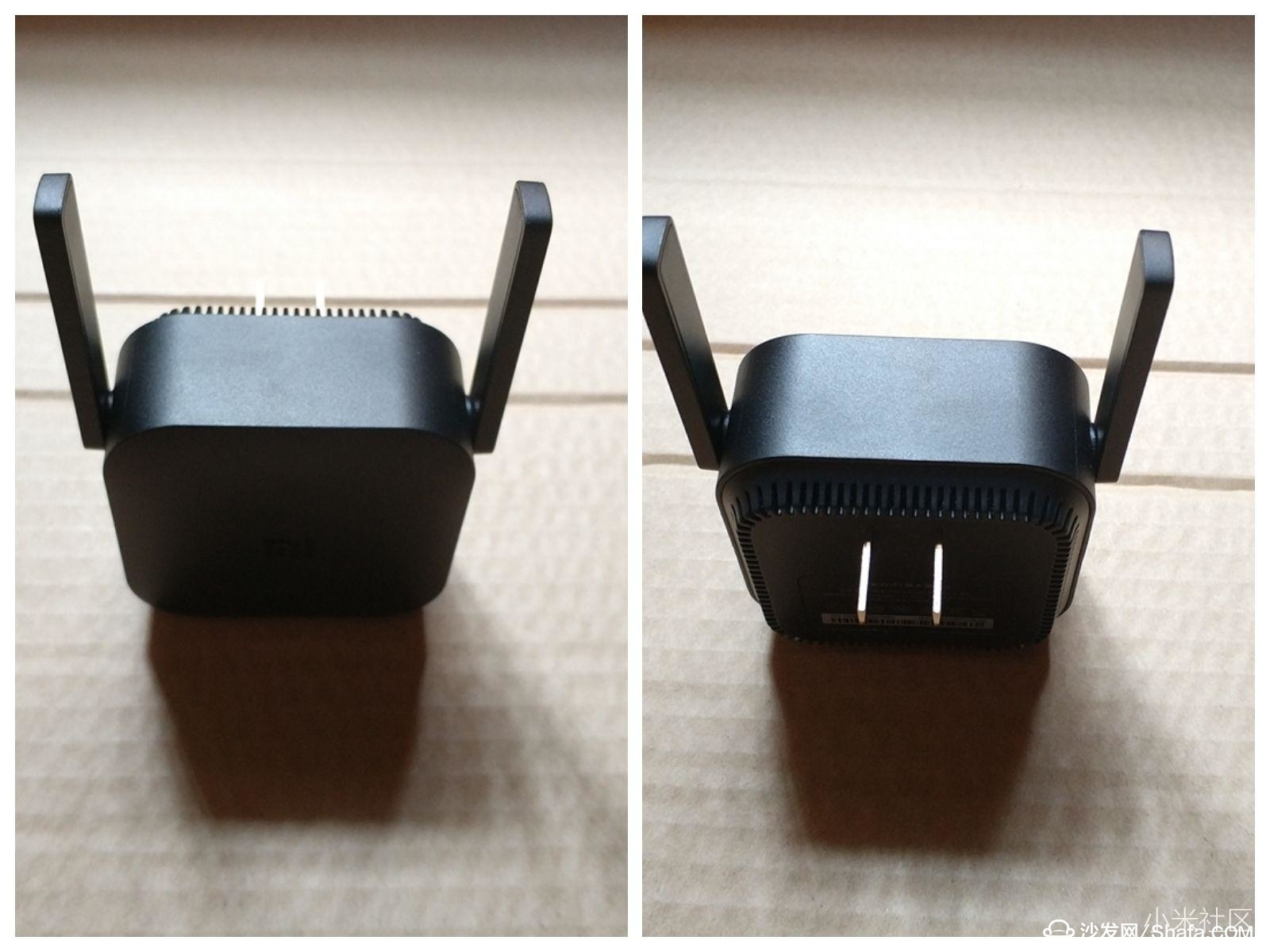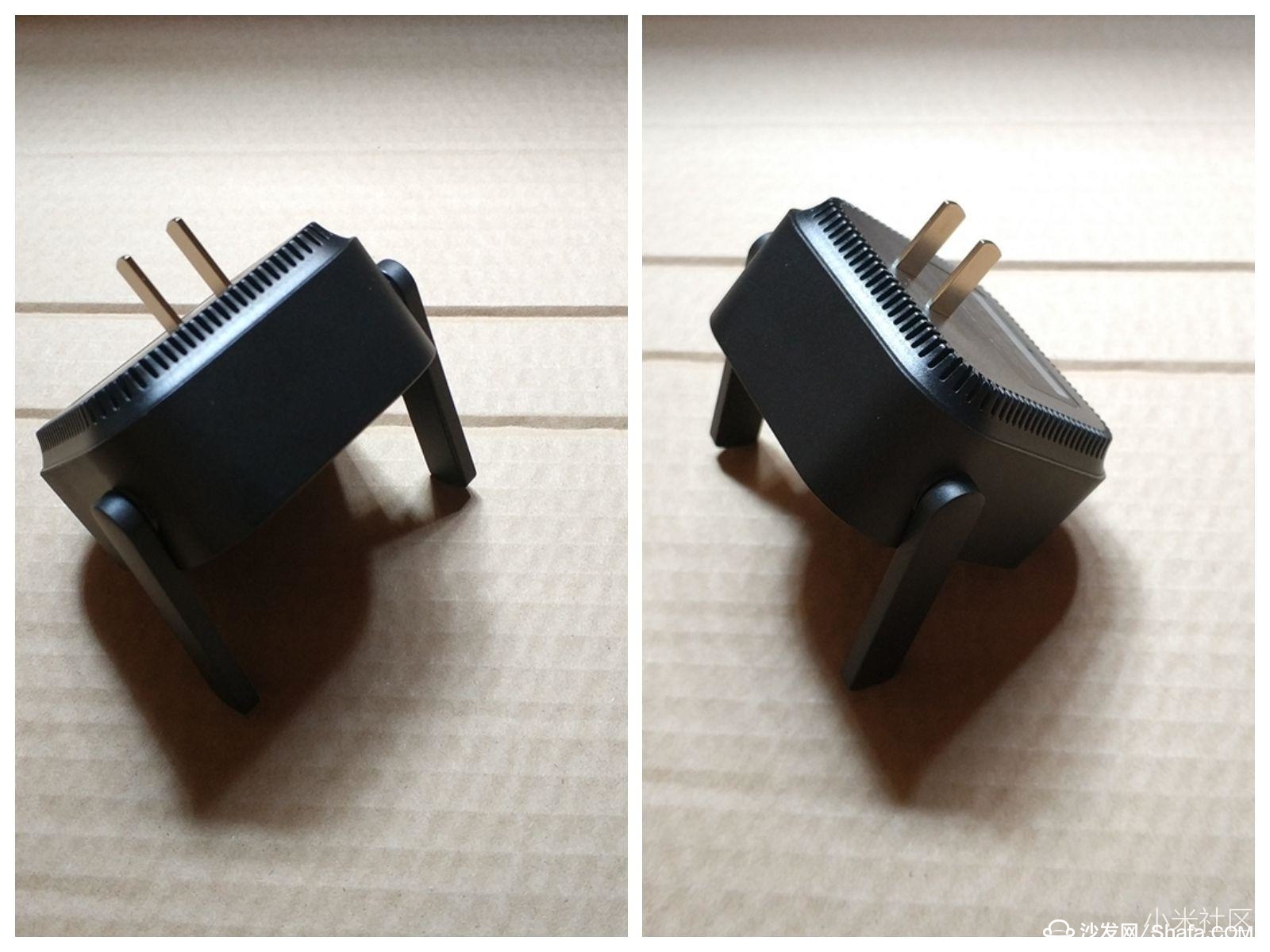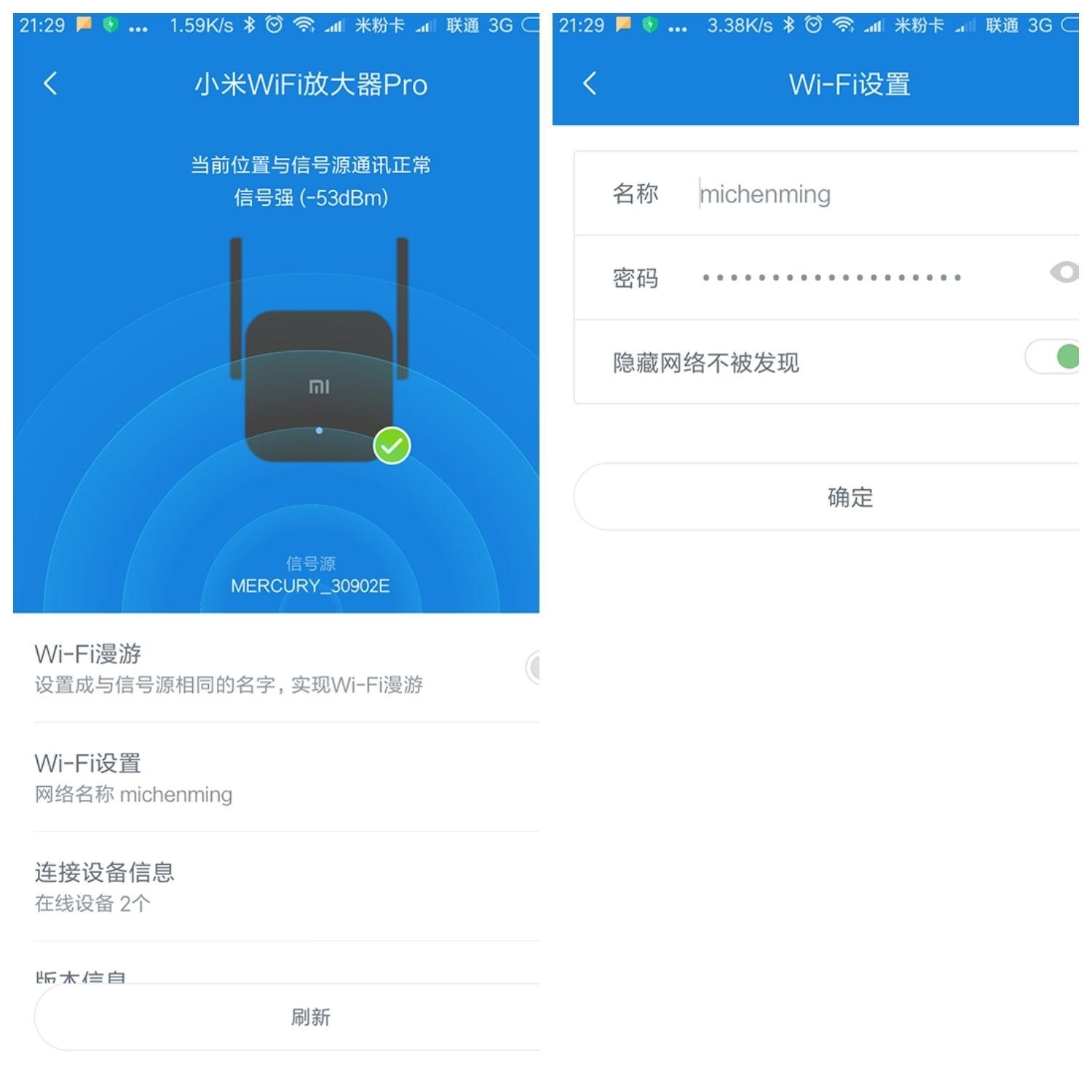★Preface
Millet WiFi amplifier has a high reputation and sales since the first generation release. With a compact body and appearance, convenient carrying, and immediate signal amplification is known as the WiFi amplification artifact, but also became a Net artifact.
I used a few of them and I was used to getting out of the way. I couldn't try to get my friends here. I took a look at how the network enhancements worked and then tried to help him set up a trial. The result was obviously stronger signals. There's no after that.
Millet WiFi amplifier generation with the second generation from the appearance point of view, nothing difference, but a bit speed improvement, and this amplifier Pro is a big difference, both from the appearance, or rate has a qualitative leap, the shape is a bit like electricity Cats, a bit like routers, make you feel a little bit different, but they seem to be cute, but its practical effects are real.
Millet WiFi Amplifier Pro has a 2×2 external antenna. Compared to the one-generation built-in antenna, the transmission rate is stronger, the spread signal strength is stronger, and it looks like a lot of high-end, simple and extremely fast pairing design, supporting multiple devices. Connected with the proliferation of large features, is simply large-sized WiFi enhancement artifact.

★ Unpacking Xiaomi WiFi Amplifier Pro's box uses a white soft box design with a black front view of the amplifier's Pro. Through the picture, you can learn about the basic appearance of the Amplifier Pro.
On the side is the name of the amplifier Pro and the logo of a meter.
On the back is the basic parameters of the amplifier Pro with simple settings graphic introduction, you can easily set up the amplifier Pro from the introduction of the box, very easy to use, it is worthy of extreme speed pairing.
★ The specific parameters of Router Pro are as follows: 80mm
Width: 70mm
Thickness: 54mm
Material: C/ABS
Weight: 82g
Colour: Black
Open the box to see the amplifier is the first three packs of vouchers and instructions, remove the instructions you can see the amplifier Pro's real body, and below there is a simple paper tray design, used to fix the amplifier Pro.
The manual has detailed information on usage, setting methods, precautions, and other related information.
Bring an amplifier Pro's family portrait.
The amplifier Pro is designed in black and the box is matte sandblasted. It looks very delicate and feels particularly comfortable. The official only provides black for the user to choose, expecting a follow-up color version, or white is also good, I miss the first-generation multicolor design of the millet router mini. It's very stylish. There is a meter-black logo design in the middle of the front of the millet router. Underneath the logo is a connection status indicator that can change the color according to the connection status.
Above the sides are two symmetrical antenna designs that can be rotated according to their position.
Adjusting the angle can reach 180 degrees, convenient storage also increases its practicality, look at its ever-changing shape, there is not very cute.
There is a hole in the lower side of the indicator lamp to reset the amplifier Pro. Pressing the pin of the phone and observing the change of the indicator lamp will reset the amplifier Pro. Generally, pressing the button for about three seconds will turn the indicator light yellow. It means that the reset is successful and the steps are exactly the same as resetting other millet routers or a generation amplifier.
The back is a two-hole portable household electric quick-connect plug. Below the plug there is a basic parameter of the amplifier Pro: Including model: RO3, power input range: 100-240VAC 50/60Hz 0.35A.
The initial network name of the amplifier, the user can also set any WiFi name according to their preferences, there is also the product company name below.
★ Setting the amplifier Pro is particularly easy to set up. Part 1: Simply plug in the power supply and verify that the amplifier Pro is powered.
The second part: Scan the QR code on the back of the box, or download and install the Mijia APP on the mobile app store.
Part III: After downloading the APP, open the Mijia APP. Click the + symbol in the upper right corner to automatically scan the amplifier Pro. Click on the discovered new device and follow the prompts to add it.
If you haven't found a new device for a long time, you can click the manual add button below and search for three words in the search bar to find the amplifier Pro device. After clicking, you can also perform the same settings.
When the amplifier Pro is not connected, the indicator light is yellow and will flash continuously. When the network connection is successful, the APP page will display the connection status in percentage points. When the display is 100%, the connected network is successful.
The indicator will turn blue, that is, the pairing is complete, indicating that the connection to the network is successful, and the amplifier is placed where it is necessary to expand the network.
★ Experience the successful connection, try the effect, see the download of the same application, not connected to the amplifier Pro and the connection amplifier after the download speed comparison chart, the initial WiFi connection status.
When the amplifier Pro is not used, the signal state is 2-3 grids, and the peak value of the download speed is up to 900 K/S or so.
After the amplifier Pro is used, the signal state is directly full, and the peak value of the download speed is about 1.2M/S.
From the download results, you can see that after using the amplifier Pro, the download speed is significantly improved, so if your home use scenario is like me, you may wish to purchase this millet amplifier Pro to try it out.
★The performance amplifier Pro is designed for large units. The first time the pairing is successful, there is no need to repeat the setting. If you move in the bathroom, balcony, or bedroom, the use of this will obviously improve, thanks to 2×2. With an antenna, the transmission rate is up to 300Mbps, allowing you to watch movies, play games that are almost up to the flight, signal transmission is more stable, and automatically select the best signal to bring you the best online experience at any time.
Compared with the second generation, the amplifier Pro is optimized most of the time. By optimizing the software and hardware and the antenna design, it can effectively ensure that multi-curve signals cover every corner of the home, and it can be used with home routers. Can support 64 devices connected at the same time, so that you do not get stuck in any corner of the home, video chat is arbitrary.
The amplifier Pro allows you to intelligently control your amplifier Pro by accessing the Mijia App. Whether it is setting the WiFi amplifier Pro name, password, or viewing or pulling the networked device, hiding the WiFi, it can be easily controlled at a glance, just like a router.
The amplifier's own automatic upgrade function also makes this amplifier no longer cumbersome, no need to set, the firmware can complete the automatic upgrade of the equipment in the free state in the networking, through the firmware upgrade, continuous optimization to bring you more A good internet experience.
★Summary In summary, Zoom Pro makes people look more like an amplifier in terms of appearance and performance. The compact body design and simple connection design make this WiFi amplifier have more Playability and practicality, I believe that whether it is to their own WiFi enhancement, or is also used to stun network is also a good choice, but here is a hint of friendship, er, network need to be cautious, 79 price, only in the original generation plus 30 yuan, but the transmission effect has improved a lot.
If your home is a large-sized formula, there is WiFi dead angle, or is outside the migrant workers, renting and living, with this amplifier Pro is a good choice, if you want to try it, may wish to buy on Xiaomi Mall One, it's easy to use, and it is recommended for migrant workers like me.
Smart TV/box information can focus on smart TV information network sofa butler (http://), China's influential TV box and smart TV website, providing information, communication, TV boxes, smart TVs, smart TV software, etc. Answering questions.
Keystone Jack
Keystone Jack,cat6 keystone,cat6 jack,cat6 wall jack
NINGBO UONICORE ELECTRONICS CO., LTD , https://www.uniconmelectronics.com