In the past two years, the Internet set-top box market has become increasingly hot. Major brands have poured into the market. Kaibor, with deep qualifications in the industry, has been at the forefront of the market and has launched many products that are popular with consumers. We recently received Kaibor Q1 and experienced its application in person. .

Category Parameter Category Intelligent Network TV Set Top Box Processor
ARM dual-core processor memory
512MB DDR3
Flash memory
4GB Flash
operating system
Android4.2 intelligent system output resolution
MP3, WMA, WAV, OGG, FLAC, MKA
Image Format
JPG, BMP, GIF, TIF
Menu Language Simplified Chinese, Traditional Chinese, English Video Interface
1 x HDMI, 1 x CVBS (one point three video lines)
audio port
1xFL/FR (one video and three video lines), 1xHDMI, 1x fiber network interface
1x network interface wireless network: built-in wireless network card, external high-gain receiving antenna other interface
1539620mmmm
packing list
The intelligent systems installed in set-top boxes are basically based on the Android platform. Kaibor Q1 adopts a deeply customized KIUI6.0, integrates massive video resources, provides more application management software, and is more user-friendly in function settings. It's easy to get started with old and new products.

Open Bor Q1 appearance
Kai Bor Q1 stylish and simple, Fang Fang is more rules, no complex changes, placed in any environment in the living room will not be unexpected. The body size is 153mm96mm20mm, which is called ultra-thin, compact and does not take up space.


The top of the fuselage is affixed with the unique "Bao application" function of Kaibor, including "Bao Control Engine", "Bo Ying Engine", "Bo Group Engine", "Bo Search Engine", "Expo Engine", "Broad TV Market" â€,... Each set-top box brand has its own system features.
Kaibule Q1 has an iconic video recorder LOGO, representing its brand's focus in the video and audio field. The words “Smart Home Media Center†appear in the upper left corner, and the concept of smart home is also a goal pursued by Kaibur.


There are two sets of USB 2.0 high-speed interfaces on the left side of Q1. Users connect U disk, mobile hard disk and other storage devices. One SD card reader can directly read the camera photos. More and more people like to go outside the picnic, the family is sitting around. It's fun to watch photos on TV.

Open Bor Q1 interface
For the interface to absolutely affect the user's mood, the setting of the function is more important. The open borer KIUI6.0 smart operating system based on the Android 4.2 intelligent system provides consumers with a brand-new smart operating experience. It takes about 25 seconds to boot, and the speed is not the fastest, but it meets the standards of mainstream products.
The interface design is fresh and lively, with a clear theme. The above is the LOGO of Kaibur, the current time and wifi, external devices, and the status bar of the handle. The middle is the function module icon. The following is a quick common application.

V-shaped scroll icons represent an interface style. Unlike many brands of Metro interface, there are intuitive video pictures. Colors and content cannot naturally be enriched. However, each function has a clear indication and the selection is simple and clear. . The preferences of each user are different. The design of KIUI6.0 will make users interested in this style like it.


Everyone can browse web pages in the "Internet" and enter shopping applications in the "electronic market" to purchase goods. This is all in the category of online applications.
Open Bor Q1 settings
Although Microsoft WP8 has always been tepid, Metro has been widely used by box manufacturers. The large module icons under the TV screen indicate clearly and is suitable for the habits of the elderly and children at home. "Settings" include functions such as "Network", "Phone Control", "Voice", "Display", etc.



Now, the WeChat remote has become a new game for network set-top boxes. The Kaibol Q1 has reserved the entrance for this function, leaving room for future upgrades. However, the current focus on Kaibo WeChat and the installation of KIUI has been able to achieve remote control of the mobile phone. This option in the setting will make users misunderstand.
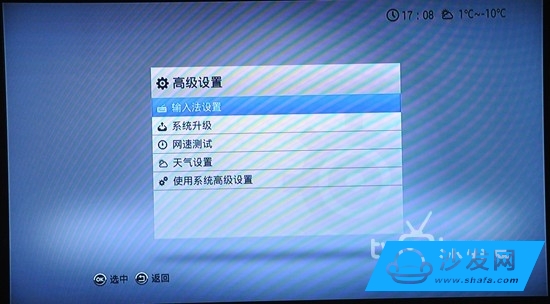

Open Bor Q1 Online Play
After the Open Boer installed Genie runs, the main interface applications such as “Bo TV†and “Bo Video†will appear.



The contents of "Bo film and television" have been categorized into simple categories, including television dramas, movies, variety shows, animations, documentaries, and open classes. The bottom line is searches, collections/records, and there is a wealth of content to choose from.
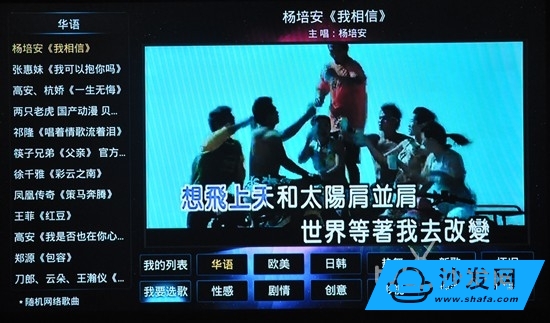


Open Bor Q1 Local Play
Online play is the key development direction of the box. In the case of network speed and insufficient resources, local playback is still a very important basic function. Some audiophiles are more willing to download high-quality sources from the computer and then watch it on TV. For example, 4K and 3D movies are not freely available online.
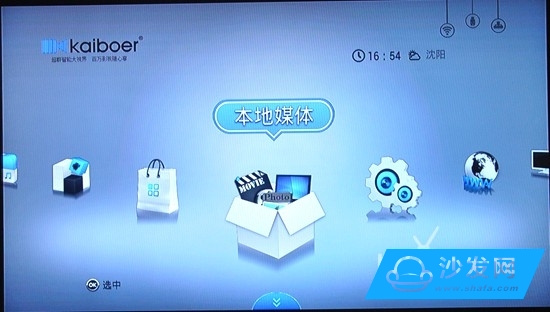
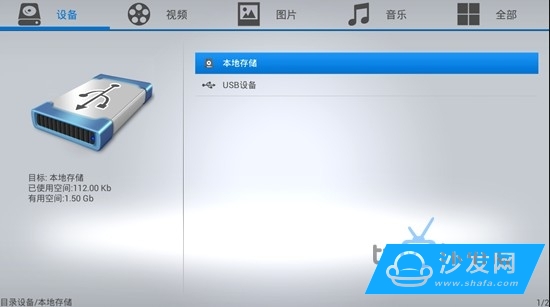
The desired resource can be selected from the USB device, and the local playback is focused on the reading speed, picture quality, fluency, etc. In addition, the compatibility of the format is very important.
Video playback supports D-ISO, 3D (left/right/up/down), 3D MVC, BD, BDMV, TS, M2TS, TP, TRP, MKV, MP4, MOV, AVI, WMV, VOB, ASF, FLV, DAT, MPG, MPEG The format is almost included in the current major video formats, but unfortunately there is no RMVB format. We have selected several formats such as MKV, MP4, AVI, and FLV. The faster reading speed of the video can restore the true picture quality and the picture is smooth and exquisite. Through the "information" button on the remote control you can call out the subtitles, audio tracks, 3D, full screen, and loop functions. What we said before in the "Settings" section of the main screen, the functions that are missing on the display items can be selected during video playback. , is a make up for it.
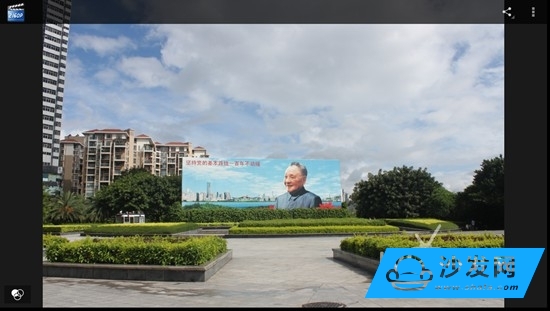
In terms of picture display, Q1 supports JPG, BMP, GIF, and TIF formats. The read speed is very fast, the picture quality is pure, and the color is vivid, but the GIF format can be displayed without dynamic effects. The picture has been added to the editing mode, including special effects, borders, cropping, white balance, etc.
Audio, Q1 support MP3, WMA, WAV, OGG, FLAC, MKA, compatible with the main music format, sound quality is commendable, but the playback interface is simple, functionality is almost no, fast forward can not be back during playback.
Open Bor Q1 application
From the "Application Center" you can open the software list, with the top-level classified categories, but this is not important. All software is arranged in a list. After one-click install and autonomous installation of the APP application, the main menu of APP applications is rich enough.


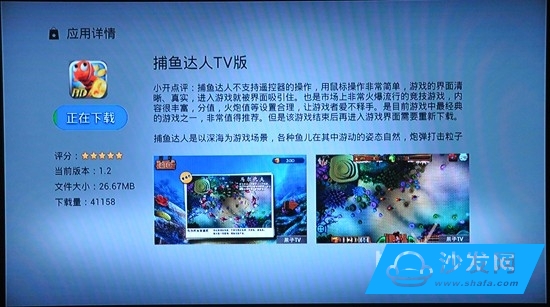

Kai Bor Q1 multi-screen interactive
WeChat remote control is the most fashionable operating technology of the current box product. After we install KIUI WeChat, we can increase the attention by scanning the open Bohr official WeChat QR code, and select “box remote control†from the tab below to open a simplified version of the remote control. It is the sound control bar, the middle is the direction control plus "OK" function, the lower left is the selection box IP, the right is the return function.

The WeChat remote control will become a feature that all manufacturers will join in the short term, so this approach will be very popular with young people if voice control has not yet formed a trend.
WeChat remote control function is relatively simple, in fact even if we take the handheld remote control will not use those cumbersome features, in addition we have to Tucao Kaibor Q1's handheld remote control feel really bad, material is not good, the button is too hard, long-term Using keys is also not sensitive. The WeChat remote should have been a supplementary function, but for the Q1 product, replacing the handheld remote controller really makes the user very happy and does not suffer the pain caused by the button.
Multi-Layer Circuit boards. In order to increase the area that can be wired, the multilayer board uses more single or double-sided wiring boards. Using a double-sided inner layer and two single-sided outer layers, the printed circuit board which is alternately arranged by the positioning system and the insulating bonding material and the conductive pattern is interconnected according to design requirements becomes four layers, similiar stack up for 6 layer, 8 layers etc. The layers are more than two called multiple layers printed circuit board. The number of layers of the board does not mean that there are several layers of independent wiring layers. In special cases, empty layers are added to control the thickness of the board. Usually the number of layers is even and the outermost two layers are included.
Multilayer Pcb,Multilayer Printed Pcb,Multilayer Printed Circuit Board ,Multi-Layer Circuit Board
Chuangying Electronics Co.,Ltd , https://www.cwpcb.com