With the development of smart TVs, the functions and configuration of televisions have become more and more close to computers and smart phones. However, because of this, smart TVs using Android systems have higher requirements for system configuration, and have low configuration or long-term use. It is also common for television to slow down.
Did the original smart TVs not be used now? Wrong, in fact, it takes a few simple settings to restore the old TV's speed. Today, Xiao Bian used his music TV S50 as a demonstration.
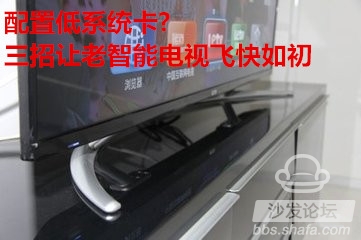
The LeTV Super TV S50 is the first generation of LeTV. Through the software, we can see that the TV's actual running memory is 795MB, and the available storage space is 3.92GB. It is not too redundant for the current smart TV function. When the system is inevitably there will be some delays. However, this problem can be solved by the following steps.

The first step: initialize the settings
First of all, open the S50 application interface, you can open the "settings" function from the interface, or you can also use the remote control to directly call the setting function.


After opening “Settingsâ€, the last item is to restore the factory settings. After entering, click “Restore Factory†to wait for the settings to be completed.

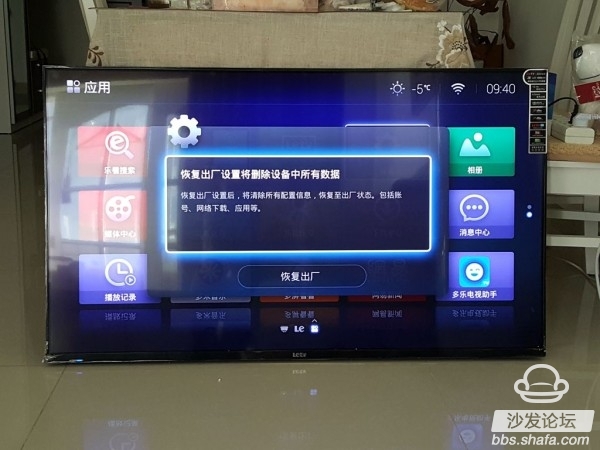
The second step: refresh the system
After the TV is initialized, the software that was previously installed by the user is also cleaned up, and some software that often occupies memory but is unnecessary is also cleared.

Then we upgraded the system to the latest version. After the upgrade, the S50 system became LetvUI version 3.0. The system was released on January 26, 2016.
Step 3: Turn off unnecessary functions
The system is upgraded. The extra software is also cleared. If you open the system, you still feel that there is a delay? Quite simply, you have changed one setting less, which is the "Desktop" setting.

Similarly, after opening the setting function, click on "Desktop". In the displayed menu, we see the options of "Video Desktop", "Power On Desktop", "Application Recommendation", and "Desktop Mode". Here we change the "video desktop" to closed state. The video desktop is one of the features of LetvUI at that time. It can display the application interface when the video is playing normally, but it is also this function that will slow down the reaction of the TV. Therefore, turning off the video desktop function can greatly increase the operating speed of the system.

Since closing a setting, it is better to adjust the rest. The next "App recommendation" is also changed to off, "Desktop mode" is divided into the general version and speed version, if the menu is displayed as a universal version, we only need to change to the extreme version. This will reduce the system desktop from 5 interfaces to 3 interfaces.
After these few settings, even the first generation of LeTV S50 can operate normally in the new system without any annoying delay.
Although the above method is based on the setting of S50, the principle is similar to other smart TVs. The trilogy of initializing settings, refreshing the system, and turning off redundant functions is also applicable to other televisions. test.
Did the original smart TVs not be used now? Wrong, in fact, it takes a few simple settings to restore the old TV's speed. Today, Xiao Bian used his music TV S50 as a demonstration.
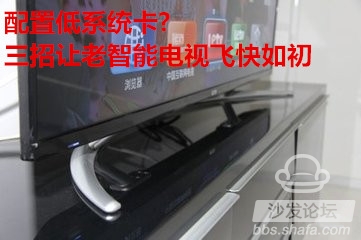
The LeTV Super TV S50 is the first generation of LeTV. Through the software, we can see that the TV's actual running memory is 795MB, and the available storage space is 3.92GB. It is not too redundant for the current smart TV function. When the system is inevitably there will be some delays. However, this problem can be solved by the following steps.

The first step: initialize the settings
First of all, open the S50 application interface, you can open the "settings" function from the interface, or you can also use the remote control to directly call the setting function.


After opening “Settingsâ€, the last item is to restore the factory settings. After entering, click “Restore Factory†to wait for the settings to be completed.

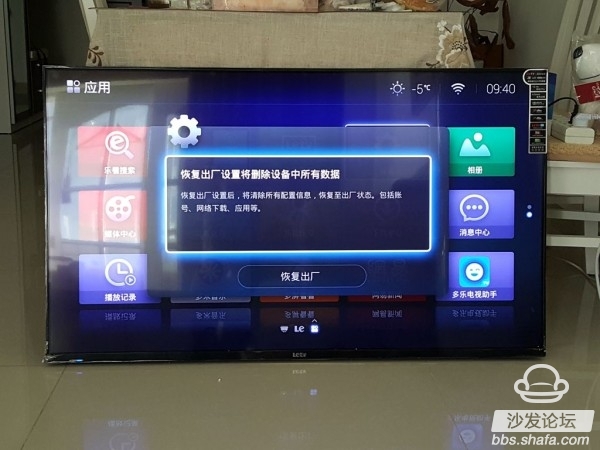
The second step: refresh the system
After the TV is initialized, the software that was previously installed by the user is also cleaned up, and some software that often occupies memory but is unnecessary is also cleared.

Then we upgraded the system to the latest version. After the upgrade, the S50 system became LetvUI version 3.0. The system was released on January 26, 2016.
Step 3: Turn off unnecessary functions
The system is upgraded. The extra software is also cleared. If you open the system, you still feel that there is a delay? Quite simply, you have changed one setting less, which is the "Desktop" setting.

Similarly, after opening the setting function, click on "Desktop". In the displayed menu, we see the options of "Video Desktop", "Power On Desktop", "Application Recommendation", and "Desktop Mode". Here we change the "video desktop" to closed state. The video desktop is one of the features of LetvUI at that time. It can display the application interface when the video is playing normally, but it is also this function that will slow down the reaction of the TV. Therefore, turning off the video desktop function can greatly increase the operating speed of the system.

Since closing a setting, it is better to adjust the rest. The next "App recommendation" is also changed to off, "Desktop mode" is divided into the general version and speed version, if the menu is displayed as a universal version, we only need to change to the extreme version. This will reduce the system desktop from 5 interfaces to 3 interfaces.
After these few settings, even the first generation of LeTV S50 can operate normally in the new system without any annoying delay.
Although the above method is based on the setting of S50, the principle is similar to other smart TVs. The trilogy of initializing settings, refreshing the system, and turning off redundant functions is also applicable to other televisions. test.