The GS series is the model of MSI's main thin and light game. The earliest GS70 is the world's thinnest 17-inch gaming book, which has a very wide influence. Later it introduced the GS60, and there is also a limited edition of Tyrant Gold, which has a high popularity. At the beginning of the year, the GS30 was equipped with a docking station to attract people's attention. Now MSI has introduced a 14-inch thin and light version, which is the GS40.
In a body with a thickness of less than 23mm and a screen of only 14 inches, MSI plugs quad-core I7 and GTX970M into it. What kind of actual performance does it have?

MSI GS40 6QE-006XCN 14.1 inch gaming laptop


table of Contents
0 configuration
1 simple evaluation
2 appearance
3 peripheral experience
4 parameters
5 performance
6 games
1. Battlefield 4
2.Grand Theft Auto V
3. Sorcerer 3: Wild Hunting
4. Assassin's Creed: Yuxiong
5. Radiation 4
6. Others
7 heat dissipation
8 Dismantling
9 Thermal Module Evaluation
10 Power Consumption & Noise
11 Summary
———————————————————————————————————————————
0 configuration
MSI GS40 is a notebook independently developed and produced by MSI, code number MS-14A1. The early MSI molds will be shipped directly in the form of a barebones system, such as 16G for the GE60 and 16F4 for the GT60. However, new molds such as the GT72 have not been shipped in the future, and the GS60/70 is also relatively new. Late, I think the GS40 version of the barebones system may also be relatively late or even shipping.
The specific model of the machine received this time is the GS40 6QE-006XCN. At present, there is only one configuration. Follow-up may have 960M or 965M re version. MSI official website link:
http://cn.msi.com/product/notebook/GS40-6QE-006XCN.htmlhero-specification
Main machine parameters:

Interfaces, GS40's external interface includes two USB3.0 interfaces, a USB3.1 (TypeC, support for lightning), a reader interface, two audio interfaces, an RJ45 network cable interface, an HDMI interface and 1 mini DP interface. The machine has no built-in optical drive.
The internal interface consists of two memory slots, one 2.5-inch SATA3 connector (7mm or 9.5mm thick), one M.2 2280 connector (SATA 6Gbps or PCI-E 3.0 4x specification), and one M.2 2230 connector ( PCI-E 1x, wireless network card use). The CPU and GPU are directly packaged on the motherboard and cannot be replaced.
The GS40 only has two USB 3.0s, which makes the author very depressed and not enough. In addition, the machine configuration is very high, but it does not come with the win10 system. . .
Followed by a simple evaluation.
———————————————————————————————————————————
1 simple evaluation
This chapter is for beginners and for those who do not want to know more about the evaluation. However, such short summaries will more or less involve the author's subjective approach, which is not an objective description of the characteristics of the machine. It is suggested that those with the ability to review the overall evaluation will eliminate some of the subjective factors.
PS: This section uses the scoring method to show the performance of the machine in different aspects, with 1 point for ★ and 0.5 point for ☆. The score range of 0-5 means that most machines have only about 3 points, and the poor performance is 0 points, and only very good is possible with 5 points.
Appearance:★★★☆
The GS40 uses a metal AC surface. The design of the A surface is good, and the C surface is not monotonous. However, this design is not unique to the GS40, and GE62 has similarities.
Peripherals: ★★★☆
The keyboard feels better, but the arrow keys are not humanized enough, and they are limited by the size of the body and there is no keypad; the sound effects are relatively general, and the GE62 is not good; the screen size is good, and the colorful viewing angle is high.
Performance: ★★★★
In the thin and light book, such a configuration is at the top and is not low in all game books. Equipped with NVME solid state, memory 16G, etc., can be seen as high-end products. However, there is an abnormality in CPU performance. It is not clear whether this is an example.
Heat dissipation: ★★★★
The GS40's heat dissipation performance is very good under the condition of ensuring sufficient air intake, and it is qualified as light and thin. However, due to the excessive fan speed and poor noise performance, the game will be noisy.
Cost-effective: ★ ★ ★
In all machines equipped with 970M, GS40 this configuration is not expensive, compared to the GS60, GT72 these are also cheaper, GE62 seems to be more expensive than it. However, the price of GS40 is not cheap, and it needs tens of thousands of budgets before it can be considered.
Comprehensive:★★★☆
The advantage of the GS40 is its portability. Small size body, thickness less than 23mm, performance reached the level of high-end gaming, heat dissipation also pass, the appearance is not bad. If there is a player who is very concerned about being portable and needs performance, the GS40 is definitely a good choice.
Again, keep in mind that this is a subjective evaluation that cannot be consistent with the thinking of all players. This section is for reference only.
Unpack the box below.
———————————————————————————————————————————
2 appearance

The outer package was dirty when it was delivered. . . . However, this is not the internal packaging of the machine.

The package is a box that is hollowed out by a sponge. The appearance of this box is different from that of the previous MSI machines. The overall appearance is very simple and low-key. Due to the small size of the model, the packaging box is also very small and exquisite.

The model identification of the GS40 is affixed to the top of the box.

The box was opened, and a huge advertising sticker caught the eye. . . The length is longer than the machine, and it's no wonder that it's outside. . . The writing is also in English, and it is estimated that there should be no such thing when it is listed.
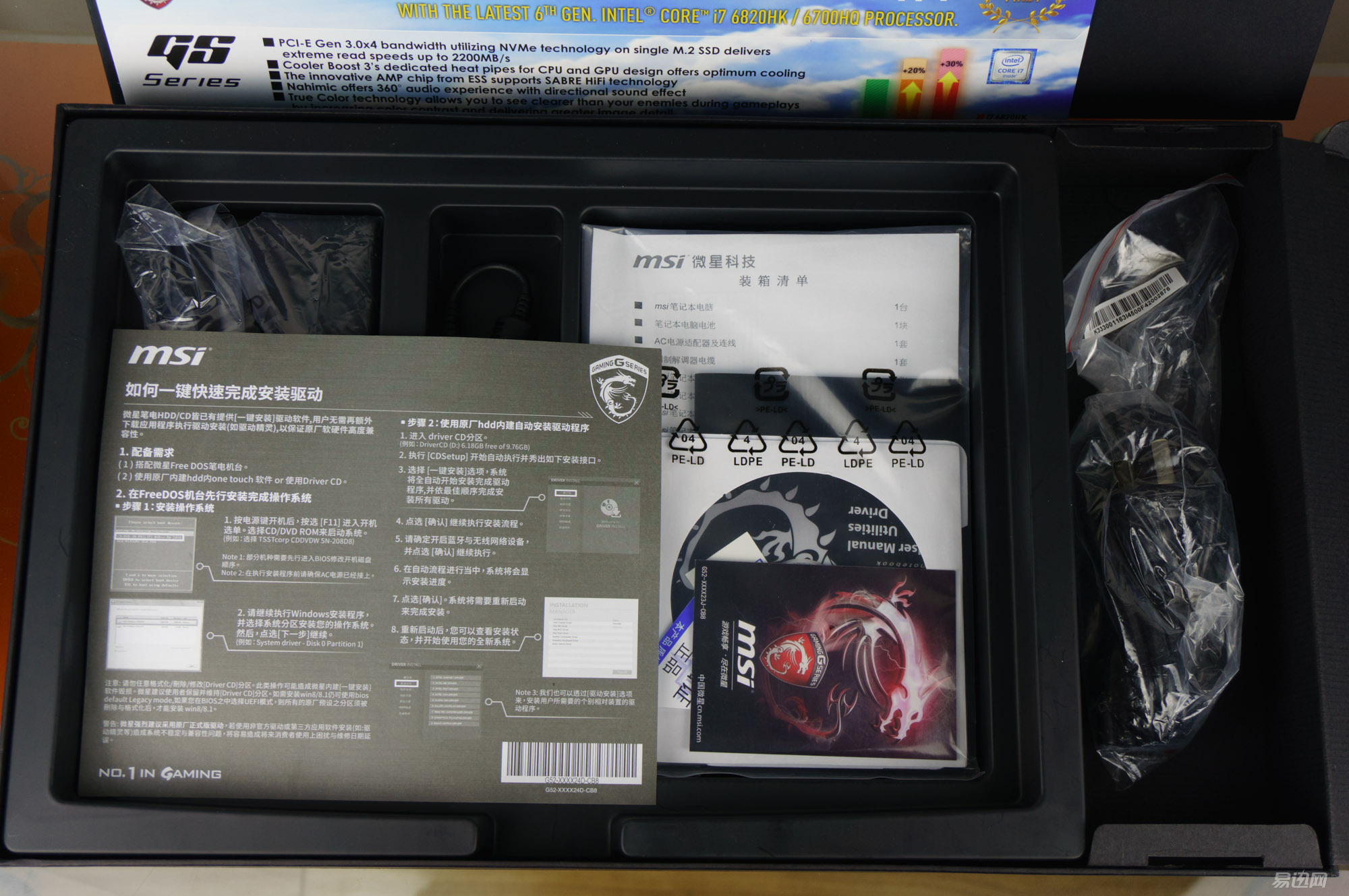
Below the machine is the supplied manual and driver CD. The right side is the power supply. The GS40 did not give a Gaming mouse and backpack.

Machine A side, design style and GE62 exactly the same, both sides have a curved line, but GS40 is here and GE62 is recessed. The edge of the front end and the plastic joint are cut diagonally to reveal a metallic luster, which is better than the GE62.

The left side of the fuselage, from left to right are RJ45 cable interface, power interface, USB3.0 interface, card reader interface and 2 audio interfaces.

The right side of the fuselage, from left to right are USB3.1 (TypeC) interface, USB3.0 interface and HDMI interface. The rear side has a side vent on the graphics card, which may interfere with mouse use.

At the back of the fuselage, there is only one mini DP interface on the interface. The power and display interface should actually be placed here, and a few USB ports on the side are more practical.

On both sides of the outlet of the machine's graphics card, this design is similar to the GS60.
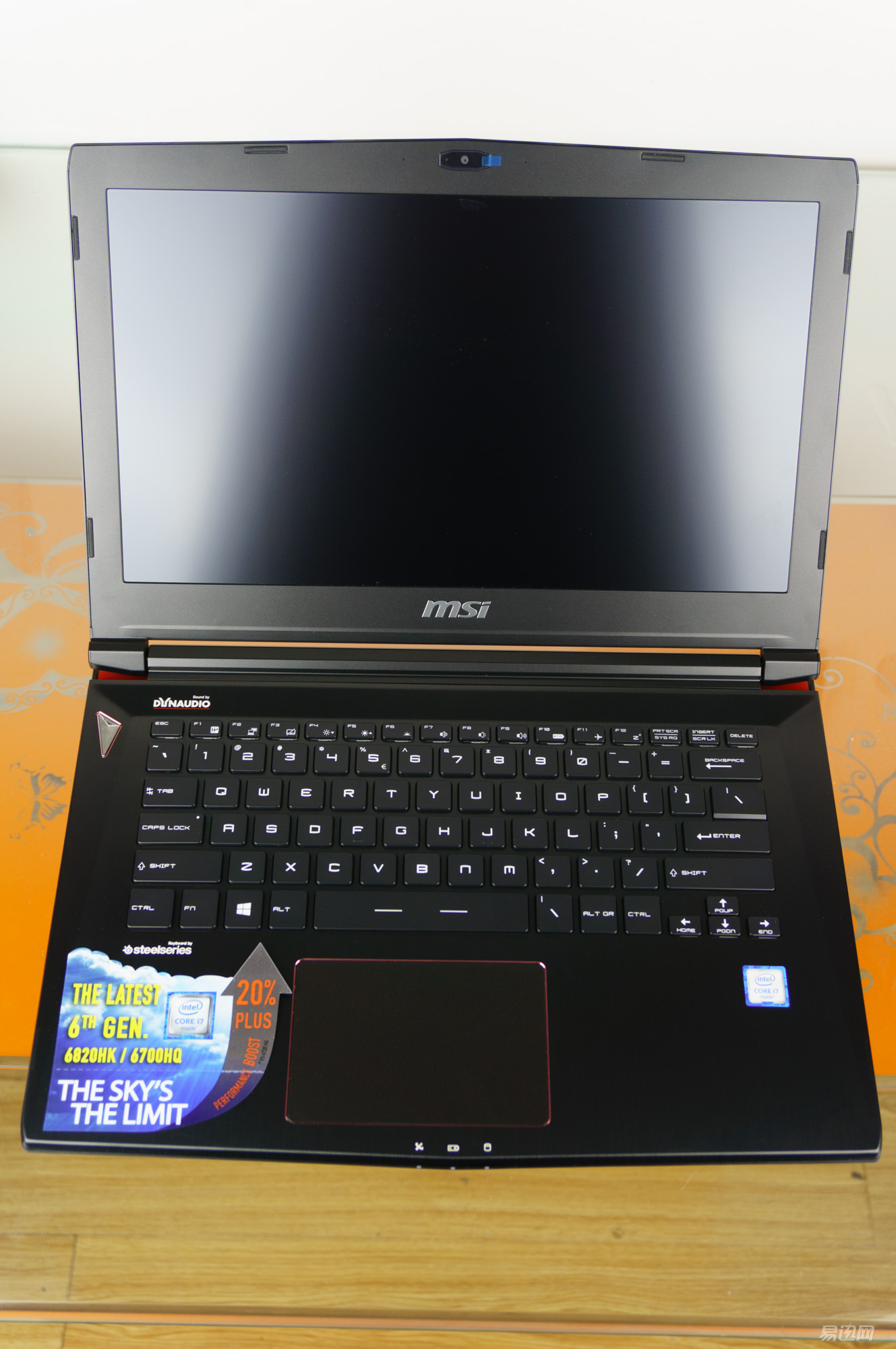
Open the screen, this design is also very similar to the GE62, screen axis position and C plane lines are exactly the same. The appearance of the power button is similar to that of the ASUS G750, which is different from the previous MSI machines.
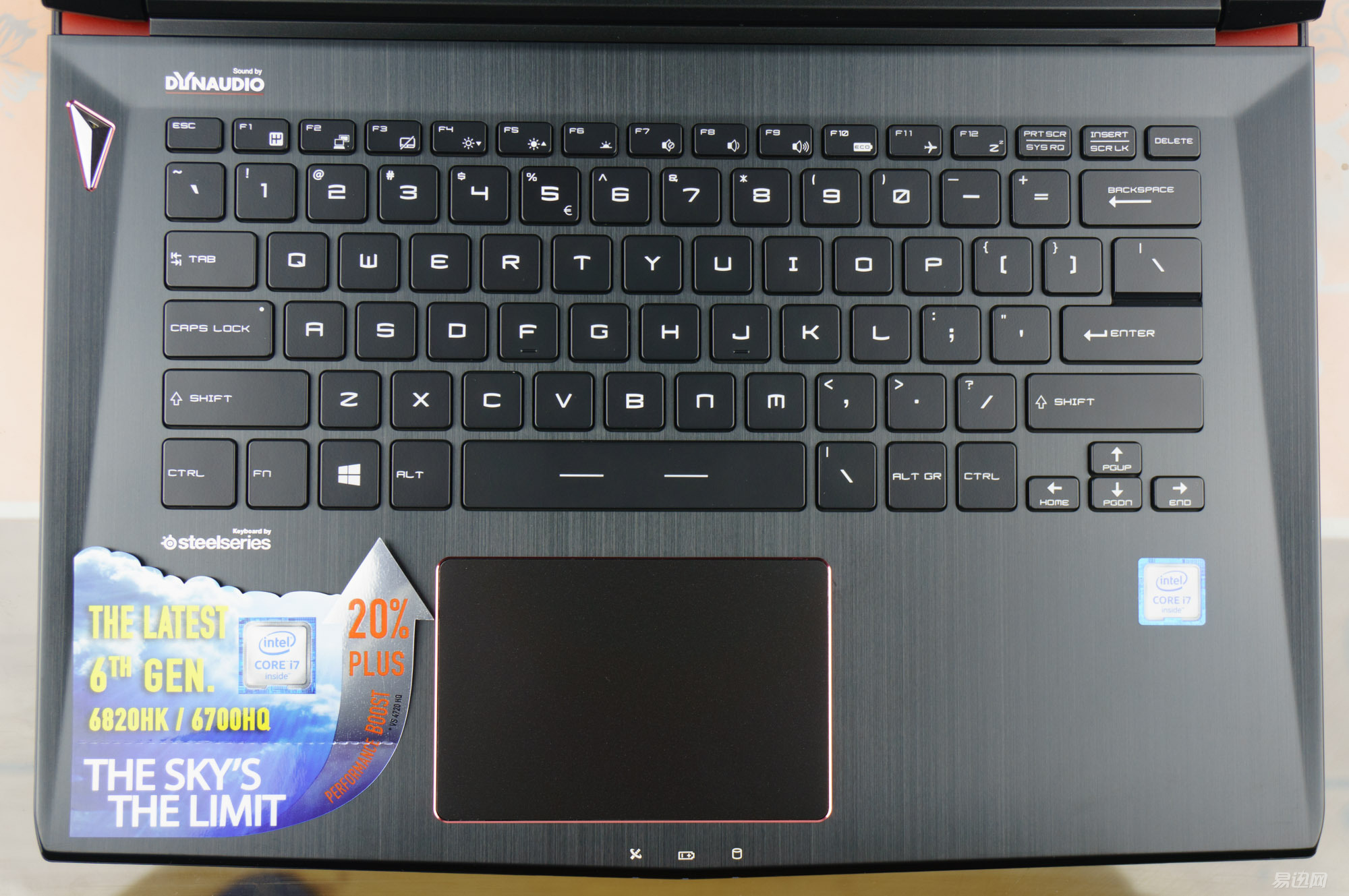
C side view, 14-inch body can not accommodate the full keyboard. The design of the arrow keys is not humanized enough and is not comfortable.

Close-up of the power button, the power indicator can be displayed alone. Above is msi's consistent Tanner certification mark.

Now MSI's game side C is a metal brushed material. It feels good and its appearance is very good. It is just winter when it starts to freeze.

C surface on this one of Intel's stickers, I feel this sticker does not look good before.

Below the shaft, you can see the inside is a red baffle, red and black color.

On the D side of the machine, the air inlet is at the top, and the fan has a red dust filter at the corresponding position.

A bunch of product logos, why Intel's stickers are not here.

Delta's 150W power supply, which is equipped with a thin version, is a small but large area version.
———————————————————————————————————————————
Let's take a look at the thickness of the machine.
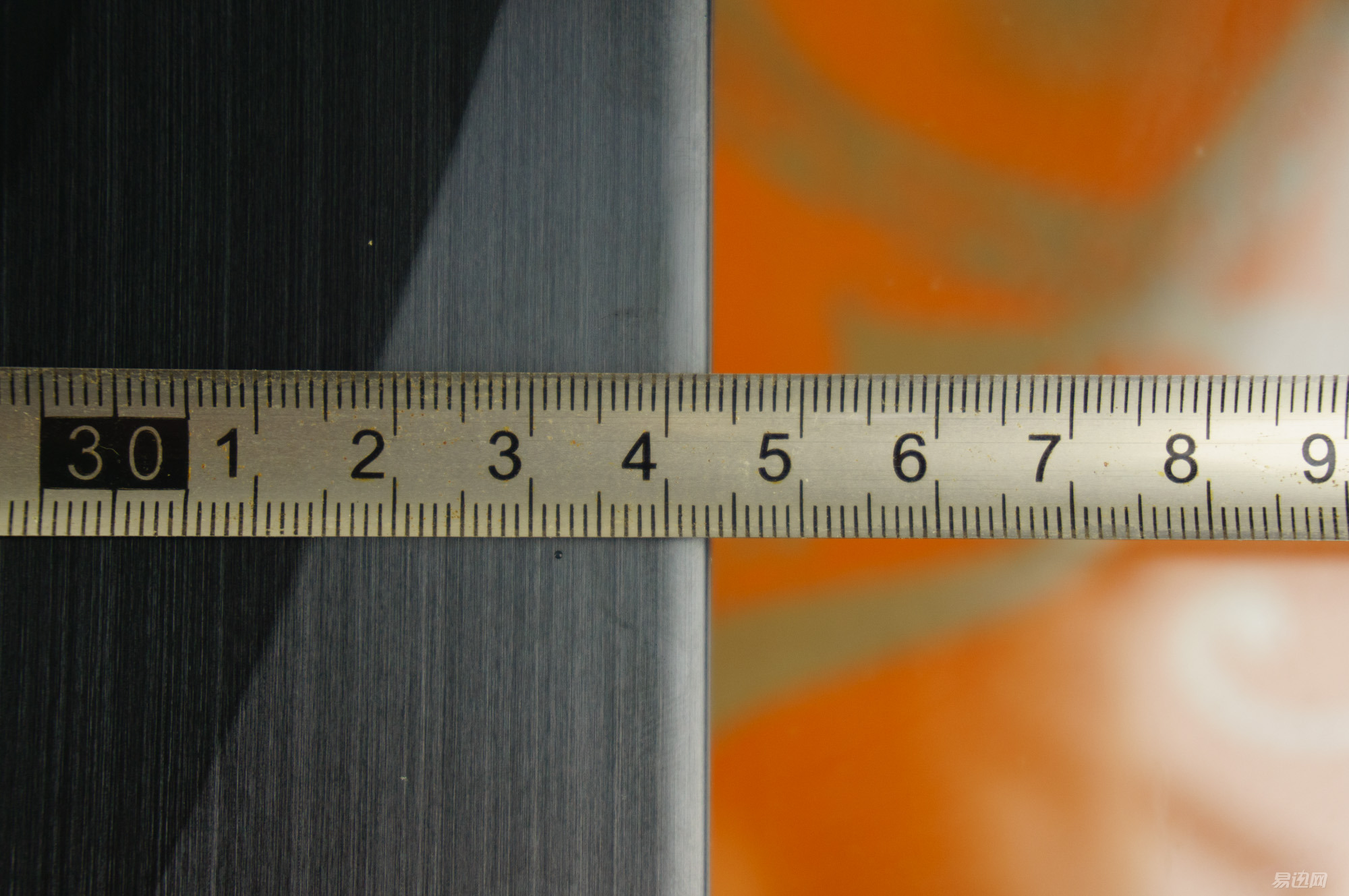
The machine is about 343mm long.

The machine is about 245mm wide.

The thickness of the front of the machine is 21.03mm.

The thickest part of the back of the machine is 23.65mm, and it does not understand the meaning of the official mark.

Count the height of the mat, the thickness of the front of the machine is about 23mm.
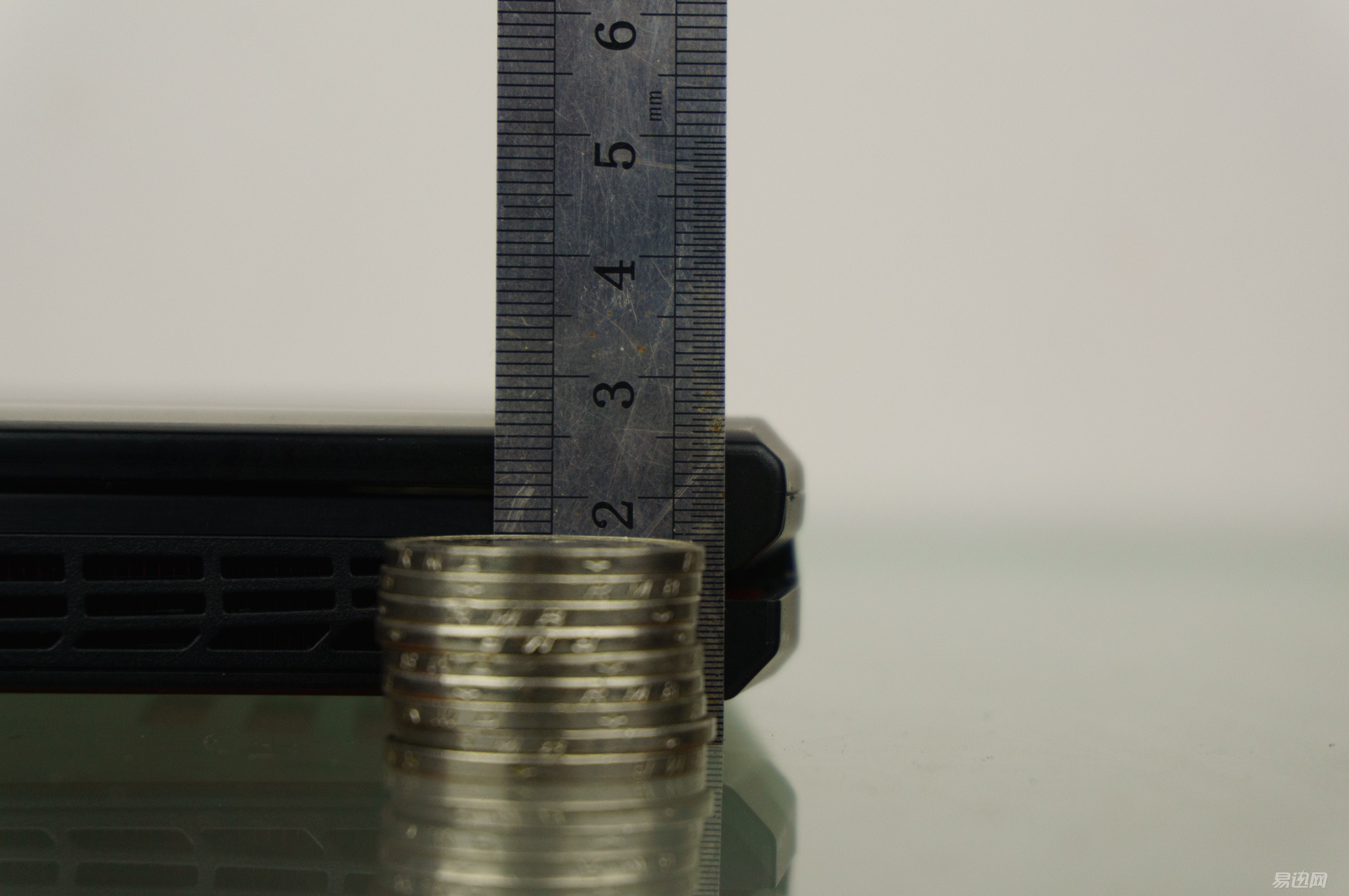
The rear end is 27mm thick, thicker than the GS60.

The weight of the whole machine is about 1.82kg, and it still fails to understand the meaning of the official mark.

After counting the power, the weight of the whole machine is 2.44kg. This weight is similar to that of the GS60, and its portability is good.
The exterior of the box is over. Here's the peripheral experience section.
———————————————————————————————————————————
3 peripheral experience
Peripheral experience is also an important aspect of notebooks that cannot be ignored. Some notebooks have demonstrated their capabilities in terms of configuration, but they have been unsatisfactory in the actual peripheral experience, resulting in players not being able to experience the best experience. This chapter mainly includes a brief introduction to the practical experience of the keyboard, touchpad, built-in audio, and screen.

On the keyboard side, although the GS40 does not have a full-color backlight and a small keyboard, it feels the same as the GS60/GE62 and other machines, and is a second-generation Sairui crystal keyboard. The key range is normal, and the resilience can also be.

For the touchpad, the GS40 uses a one-piece keyboard. The experience is not as good as that of the GE62, but the touch area is as large as that of the GE62.

In terms of sound, the two sounds of the GS40 are not symmetrical and have a large volume. Since there is no bass unit, the effect is not as good as that of the GE62.

The “HI-FI†logo is printed on the audio interface of the GS40, and the official website says “ESSSABRE HiFi audio DAC technologyâ€.
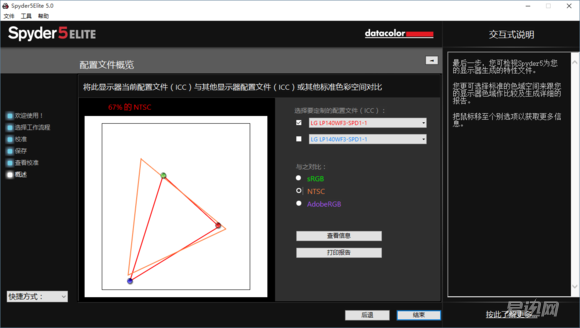

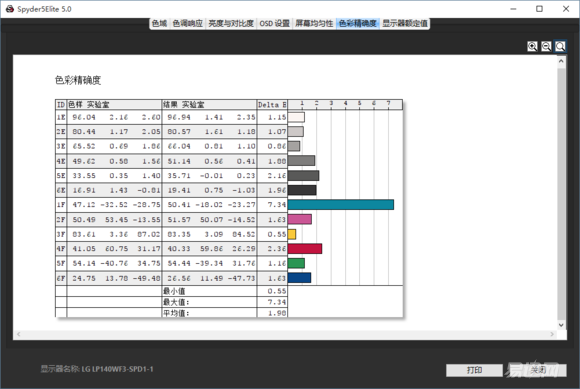
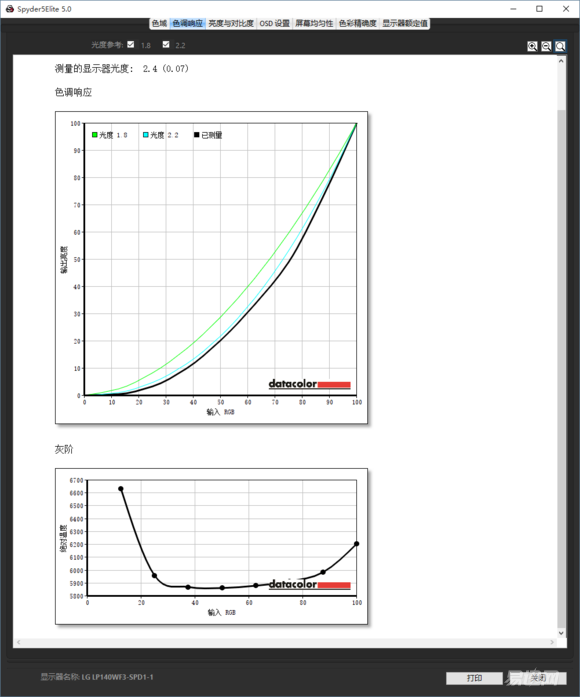


On the screen, the GS40 uses LG's IPS. The measured color gamut is 67% NTSC with a contrast ratio of 740:1. The parameters are fine. The soft underbelly of the IPS is the screen response time and light leakage. The light leakage of the GS40 is also obvious.
This completes the peripheral experience section. The hardware parameters overview section is described below.
———————————————————————————————————————————
4 parameters
Lu master hardware parameters screenshot

The model was shown, but Master Lu did not identify the brand information.
CPU information
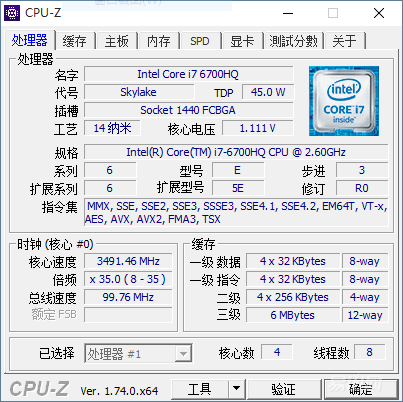
I7-6700HQ, six-generation Skylake architecture, BGA package can not be replaced. Quad-core and eight-thread, support Intel Turbo Boost Technology, clocked at 2.6GHz maximum Turbo 3.5GHz, L3 cache 6MB. 14nm process, thermal design power 45W. Although the 6700HQ is only 0.1GHz lower than the 6820HK, the 6820HK can be overclocked and the 6700HQ can't be doubled.
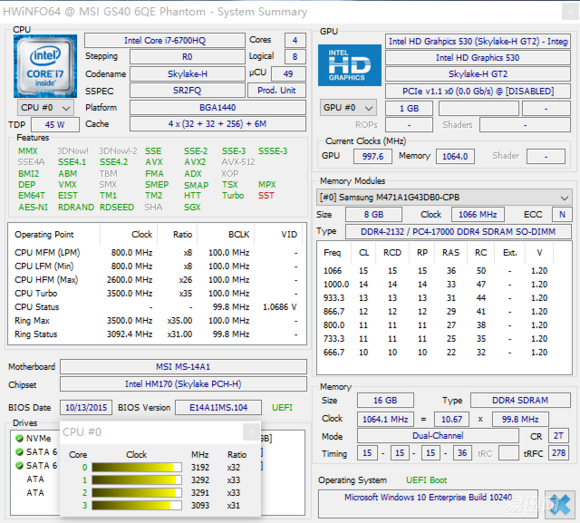
HWINFO screenshot, CPU is the official version of the product, packaged as BGA1440, S-SPEC as SR2FQ, stepping R0, the lowest multiplier 8x.

A screenshot of the CPUID in AIDA64 shows that the Turbo is 35x/33x/32x/31x, which is only 0.1GHz lower than the 6820HK. Short-term core power consumption limit 56.3W, duration of 28 seconds, long-term core power consumption limit 45W, the software shows that these values ​​are Unlocked, indicating that you can use XTU to unlock the CPU power consumption.
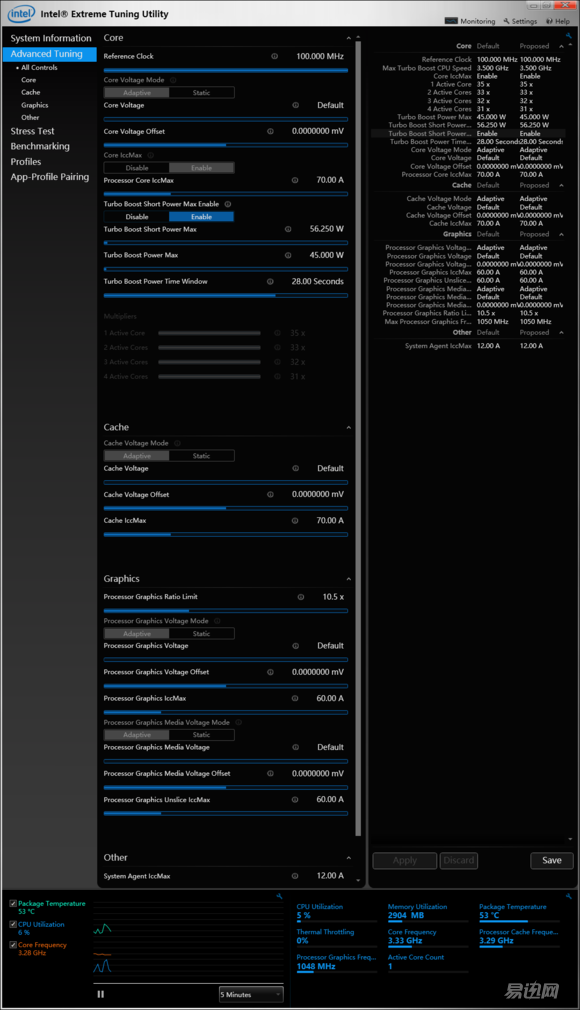
XTU information, which is the official adjustment tool of Intel, can adjust many CPU parameters and even memory parameters. The GS40 cannot adjust the multiplier and memory, and power consumption and voltage can be adjusted.
Then look at the graphics card information.
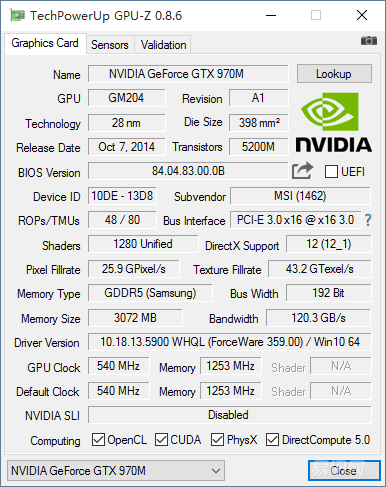
The GS40's standalone model is the GTX970M, with 3GB of memory (Samsung particles). The manufacturer's designation is MSI (1462), indicating that the machine is manufactured by MSI. The default frequency is 924mhz, the boost frequency is 1038mhz, and the memory frequency is equivalent to 5012mhz. The graphics core uses the GM204 core and castrates 6 sets of SMMs. The remaining 10 sets of stream processors have a total of 1280SP, and the memory controller also castrates 1 set to 192BIT. There is no desktop graphics card that matches its specifications. It may be that the future GTX960TI will be the same.
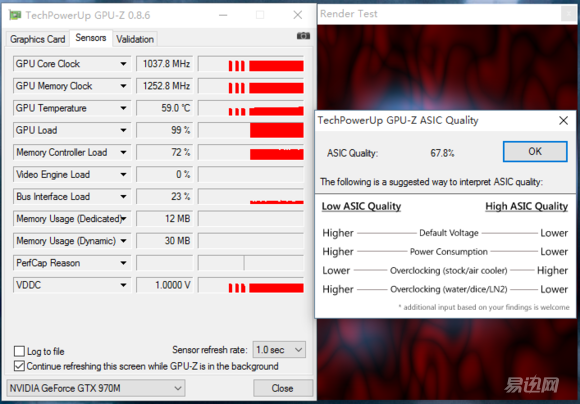
The GTX970M's voltage and frequency screenshots show a full load core voltage of 1.000V and an ASIC value of 70.0%. According to many actual graphics performance, the author speculates that the maximum Boost frequency of the mobile graphics ASIC and the graphics card is not linked, but is related to the level of the full load core voltage. The higher the ASIC core voltage is, the lower the core voltage is. The core voltage is low, power consumption will be reduced, so that the temperature in the game performs better.
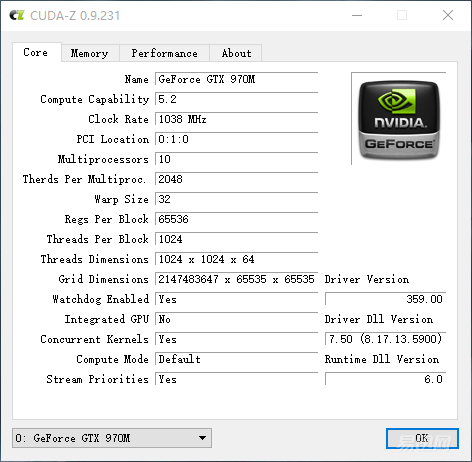
CUDA-Z screenshot, here shows the GPU CUDA detailed parameters.
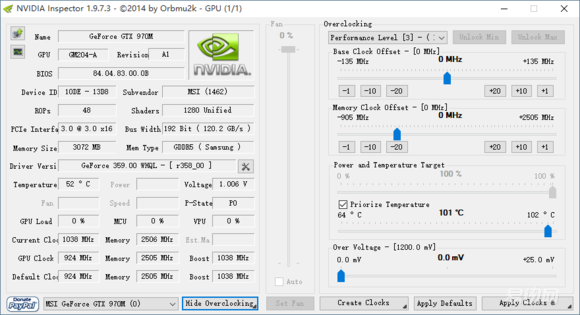
Screenshot of Nvidia Inspector, here you can see some other information of the single display (N card), such as overclockable range, voltage adjustment range, high temperature down-frequency line and TDP control valve. The GTX970M cannot unlock the TDP control valve. The down-frequency line nominally 101°C is actually only 88 degrees, which is the maximum value of the GM204. Kepler and Maxwell architecture graphics cards can only adjust the 135mhz range, if you want to overclock more, only by modifying the VBIOS hard super.

Motherboard information, manufacturers display as MSI, model is MS-14A1, information is written completely. The chipset is Skylake-H, PCH is HM170, and the BIOS is dated 2015-10-13 version E14A1IMS.104.
———————————————————————————————————————————
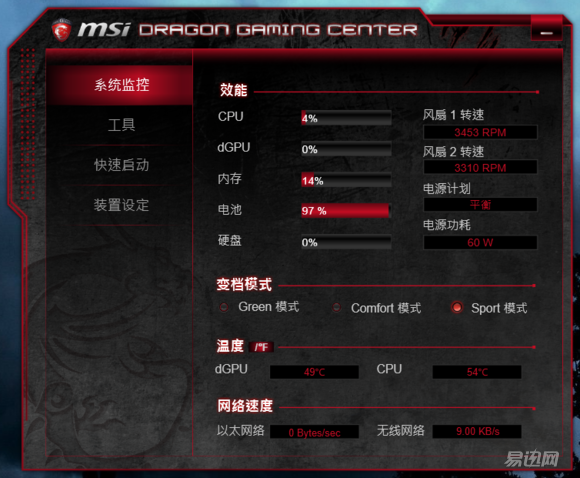
The MSI machine has a red dragon adjustment software that can monitor system status and power management. This is more practical.
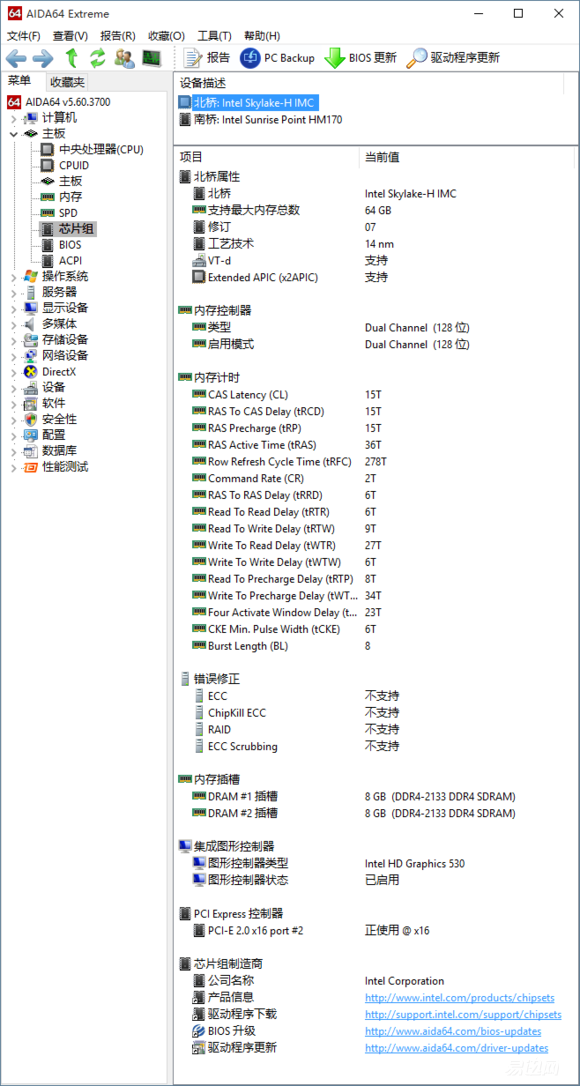
Northbridge information in AIDA64, Intel as early as the second generation Core i series will integrate the Northbridge into the CPU, the motherboard has no practical sense of the North Bridge. The main role of Northbridge is to be responsible for communication with memory and PCI-E graphics card communication, nuclear communication is also in the North Bridge.
From the display information point of view, the machine supports up to 32G memory that is four slots (identification error, only two slots actually), support for VT-d, nuclear display is enabled, alone significant GTX970M occupancy x16 bandwidth.

South Bridge Information, in fact, HM170 also integrates some of the functions of the South Bridge into the CPU. Now the motherboard has only PCH, but the average player still calls it the South Bridge. PCH integrated SATA controller, in addition to USB controller, etc., PCI-E takes a few to achieve new features, such as wireless / wired network card.
The PCH process is 22nm, and the PCH heating process is also updated. Here we can also see that the GS40 audio chip is ALC899, the wireless network card uses the N125, and the wired network card is the E2400.
Memory information

The machine's own memory is a dual-channel DDR4 2133MHZ with a timing of 15-15-15-36@2T. The frequency is a bit higher than DDR3, but the timing is too high. Obviously there will be no improvement in memory latency.
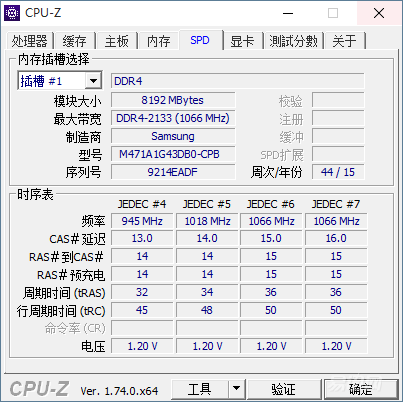
The memory brand is Samsung, operating voltage is 1.2V, and the appearance cycle is 15 years and 44 weeks.
Hard disk information

The SSD is NVMe version SM951 series, capacity 128G, M.2 2280 specifications, using Samsung's own main control, particle is also their own 16nm MLC, cache 256MB, PCIe 3.04 speed.
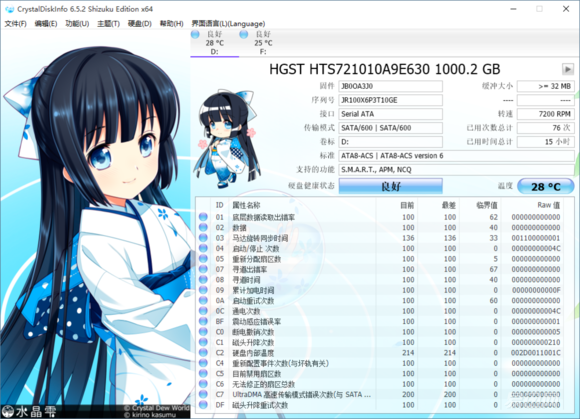
The mechanical hard disk is a Hitachi 1TB 7200 rpm hard disk, 32MB cache, and a thickness of 9.5mm. This hard drive is dual-disc 4-sided, single-disc capacity 500G, SATA3 interface, weight 115g.
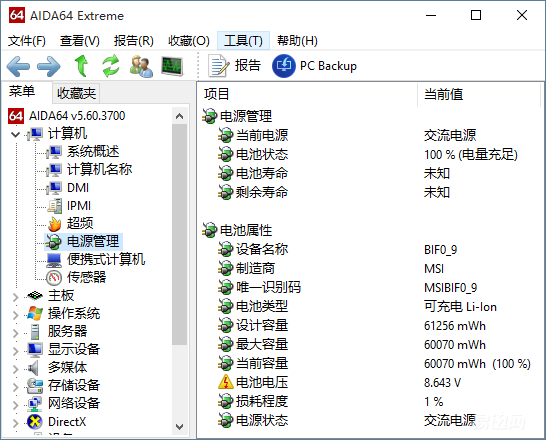
Battery information, model MSIBIF0_9, design capacity 61.256Wh, actual full capacity is 60.07Wh, and there is a certain gap between design capacity. The capacity of some machines' batteries is smaller than the design capacity when they are used, but as the number of charging cycles increases, the capacity will gradually approach the designed capacity.
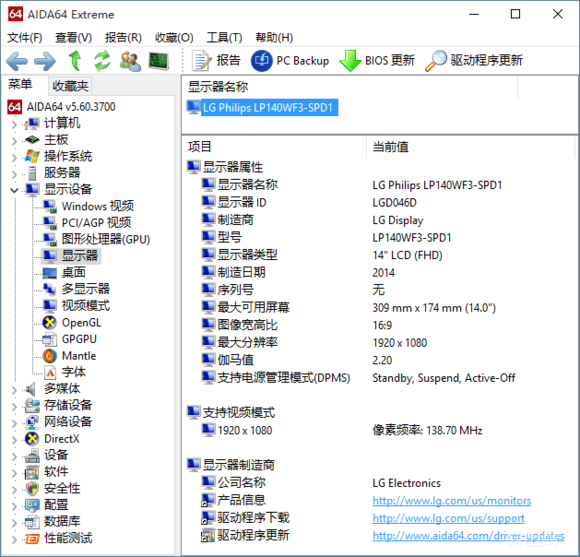
Display information, screen brand is LG, model is LP140WF3-SPD1, Master Lu and other general detection software will display AUO109B. The screen library contains the model parameters, the official data is as follows:

Resolution 1920×1080, viewing angle 80/80/80/80, material is AH-IPS screen. Display color 262K (6bit), contrast ratio 700:1, brightness 300cd/m2, interface is 30pins eDP. The response time is 35ms, which is a disadvantage of the IPS screen.
The nominal parameter is the standard when the display manufacturer manufactures, but the actual parameter of each screen is not completely in line with the standard. A screen parameters are basically up to standard, and there will be color correction at the factory, which will make the screen perform better, and the B screen parameters may not be up to standard, the color gamut will be covered with deviations, and the factory will not be corrected, and the screen performance will be poor. After school colors have changed. The A regulation B regulation is also related to the area of ​​the number of dead pixels, so the screen used by each notebook is not as good as the one on the icon.
This concludes the Hardware Parameters Overview section. The following section describes the performance testing section.
———————————————————————————————————————————
5 performance
PS: The graphics card driver version is 359.06 when tested. Dual-channel memory is used. The power mode is high performance. There are no other adjustments by default (such as bypassing the frequency down, unlocking power consumption, etc.).
CPU section
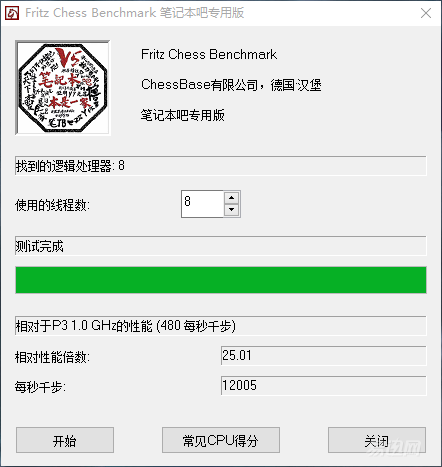
Chess running points reached 12005 points/25.01 times, which is a few hundredths lower than the normal 6700HQ.

Chess single-threaded running score, 4.28 times, this score is abnormally bad, the normal single-threaded score should be 2600 up and down. If the machine is overheated, it should not be low on single-threaded scores because there is no thermal issue. This result of the GS40 is definitely a problem with the machine itself.
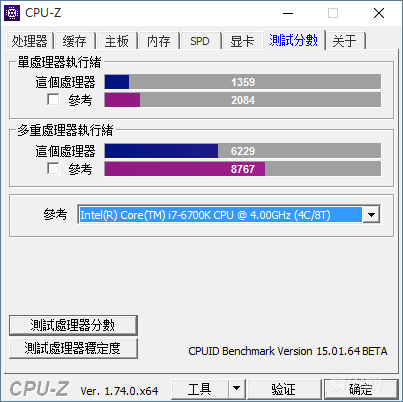
The new CPU-Z comes with a test that can simply compare performance levels. After the author's use of this time, I found that the test is not reliable, the scores are flickering, and sometimes the second time I run out of the gap with the first time, the third time may be lower or restored, not credible. This score is also lower than normal.

CPU Queen results, the normal score is 37656, GS40 is 10% lower.
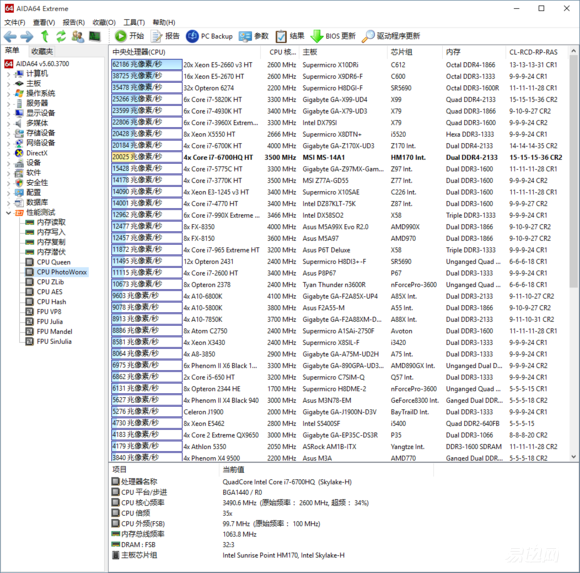
CPU PhotoWorxx test, this time the results become normal.
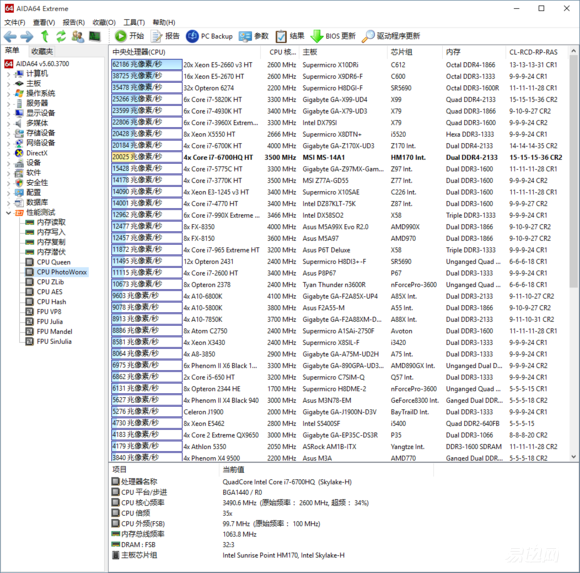
FPU VP8 test, which detects the floating-point performance of the CPU. This result was not normal and was 27% lower.
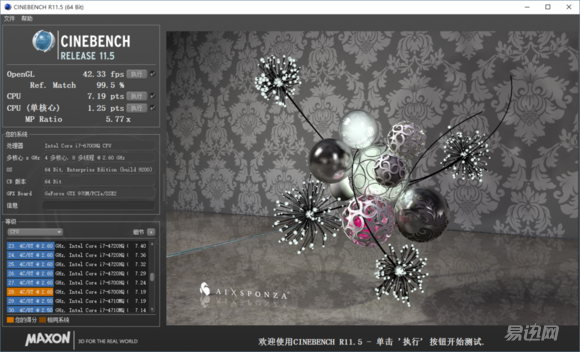
CINEBENCH R11.5 test, CPU multi-threaded 7.19 pts, single-threaded 1.25 pts. The multi-threaded score is slightly lower than normal, and it is OK, but the single-threaded score is much lower, normally 1.61 pts.
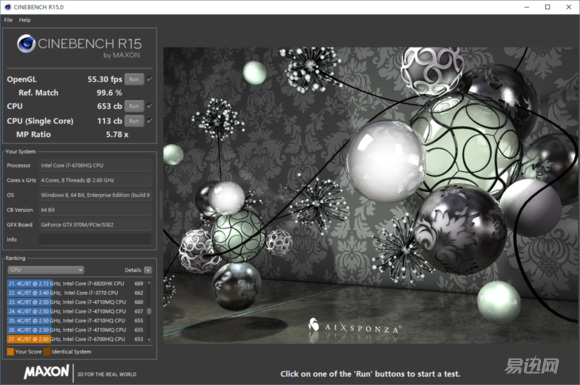
CINEBENCH R15 test, CPU multi-threaded 653cb, single-threaded 113cb. The result is similar to R11.5. The GS40 machine has some problems. It is unclear whether it is an example.

Cache test, DDR4 memory speed and CPU cache speed are normal, but the delay is much higher.
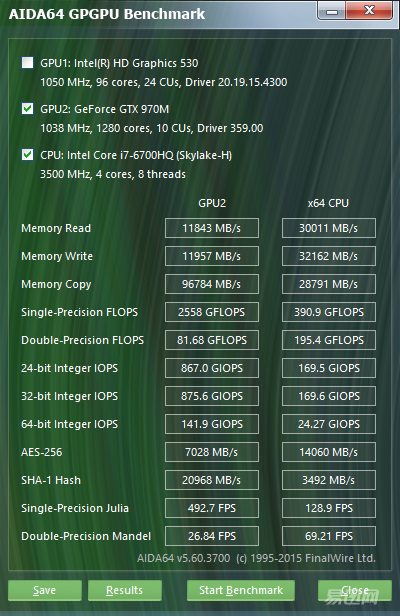
The GPGPGU performance test of the GTX970M and the CPU alone showed that the performance of the GS40 was slightly lower, but it was fairly normal.
Theoretical game performance testing

In the 3Dmark 11 test, the performance model has a total score of P9275, in which the figure is divided into 10007 and the physical score is 7647. The score of the GS40 graphics card is not abnormal, and the running score is still relatively high, but the physical score is as fast as 1000 points.

Running points in X mode, the total score is X3343, and the graphics score is 3082. The score is normal and the physical score is still low.
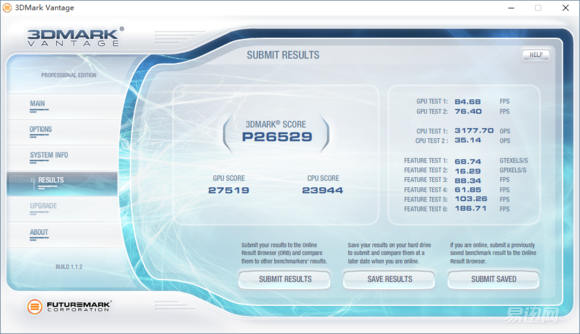
3Dmark Vantage's running points in P mode, graphics score 27,519, this score is also a low point.
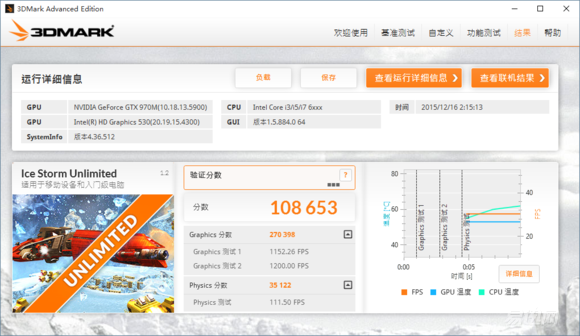



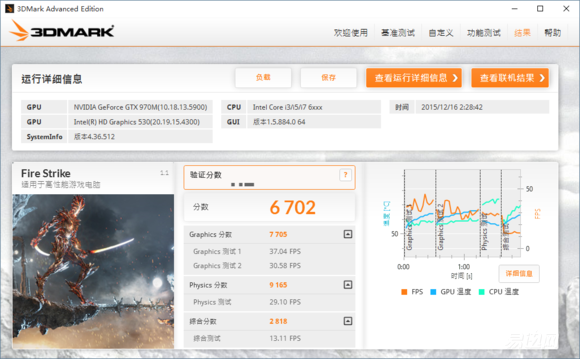


According to the new 3Dmark test, the score of the 970M graphics card under the low-quality GS40 will be low, and the physical score will not be normal.
———————————————————————————————————————————
The normal I7-6700HQ scores and GS40 results are tabulated below.

It can be seen that in the multi-threaded test, the 6700HQ loss in the GS40 is about 4-5%, and the performance will drop by more than 20% when it involves a single thread. Is the frequency abnormal or abnormal temperature? Look at the frequency temperature changes during the test.
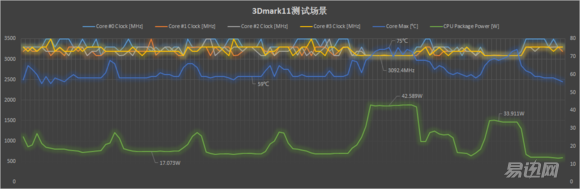
The CPU frequency has been in the normal frequency range, the temperature has not reached the high temperature frequency reduction, power consumption is within the normal range. This is obviously not an accidental phenomenon. At least the CPU performance of this machine was unusual. The author has failed to resolve this anomaly by replacing the system, replacing the driver, or even replacing the BIOS. He has contacted MSI's official but has not been able to switch machines. At present, it can only be considered as a problem with the machine itself, and whether the problem is a universal phenomenon and cannot be determined. .
Hard disk test
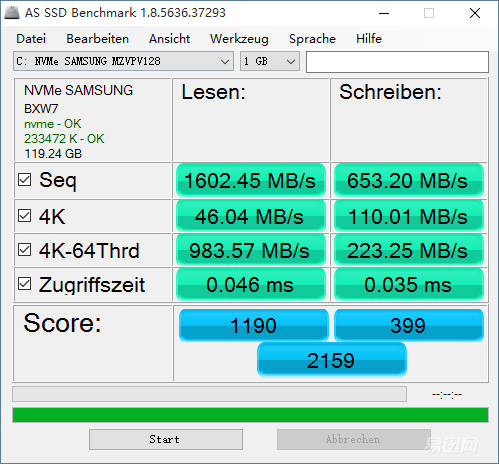
AS SSD running points, this time I specifically installed the Samsung nvme driver, it is said that there will be a mysterious bonus. However, from the point of view of running, performance changes are very small, 4K performance is slightly better.
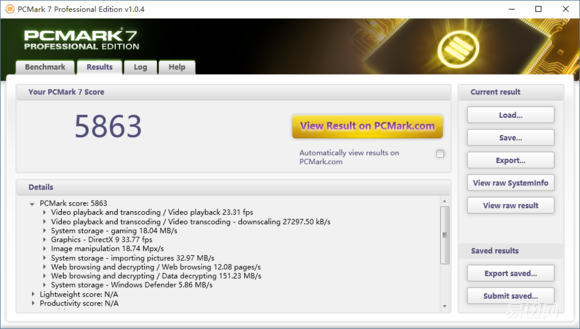
PCmark7 test, score 5863, generally with a solid-state machine scores are high, no solid-state machine runs 50% lower than with a solid-state machine. The GS40 scores similar to the GT72.

Lu masters run points, and each version of Lu Master Run points may change, it is difficult to directly compare the exact level by score. Run points are only for entertainment, and there is no reliability in direct comparison of high and low conclusions.
This concludes the performance test. The game testing section is described below.
———————————————————————————————————————————
6 games
Benchmarking software can measure the performance of the graphics card, but sometimes there may be high scores. The actual number of frames in the game can often reflect the performance of the graphics card more realistically. From the changes in the number of frames in each game, you can also see the video card in which areas there are short boards, which games will encounter such short boards, etc., according to the short board to determine the fluency of the game, making the evaluation more extensive.
PS: I try to exclude the difference in each game as far as possible, so that the horizontal comparison evaluation has a higher degree of rationality. However, some games are accidental, so the fluctuation of the number of frames will be different. At this time, observe the overall trend to draw conclusions.
1. Battlefield 4
Select 1080P resolution, select the highest quality image quality, anti-aliasing 4x MSAA, turn off vertical sync


Frame statistics
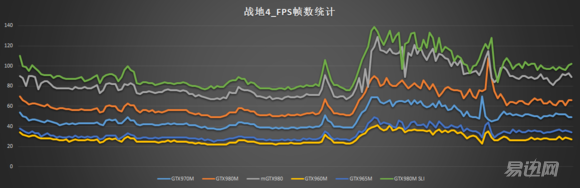
The GTX970M has a minimum number of frames of 36, a maximum of 73, and an average of 47.533
GTX980M minimum frame number 48, maximum 109, average 62.656
The mGTX980 frame number is 66, the highest is 131, and the average is 84.656
The GTX960M frame number is 21, the highest is 44 and the average is 27.894
The GTX965M has a minimum number of frames of 24, a maximum of 52, and an average of 32.5.
The lowest number of 980M SLI frames is 74, the highest is 149, the average is 95.244
Battlefield IV is a series of works in the field, and the configuration needs are relatively high. The optimization of the game is more fully done. The average frame rate of the GTX970M under 1080P is fairly good, and it is not a big problem to play. Taking the performance of the GTX960M as a benchmark, the GTX965M is 116.5%, the GTX970M is 170.4%, the GTX980M is 224.6%, the mGTX980 is 303.5%, and the GTX980M SLI is 341.4%. The so-called mainstream game card GTX960M, and the highest-end mGTX980 two times worse performance, GTX970M also more than 70%, have to say that the current "GTX" more and more cheap.
2.Grand Theft Auto V
Resolution selection 1080P, anti-aliasing 4x TXAA, other special effects are as follows, turn off the vertical synchronization

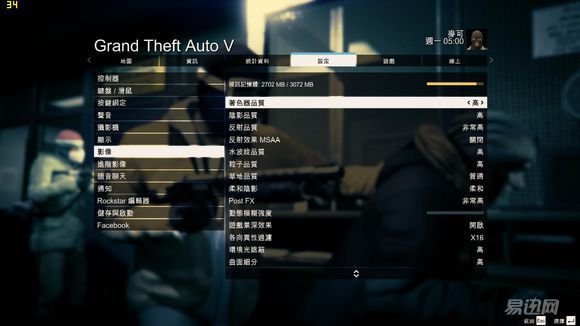

Frame statistics
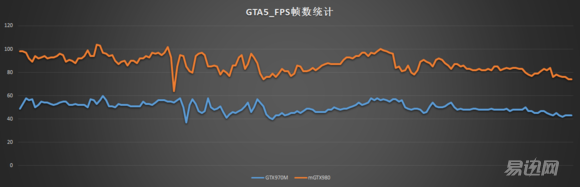
The minimum number of GTX970M frames is 36, the highest is 61, and the average is 50.111
The mGTX980 frame number is 63, the highest is 105, and the average is 87.55
The PC version of GTA5 has come late, but it has not reduced the player's love for it. GTA5 is an open adventure game with a mainline plot but most players value its rich spurs and higher degrees of freedom. Under 4x TXAA, GTX970M frame number is about 50, the game fluency is also OK. Compared with the flagship single card M980, the 970M is 42.8% lower, and the gap is still quite large.
3. Sorcerer 3: Wild Hunting
Select 1080P resolution, turn on high quality (penultimate), turn off vertical sync



Frame statistics
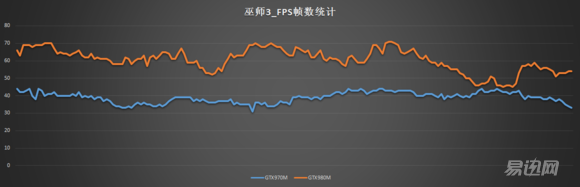
The GTX970M has a minimum number of frames of 31, a maximum of 46, and an average of 39.05
The GTX980M has a minimum of 44 frames and a maximum of 72, with an average of 60.572
The Witcher 3 is a third-person role-playing single-player game with a rich plot, complex scene elements, and high playability. At the same time, the graphics card's performance requirements are also very demanding. Under high quality, the average number of 970M frames is about 39 frames, which is slightly less smooth and is barely acceptable. Compared with 980M, 970M lags behind 35.5%, and the gap is not small.
4. Assassin's Creed: Yuxiong
Select 1080P resolution, select the highest quality image quality, anti-aliasing is 4xTXAA, turn off vertical sync



Frame statistics
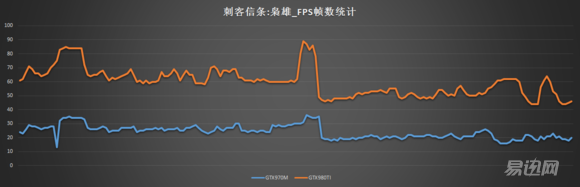
The GTX970M frame number is 12 at the lowest and 37 at the highest, with an average of 24.211
The GTX980TI has a minimum frame count of 43 and a maximum of 90, with an average of 59.928
Assassin's Creed is the latest in the Assassin's Creed series. The configuration requirements are not as exaggerated as in the previous generation of revolutions, but in reality the graphics card is still very difficult. With the highest special effects, the 970M is obviously going to pop up, the number of frames is very low, and it is very easy to play. If it is the image quality of the countdown, the number of frames will rise to about 40 frames, and the game experience will be much better. Compared with the 980TI of the desktop flagship single card, the 970M lags 59.6%, which is twice as bad.
5. Radiation 4
Select 1080P resolution, select the highest quality image quality, anti-aliasing TXAA, forced off the vertical sync
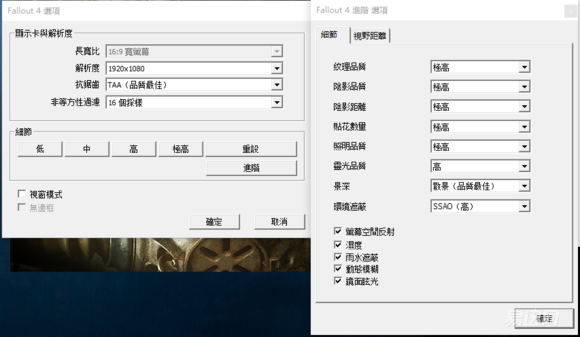

Frame statistics
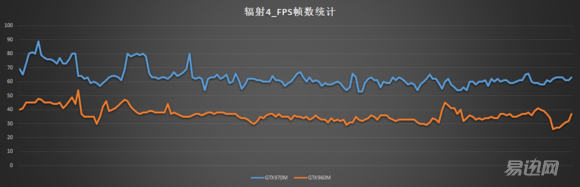
The GTX970M frame number is 52 at the lowest and 89 at the highest, with an average of 63.25.
The GTX960M has a minimum number of frames of 24, a maximum of 59, and an average of 36.622
Radiation 4 A third-person sandbox game about a retired veteran, his wife was killed, his son was robbed, and he was addicted to picking up garbage. There are many degrees of freedom (garbage) in the game, and players can play casually. The number of frames in the game is enabled by default for vertical synchronization. You need to change the archive to force it to close. The specific method can be Baidu. Under the highest special effects, the average number of 970M frames is above 60, and smooth play is not a problem. Compared with the 960M, 970M leads the 72.7%, just 970M is a variety of high-end cards, but in fact the 970M is also easy to hang 960M, 970M then garbage that is the then the flagship, spike the mainstream game this 960M no pressure .
6. Others
The game is not just FPS. Some games attract players by displaying other aspects of charisma, and one of these directions is a word game. Yes, I'm talking about a gentleman game - Galgame.
Noble ★Works






The works of the grapefruit club, typical waste works, are fun everyday, and they are also more practical. There is no limit to the number of frames in the settings, and the game is fluid. . .
This concludes the testing of the game. The heat testing section is described below.
———————————————————————————————————————————
7 heat dissipation
This chapter is divided into three parts: baking machine heat dissipation test, game heat dissipation test and surface temperature test.
The roasting test used the roasting test item in AIDA64 Extreme Edition as the CPU roasting section and FurMark as the GPU roasting section. The parameters of the former roasting machine are only checked FPU, the latter roasting machine parameters are noAA mode of 1920×1080 resolution.
At the same time as the roasting machine, AIDA64 Extreme Edition sensor project was used to detect the temperature and CPU power consumption of the whole machine, and software such as HWiNFO64 was used to monitor the hardware temperature and frequency information. Each test period is 10 minutes.
(0) Standby temperature
Room temperature is around 17 degrees.
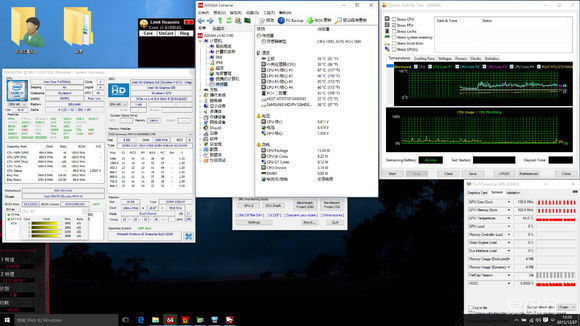
Under standby, the CPU temperature is within 50 degrees and the graphics card is at 44 degrees. After the monitoring software is turned on, the graphics card fan will keep turning and there will be some noise, but it will not turn after it is turned off. The CPU fan rotates at 50 degrees and stops at 50 degrees, so it should be in the range of 50-58 degrees for daily use. PCH temperature is very low.
(1) CPU single baked test

When the CPU is single-baked, the temperature is about 80 degrees, and the frequency is slightly lower. This is because the power consumption reaches the TDP, which is normal. The single-grilled GS40 performs well, but the fan speed is a bit high.
(2) GPU baking machine test
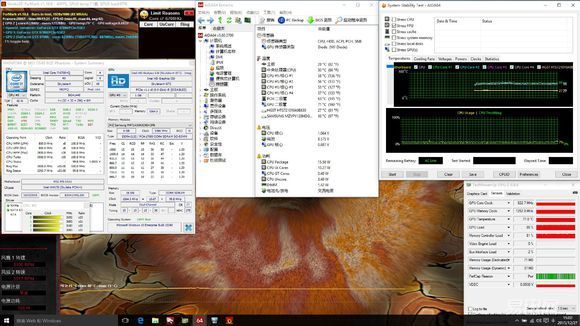
In the GPU roasting machine, the video card consumes power up to TDP and the frequency is reduced to 822.7 MHz, which is a normal frequency down and the temperature is 71 degrees. This temperature performance is still very good. It is not easy to have such a temperature in thin books.
(3) CPU + GPU double baked test

In the GPU roasting machine, the video card consumes power up to TDP and the frequency is reduced to 822.7 MHz, which is a normal frequency down and the temperature is 71 degrees. This temperature performance is still very good. It is not easy to have such a temperature in thin books.
(3) CPU + GPU double baked test

After the machine is lifted, the amount of air entering the D surface is guaranteed, and the double grilling conditions have changed. Although the CPU is still 88 degrees, but the CPU frequency returned to normal levels, power consumption rose from less than 39W to TDP 45W, which means that the CPU is in a critical state, if the lower temperature line is higher than normal. The video card temperature dropped to the level of single-bake, the amplitude is also very obvious. This means that the GS40's pads are too low and the machine's original cooling power is still very good.
Summarize the thermal performance of the GS40. Since the heat dissipation module has a common part, the single baking performance is good and the temperature is low. The double-bake CPU triggers a down-conversion line, which basically returns to normal after the machine is up, and the temperature at this time is not high, and the final performance is worthy of recognition. As a result of thin and light instincts in heat dissipation, it is also a surprise.
(4) Game Cooling Test
This section uses Master Lu's temperature monitoring panel screenshots. The screenshot time is about 1 minute after the game ends. The screenshot data will be organized in the following table.
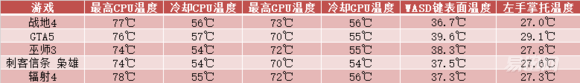
The CPU temperature in the game is around 76, and the video card is around 72 degrees. This temperature performance is still relatively good, not high. The temperature of the surface of the WASD key can sense surface heat, but it does not affect the use.
(5) Machine surface temperature during standby/double baking
During standby
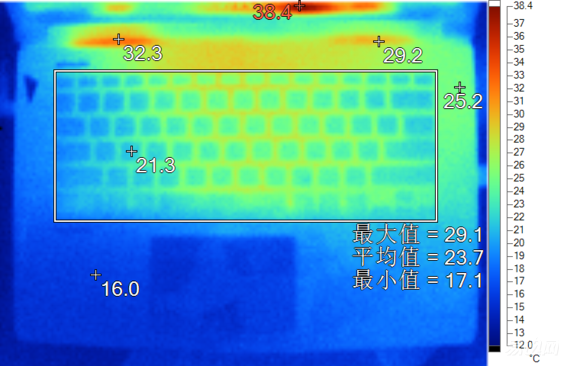
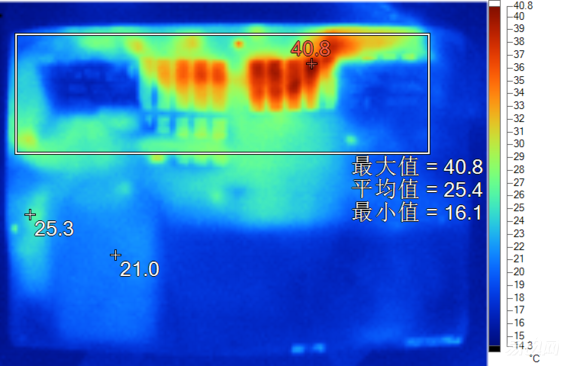
Double baking

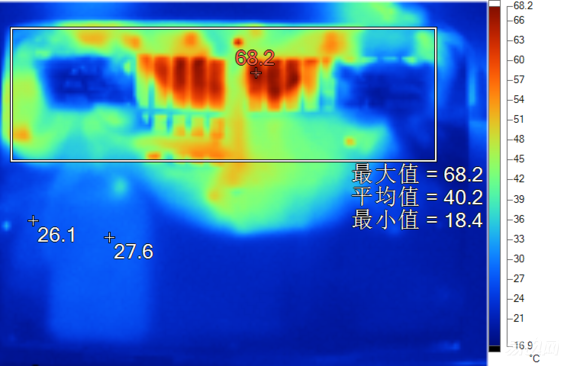
In standby mode, the temperature of the keyboard area on the C side is very low, and the position of the air outlet is also more than 30 degrees. The D surface is mainly the temperature of the CPU heat pipe. When baking, the surface temperature of C surface is not good. There is 55 degrees above the keyboard. Fortunately, the top of the outlet shaft is plastic, otherwise the temperature will exceed 60 degrees, which is a little hot. The WASD key position is also affected by overheating, so the game can feel a little heat. D surface or CPU heat pipe temperature is highest, reaching 70 degrees.
At the end of the heat dissipation test, the dismantling section of the complete machine is described below.
———————————————————————————————————————————
8 Dismantling

There is a fragile sticker on the D-surface screw. Disassembling the machine without authorization may cause warranty problems.

Unscrew several screws from the D case and the case can be removed. All detachable hardware is here and it is easy to maintain. The hard disk is distributed in the lower left corner with memory in the middle, and the CPU and GPU are in the rear, and the layout is reasonable.
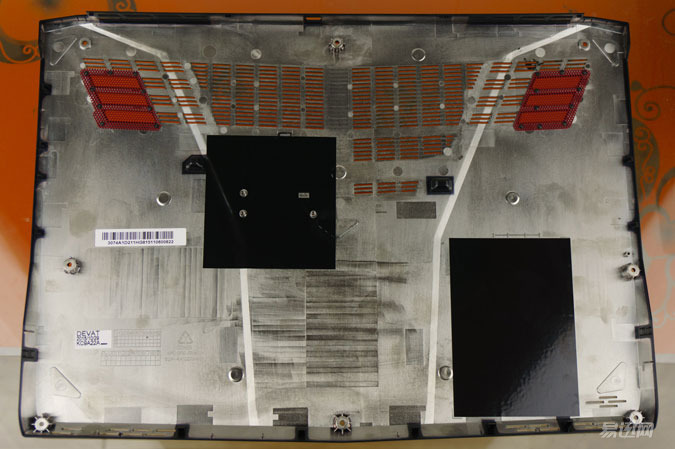
On the back of the D case, the air inlet is only at the fan's air filter. Originally thought that the D surface was also metal, the result was found to be plastic after being disassembled.

The GS40 has 2 memory slots and two Samsung 8G DDR4 memories.

Samsung SM951 NVME solid state, capacity 128G. The GT72's solid-state drive has thermal processing, while the GS40 has only a small silicon grease pad.

Hitachi 1T 7200 rpm hard drive, 9.5mm thickness. Generally this thin 7mm hard drive, GS40 hard drive also supports 9.5mm, quite good.

The N1525 wireless network adapter with M2 interface is narrower than Intel's wireless network adapter.

Remove the detachable hardware and cooling module, the motherboard can see the whole picture. The circuit components are relatively dense and the heating elements are concentrated in small areas, which may be the reason for the high temperature in the middle of the C plane.
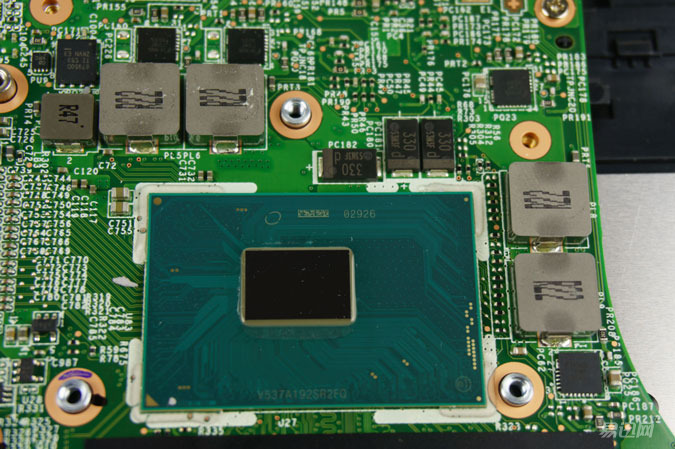
I7-6700HQ, the silicon crystal shape is different from the 4720HQ, and looks more square. The GS40 is equipped with a 4-phase power supply for the 6700HQ, which is sufficient.

GTX970M, core code N16E-GT-A1, is the same as 980M/M980/965M. The memory is 6 Samsung GDDR5 particles with a capacity of 512MB. The graphics card has 2+1 phase power supply.

The HM170 chip, the PCH, is designed to run underneath the copper tube on the side of the card, but it does not have any thermal processing.

On the back of the motherboard, there is a layer of anti-static paper covering, which may be due to the metal surface of the C surface. There are several mos tubes above, and the high temperatures of these components cannot be ignored.

After removing the motherboard, the machine is almost completely empty. The keyboard is one-piece and cannot be removed.
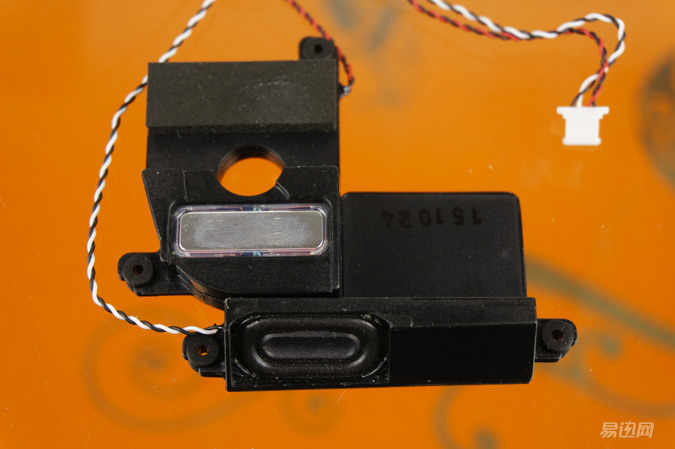
The sound volume of the GS40 is generally the same, and the actual effect is also general.
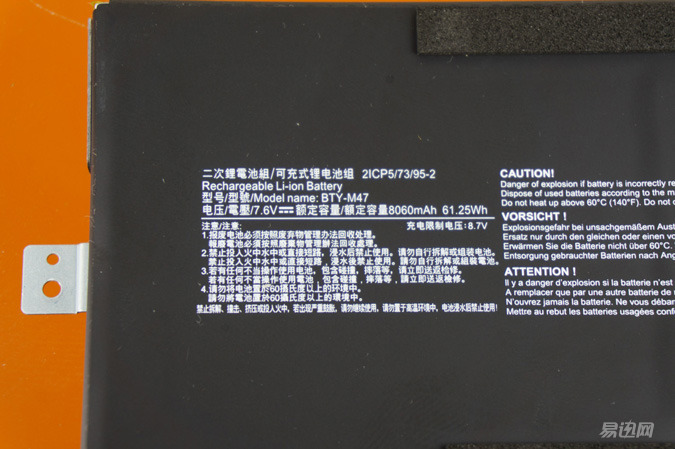
The GS40 battery is non-removable, with a nominal voltage of 7.6V, 61.25Wh, and a polymer battery. The capacity is higher than GE62.
After the dismantling of the complete machine is completed, the following describes the evaluation section of the heat dissipating module.
9 Thermal Module Evaluation

The GS40 cooling module uses a combination of 2 fans and 5 heat pipes, and the fins and copper pipes are protected against oxidation.
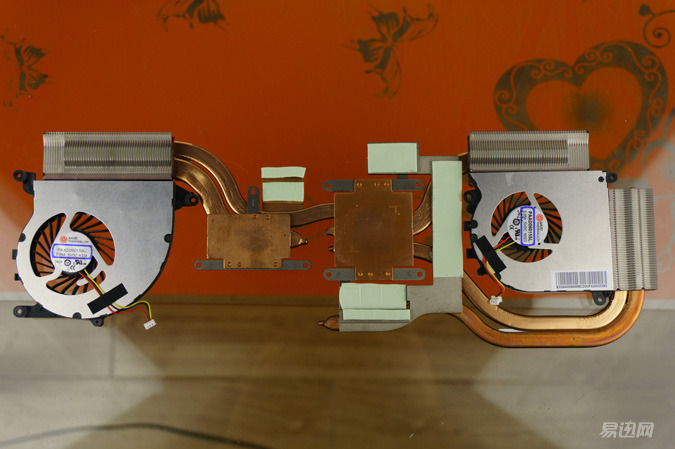
The CPU allocates two heat pipes and one fan. The GPU allocates two heat pipes and two fans, and a heat pipe provides power to the GPU. One CPU and one GPU heat pipe are 8mm, and the rest are 6mm. The CPU and graphics cards use a copper base and the heat sink module takes care of the power supply and video memory. The fins are made of aluminum.
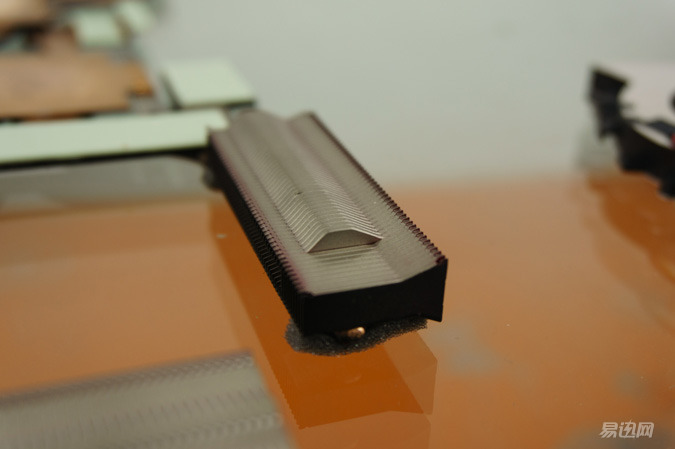
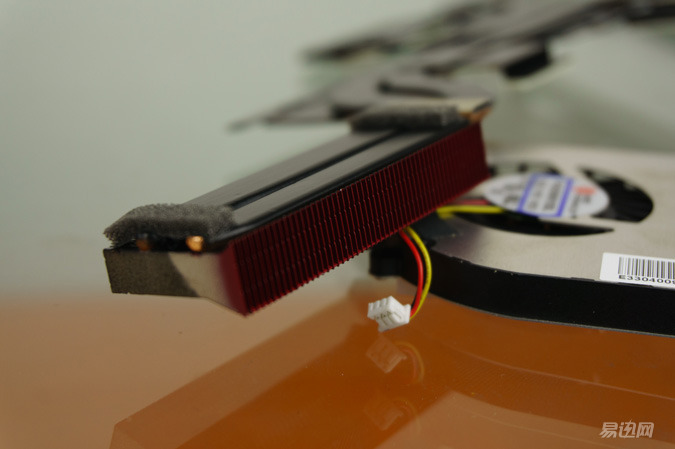
The shape of the fins is not very regular and the middle one is protruding.
The fins near the air outlet were red.
Summarize the size of the thermal module as the following table.
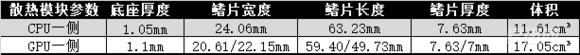
PS: This result is for reference only. Due to the irregularity of the fins and the positional deviation of the copper tube, the actual size will differ. In addition, the number of fins does not determine the heat dissipation of the final machine. It is only a decisive factor, in addition to the fan size (air volume, speed setting), inlet area, outlet type (blowing axis), copper tube Parameters (length, shape, diameter, and number) and thermal conductivity of silicone grease.
From this we can calculate that the total volume of the heat sink fins is 28.66 cm3. The total fin volume of the GS60 was 29.834 cm3, that of the GE62 was 20.94 cm3, and that of the P670SG was 38.32 cm3. In the light version of the game with the 970M version, the GS40's fin size is OK, and if the fins are pure copper, it would be better.
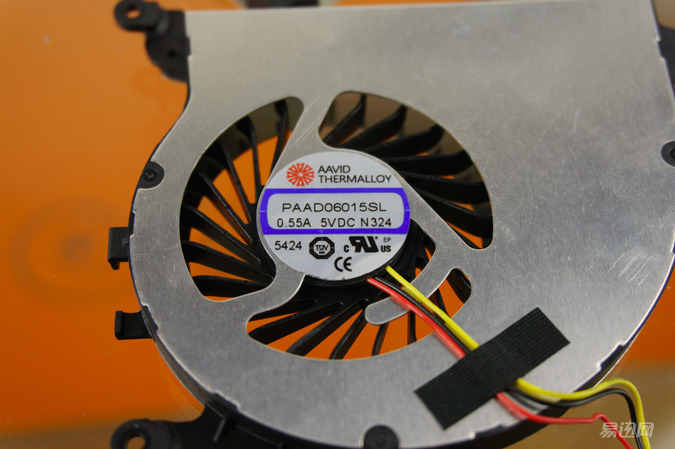
The GS40 uses a small-thickness multi-tooth fan with a rated power of 5V0.55A=2.75W. The fan thickness is 4mm and the diameter is 47.2mm.
The heat dissipation of the GS40 is not based on the large-size fins, but the two violent little fans. Due to the thickness and size limitations, there is no room for the fins to have a lot of space. In order to increase the heat dissipation, the fan must be sufficiently powerful. The high speed requires a sufficient air intake, so the GS40 is much better after being cushioned.
This concludes the thermal evaluation. The power noise test section is described below.
———————————————————————————————————————————
10 Power Consumption & Noise
The power socket can check the power consumption of the whole machine, so as to know how much power the machine consumes. However, it should be noted that this value is not the power consumed by the machine, because the power supply has a conversion efficiency, and the power after power conversion is the actual power of the machine. Statistics are tabulated below.
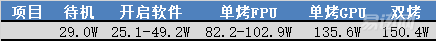
PS: Open software refers to standby power consumption after all detection software is turned on.
Standby 29W is higher than the normal machine. This is due to the abnormal CPU frequency. Standby does not drop to 800MHz as the normal machine, but it does not fluctuate back and forth. This phenomenon can also indicate abnormal CPU status and performance testing problems. Echoing each other. Power consumption fluctuations are even greater after the software is turned on. This is due to a problem with the GPU wake-up strategy. Once the monitoring software accesses the independent temperature, the 970M will be awakened, and then it will be switched off from the high frequency to 135 MHz and then turned off again. In this way, this phenomenon is rare on other machines. The power consumption of the single-bake CPU is also the fluctuation caused by the GPU's continuous switching status. The power consumption of the single-burning GPU is normal, which is much lower than that of the 4th generation platform. The double baking is caused by the entire power consumption wall, and the extra power consumption will be taken from the battery.
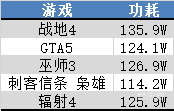
The overall power consumption performance of the game is generally within 130W. The power consumption of the CPU of the 6th generation platform is much less, the power requirement is reduced, and the heat is also improved.
Next observe the noise performance of the GS40.
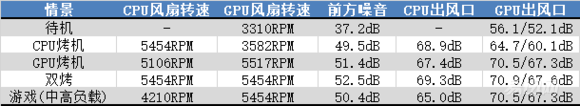
Note: The noise in front is the noise level of the front end of the touchpad.
If there is no monitoring software in standby, the GPU fan will be off, otherwise it will be at about 3300 rpm, the noise is not small, the CPU fan 58 degrees turn to stop at 50 degrees, as long as the fan starts to turn, are 3500 turn up, and There is a great deal of contrast when stopped. When the roasting machine speed reached more than 5000, the noise is obvious, double roasting is equal to strong cold, the outlet to 70 decibels, noise has affected the normal rest. The GS40's noise performance is not good, as long as there is a high load, the noise will be clearly felt.
——————————————————————
11 Summary <br> Advantages:
1. Small body size, thickness 23mm, good portability;
2.I7+970M,nvme固æ€ï¼Œ16G内å˜ç‰ï¼Œé…置高端;
3.进风é‡å……足时散çƒè¡¨çŽ°è‰¯å¥½ï¼›
4.外观精致,å±å¹•è¾ƒå¥½ã€‚
insufficient:
1.D壳进风é‡ä¸è¶³ï¼Œéœ€è¦åž«èµ·ï¼›
2.USB接å£æ•°é‡è¾ƒå°‘ï¼›
3.游æˆä¸å™ªéŸ³å¾ˆå¤§ï¼›
4.没有自带windowsæ“作系统。
GS40是便æºä¸Žæ€§èƒ½ç»“åˆçš„产物,并且还真的åšåˆ°äº†ï¼Œæ¯”æŸç¡•çš„UX501好了ä¸çŸ¥é“多少。在这么å°çš„机身里,GS40çš„é…置并没有妥å多少,游æˆæ€§èƒ½ä¾æ—§å±žäºŽé«˜ç«¯æ¸¸æˆæœ¬ä¹‹åˆ—,比主æµæ¸¸æˆæœ¬ä½“验好了很多。
ä¸è¿‡GS40也ä¸æ˜¯ä¸€ä¸ªå®Œç¾Žçš„产å“,尺寸的é™åˆ¶å¯¼è‡´æŽ¥å£æ•°é‡ä¸è¶³ï¼Œé£Žæ‰‡å™ªéŸ³å大,上万的高端游æˆæœ¬ç«Ÿç„¶ä¹Ÿæ²¡æœ‰è‡ªå¸¦WIN10系统。 . .ä¸è¿‡ä¸ºäº†è½»è–„便æºï¼ŒGS40也算是尽力了,综åˆæ¥çœ‹å¯¹äºŽæŸäº›çŽ©å®¶æ˜¯ä¸ªå€¼å¾—考虑的产å“。
评测ä¸é‡åˆ°çš„CPUæ€§èƒ½é—®é¢˜ï¼Œæ— æ³•ç¡®å®šæ˜¯äº§å“的缺陷还是评测机的个例。如果ä¸æ˜¯ä¸ªä¾‹ï¼Œå¸Œæœ›å¾®æ˜Ÿå®˜æ–¹èƒ½å¤Ÿå°½å¿«æ‰¾åˆ°é—®é¢˜ã€‚
本次评测到æ¤ç»“æŸï¼Œå…¨æ–‡å…±9907å—,感谢大家的欣èµã€‚