The rapid rise of mobile devices has made WiFi become the most basic "physiological" demand for people. In the past, people thought that as long as they had WiFi, they could not even care about other experiences. Nowadays, everyone pays more attention to the performance and function of wireless routers and expects to bring them a perfect wireless Internet experience. Recently started a BL-D9109 smart router will be to the sun to use my experience .
First, out of the box drying articles
Jingdong Micro-Links is written on the packaging and it can be seen that BL-D9109 is a new smart router that B-LINK will jointly launch with JD Micro.

You can see the packaging will open with BL-D9109 Mami you, this router design is still distinctive, pure black board surface, white with four high-gain antenna design, the whole giving a very large on Catch your feet!

A photo of a family portrait, a main router, a power cord, a manual, and a cable for giving.

The back of the BL-D9109 will be equipped with four antennas that can simultaneously cover the horizontal and vertical directions of the wireless network. The four antennas gain each other.

Connect the home smart home appliance with the WIFI of the router, this section router can turn into the family network steward, wide connect the intelligent home appliance, let the mobile phone change the universal remote control.

The BL-D9109 back side will provide a 100M WAN port and 4 Fast LAN ports, a power connector and a reset button.

At the bottom of the product, there is a large-area heat dissipation grille that allows the heat inside the body to be quickly dissipated, ensuring long-term stable operation of the router and prolonging its service life.

Second, will be linked BL-D9109 wireless router settings articles
The BL-D9109 will use a brand new setting interface with a network diagnostic function to guide users through the installation process. The fastest 30 seconds can help users complete the configuration of the router, allowing you to quickly enjoy the fun of the Internet. Let us connect the router's power supply and network cable to experience the BL-D9109's installation and configuration process.
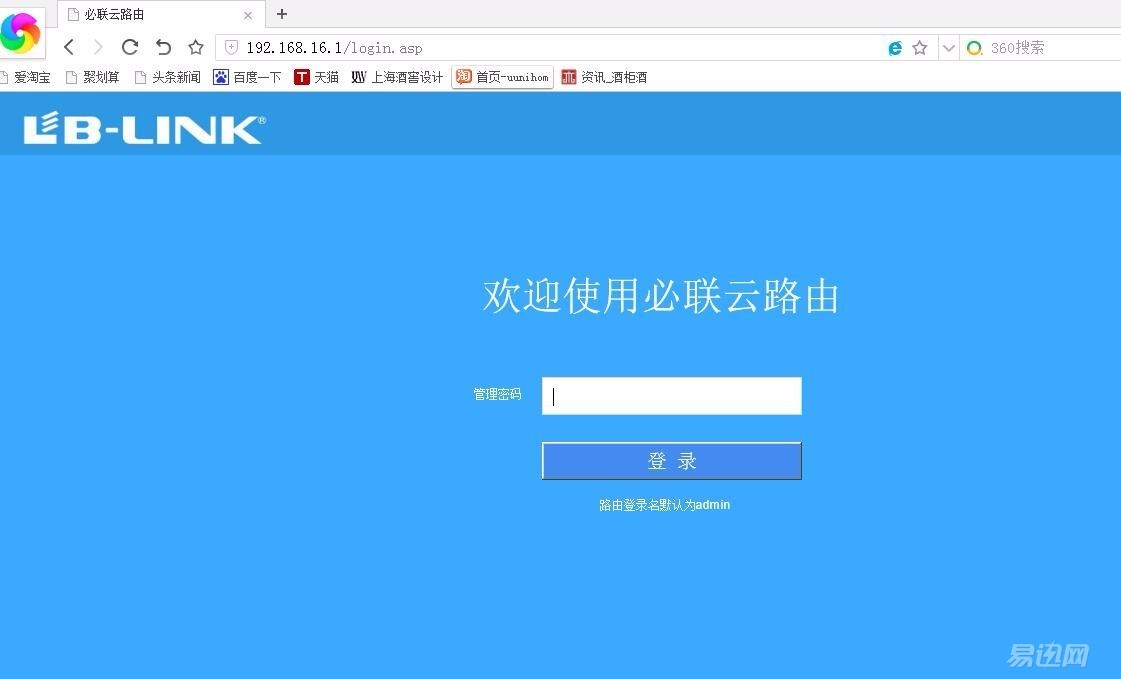
welcome page
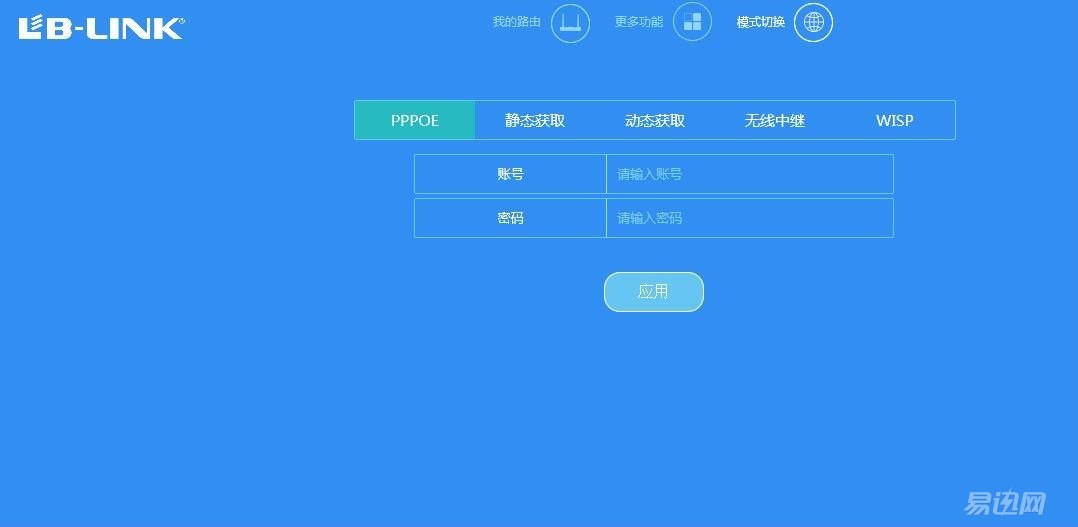
The first step: choose the way to access the Internet

Step 2: Set Wireless Network Name and Password
When the user uses BL-D9109 for the first time, if it is PPPoE dial-up, you need to enter the account and password provided by the operator in the interface. Next, set the wireless network name and password, and then you will be able to access the Internet.
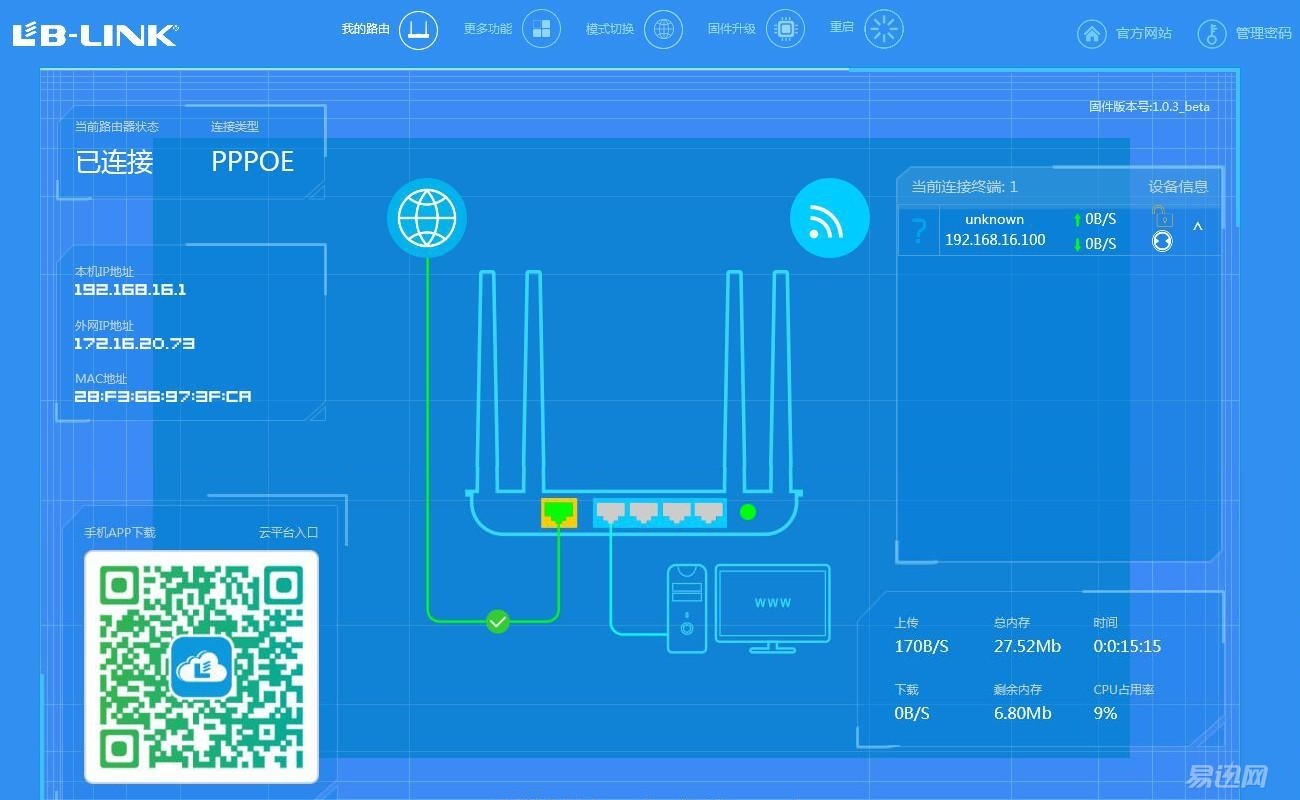
Management backend interface
After the quick setup is complete, you can enter the home page of the wireless router. The BL-D9109 uses a brand new graphical configuration interface. Move the mouse to a different location on the router. According to the icon prompt, you can set different applications for the router, such as mouse movement. To the WIFI icon and click to open, you can modify the WIFI name and password, etc. It is more practical and convenient for Xiao Bai!

Qos speed limit function
The BL-D9109 will also be equipped with a QOS speed limit function. In the terminal device list, you can see the networked devices. If there is an unfamiliar device connected to the network to support one-click pull, prevent others from surfing the network and kick the next Pharaoh. At the same time, uploading and downloading speeds can be separately limited for each device. The bandwidth is evenly distributed and the network speed is reasonably allocated.

Guest network features
Now almost everyone has mobile devices that need to access the Internet through WiFi. When friends and relatives come to visit, it is a very tedious task to tell everyone about the wireless network name and password. The visitor network can provide exclusive Internet services for relatives and friends. .
Third, will be BL-D9109 wireless router mobile APP application
By downloading the Jingdong Micro Mobile App and adding a router device, you can view or set the router. The phone scans the QR code on the box - Download - Install - Open.
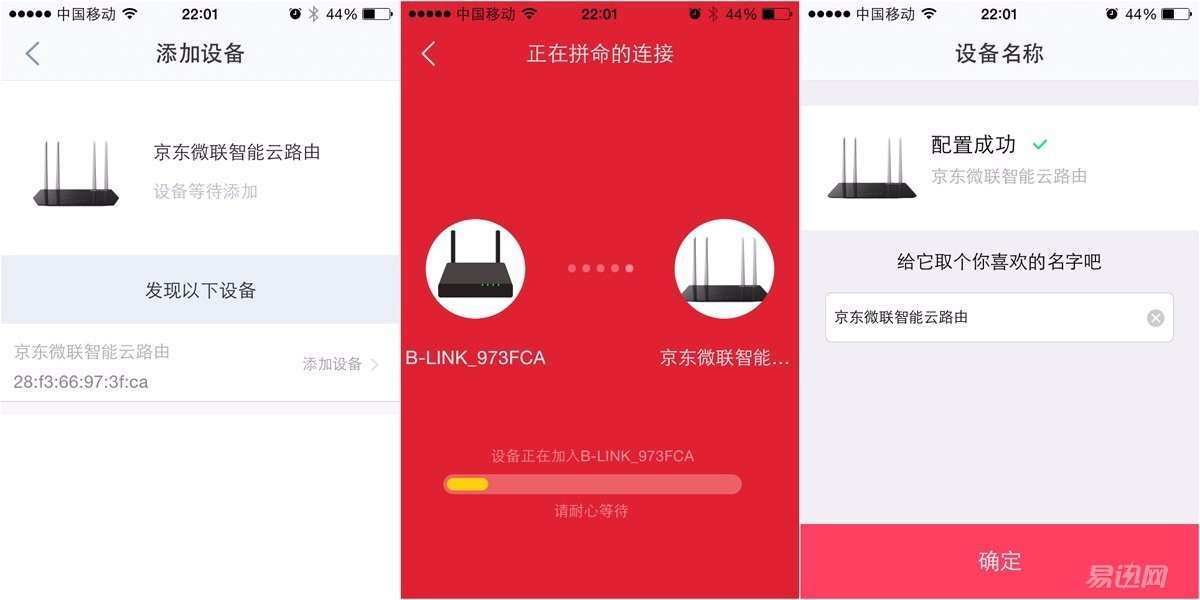
In the mobile phone APP, you can modify the home wireless password, check the real-time speed, restart the router, open the guest mode password-free Internet, which can be found in the Jingdong micro-app.

Fourth, will be linked to the BL-D9109 wireless router coverage test <br> will be linked BL-D9109 wireless router application of unique technology, making wireless coverage and signal strength are greatly enhanced. The terminal uses an 11n wireless network card notebook computer, through 5 meters without wall, 7 meters single wall, 15 meters single brick wall, 20 meters double brick wall, the signal strength is 100%, 91%, 83% and 68%, respectively.
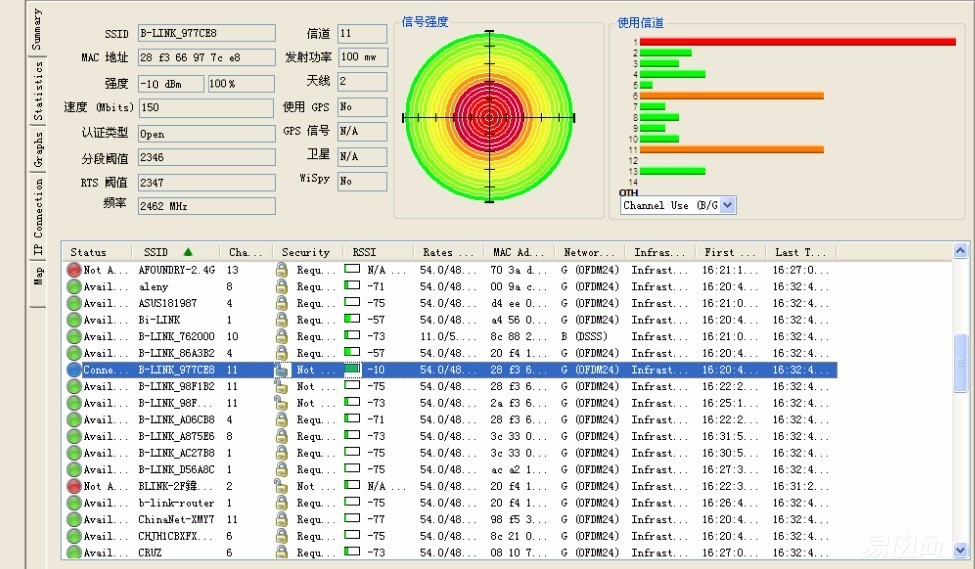
5 meters without wall signal test result: 100%
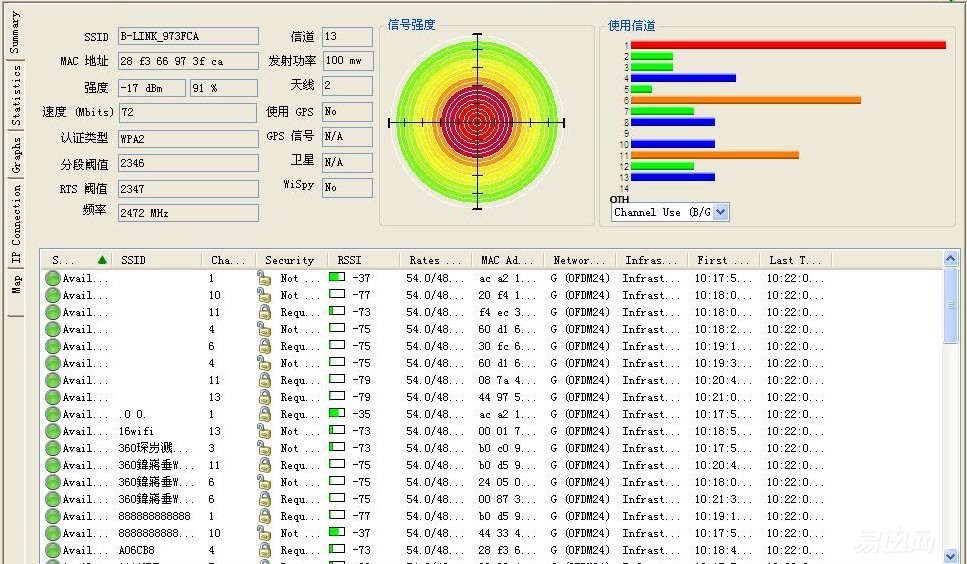
10m single wall signal test result: 91%
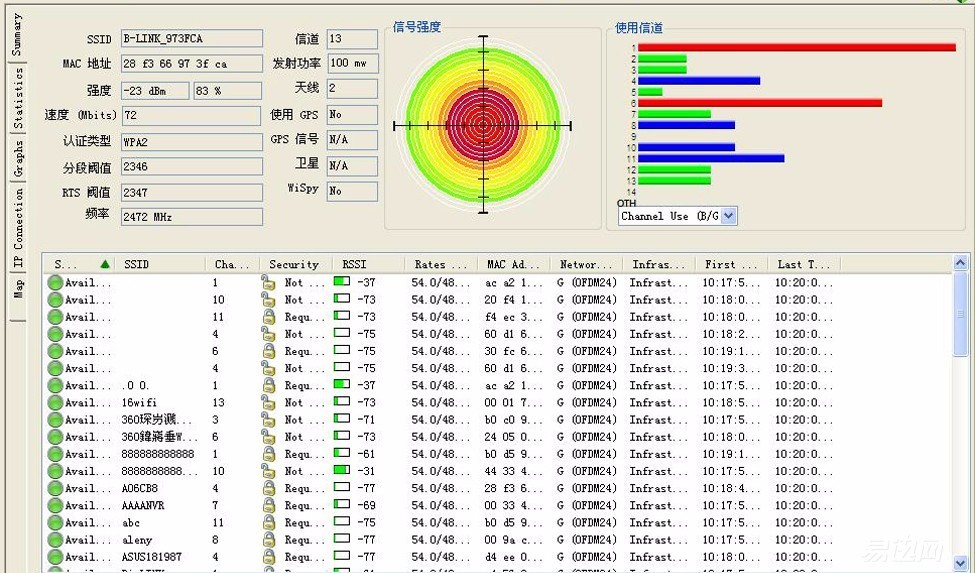
15m single brick wall signal test result: 83%
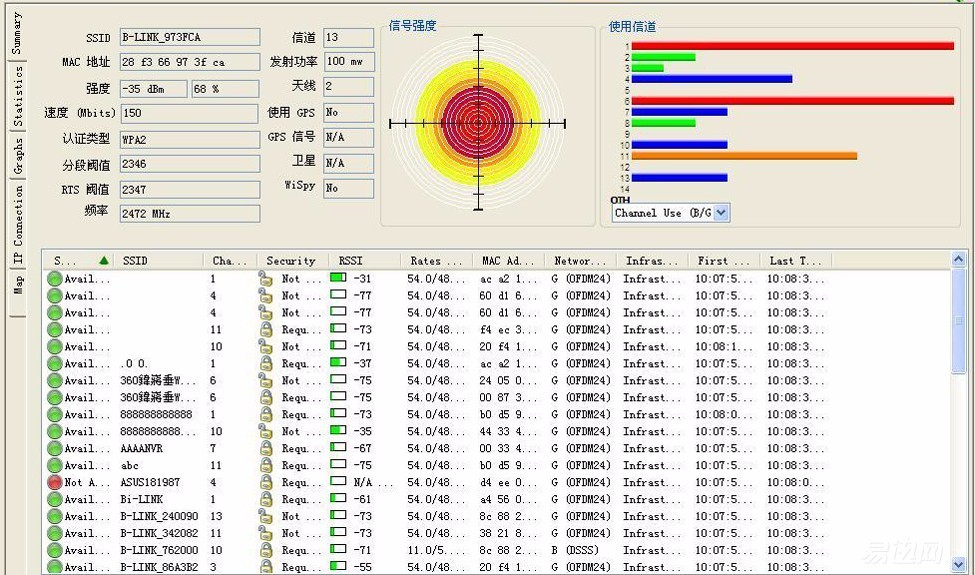
20m double brick signal test result: 68%
Now let's take a look at the signal strength data tested by using the mobile phone WiFi analyzer. Using the wifi analyzer, we can perform signal stability testing on the BL-D9109 wireless router. Tests have shown that at the same location, the signal is relatively stable and the signal is around -25dm. By comparing the signal strength with other routers in the vicinity, it is necessary to connect the D9109 wireless router much stronger than other nearby wireless routers. (Note: Purple highest wavy line for testing wifi)

to sum up:
Disadvantages: The router interface does not have a USB interface, and you cannot connect a removable hard disk to build a private cloud, and you can back up and access photos, videos, and other files at any time. In addition, the function of the mobile phone APP is relatively small, which is not enough for me, and the function is yet to be improved.
Advantages: Installation setup is still relatively simple, signal coverage and signal stability have been tested well.